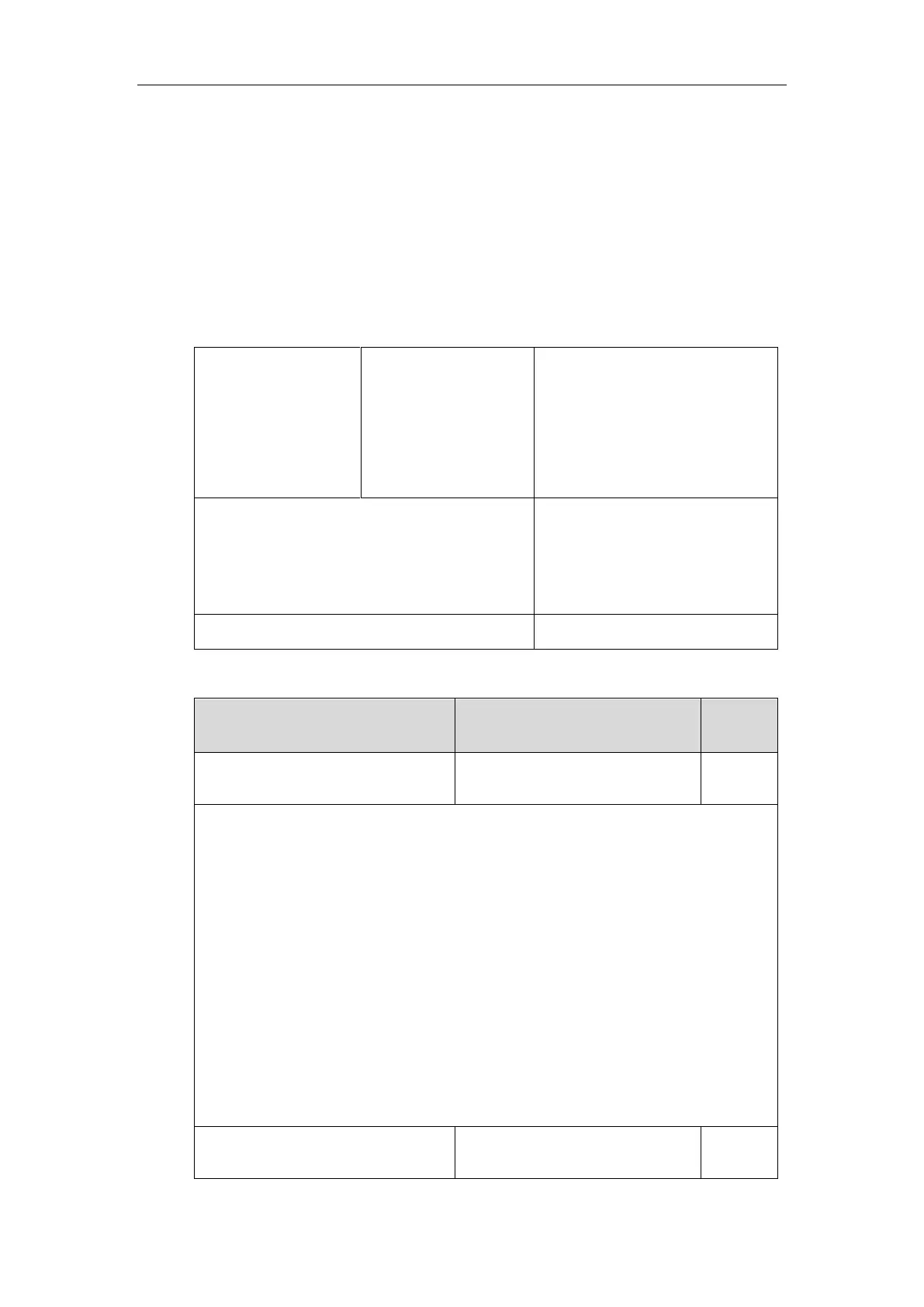Administrator’s Guide for SIP-T2 Series/T19(P) E2/T4 Series IP Phones
358
6. Press the Save soft key to accept the change.
Auto Redial
Auto redial allows IP phones to redial a busy number after the first attempt. Both the number of
attempts and waiting time between redials are configurable.
Procedure
Auto redial can be configured using the following methods.
Central Provisioning
(Configuration File)
Configure auto redial feature.
Parameters:
auto_redial.enable
auto_redial.interval
auto_redial.times
Configure auto redial feature.
Navigate to:
http://<phoneIPAddress>/servlet?p
=features-general&q=load
Configure auto redial feature.
Details of Configuration Parameters:
Description:
Enables or disables the IP phone to automatically redial the dialed number when the callee is
temporarily unavailable.
0-Disabled
1-Enabled
If it is set to 1 (Enabled), the IP phone will dial the previous dialed out number automatically
when the dialed number is temporarily unavailable.
Web User Interface:
Features->General Information->Auto Redial
Phone User Interface:
Menu->Features->Others->Auto Redial->Auto Redial