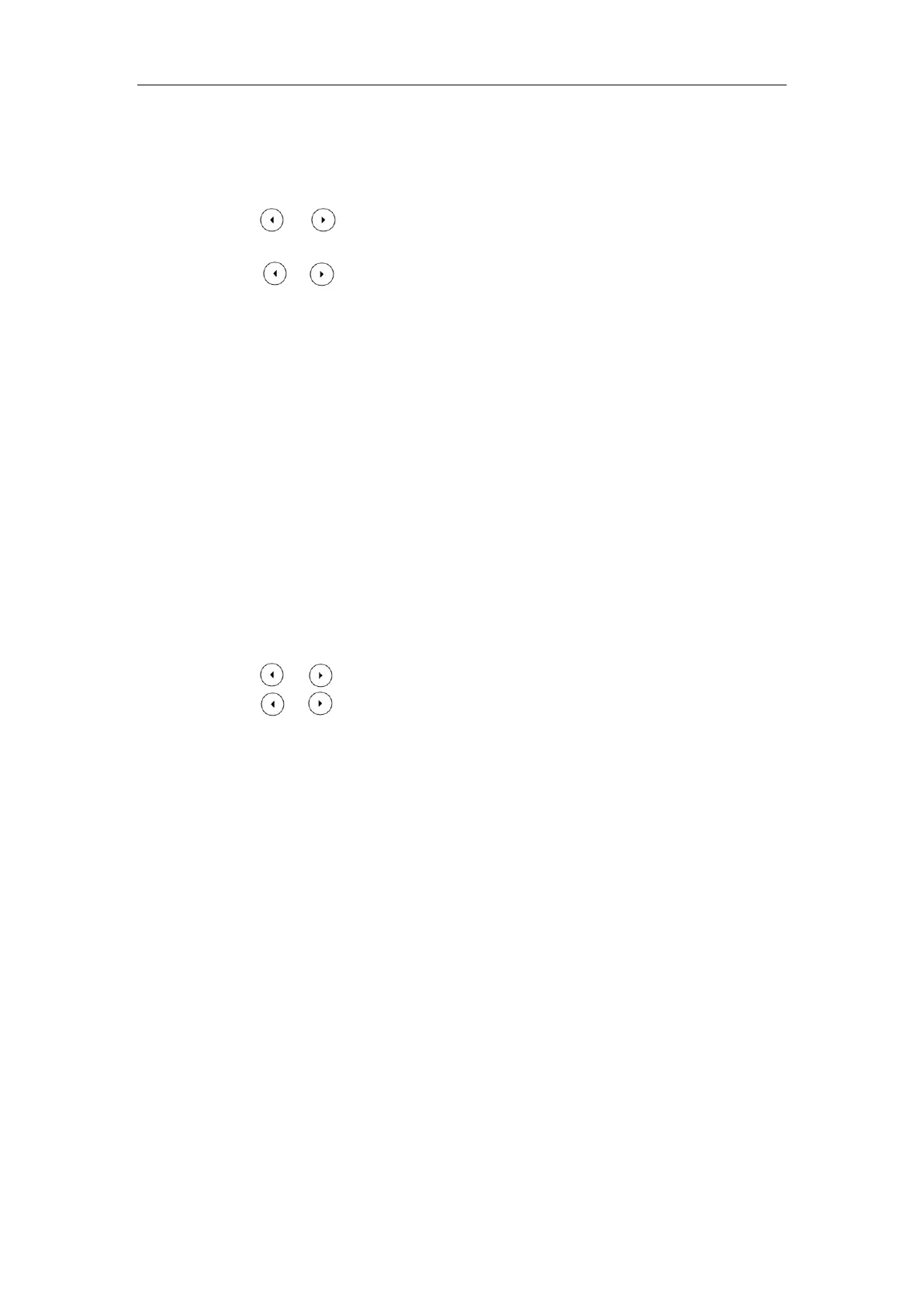Administrator’s Guide for SIP-T2 Series/T19(P) E2/T4 Series IP Phones
874
To configure the type of phone lock via phone user interface:
1. Press Menu->Basic->Phone Lock.
2. Enter the unlock PIN (default PIN: 123) in the Unlock PIN field.
3. Press or , or the Switch soft key to select the desired value from the Lock Enable
field.
4. Press or , or the Switch soft key to select the desired value from the Lock Type
field.
5. Enter the desired interval of automatic phone lock in the Lock Time Out field.
6. Press the Save soft key to accept the change.
To change the unlock PIN via phone user interface:
1. Press Menu->Basic->Change PIN.
2. Enter the current unlock PIN in the Old PIN field.
3. Enter the new unlock PIN in the New PIN field.
4. Enter the new unlock PIN again in the Confirm PIN field.
5. Press the Save soft key to accept the change.
To configure a phone lock key via phone user interface:
1. Press Menu->Features->DSS Keys.
2. Select the desired DSS key.
3. Press or , or the Switch soft key to select Key Event from the Type field.
4. Press or , or the Switch soft key to select Phone Lock from the Key Type field.
5. (Optional.) Enter the string that will appear on the LCD screen in the Label field.
6. Press the Save soft key to accept the change.
Transport Layer Security (TLS)
TLS is a commonly-used protocol for providing communications privacy and managing the
security of message transmission, allowing IP phones to communicate with other remote parties
and connect to the HTTPS URL for provisioning in a way that is designed to prevent
eavesdropping and tampering.
TLS protocol is composed of two layers: TLS Record Protocol and TLS Handshake Protocol. The
TLS Record Protocol completes the actual data transmission and ensures the integrity and
privacy of the data. The TLS Handshake Protocol allows the server and client to authenticate
each other and negotiate an encryption algorithm and cryptographic keys before data is
exchanged.
The TLS protocol uses asymmetric encryption for authentication of key exchange, symmetric
encryption for confidentiality, and message authentication codes for integrity.
Symmetric encryption: For symmetric encryption, the encryption key and the
corresponding decryption key can be told by each other. In most cases, the encryption key