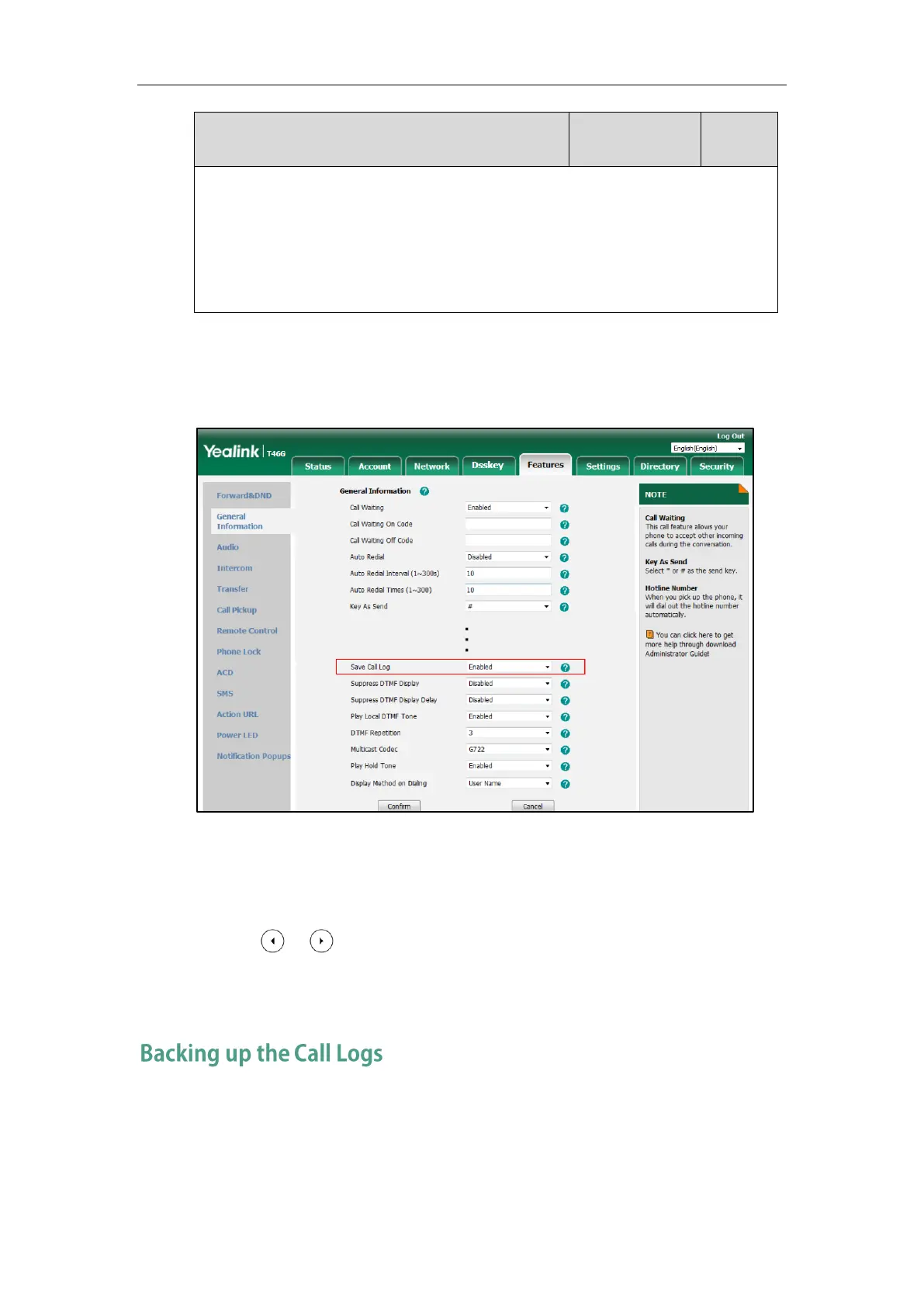Configuring Basic Features
319
and forwarded calls in the call log lists.
Web User Interface:
Features->General Information->Save Call Log
Phone User Interface:
Menu->Features->Others->General->History Record
To configure call log feature via web user interface:
1. Click on Features->General Information.
2. Select the desired value from the pull-down list of Save Call Log.
3. Click Confirm to accept the change.
To configure call log feature via phone user interface:
1. Press Menu->Features->Others->General->History Record.
2. Press or , or the Switch soft key to select the desired value from the History
Record field.
3. Press the Save soft key to accept the change.
Yealink IP phones support storing all call logs to a call log file named <MAC>-calllog.xml. You
can back up this file to the server, avoiding data loss. Once the call logs update, the IP phone will
automatically upload this file to the provisioning server or a specific server. If a call log file exists
on the server, the file will be overridden. The IP phone will request to download the