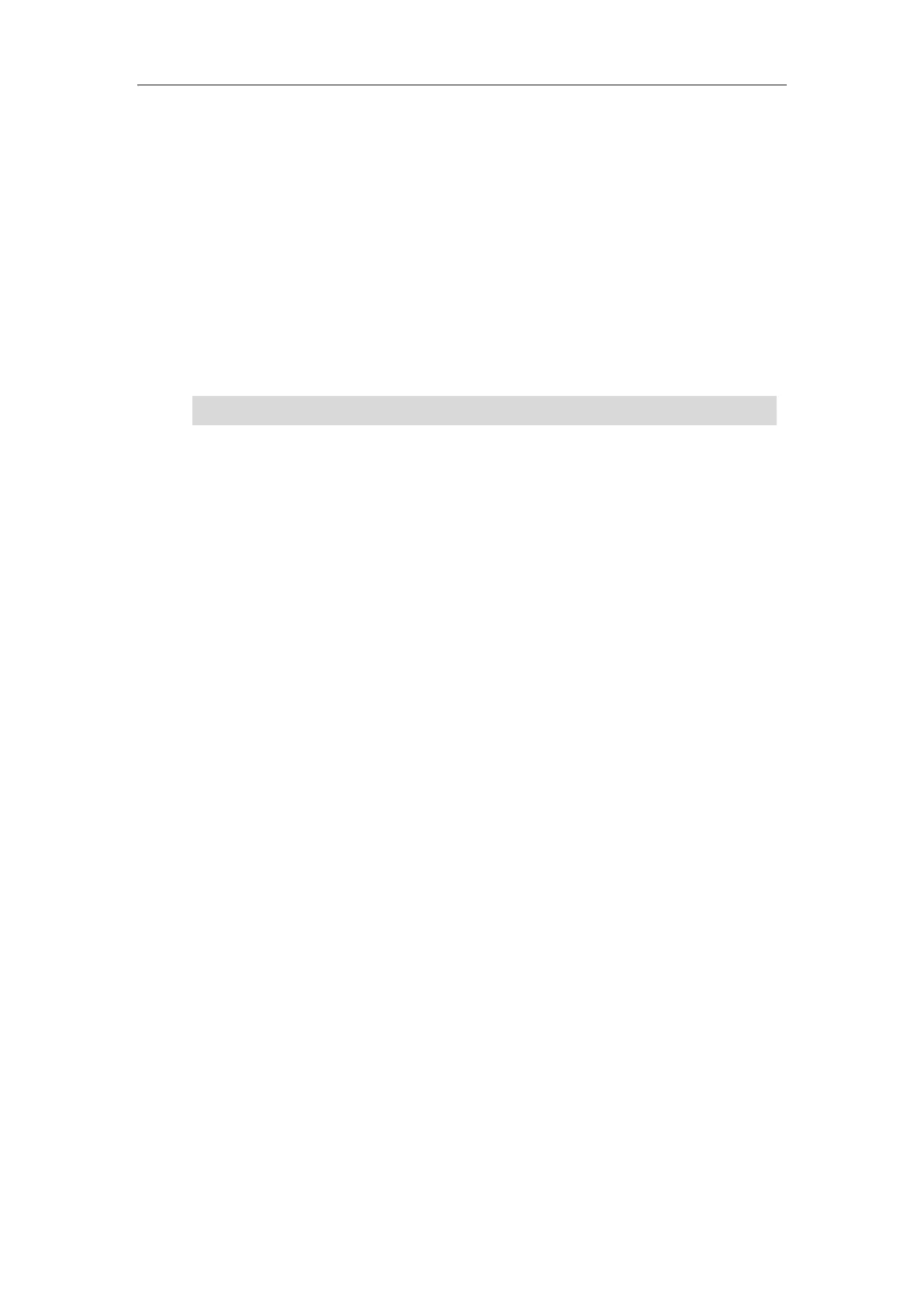Configuring Basic Features
303
Emergency Dialplan
Yealink IP phones support dialing emergency telephone numbers when the phone is locked
(refer to Phone Lock). Due to the fact that the IP phone must have a registered account or a
configured SIP server, it may not meet the need of dialing emergency telephone number at any
time.
Emergency dialplan allows users to dial the emergency telephone number (emergency services
number) at any time when the IP phone is powered on and has been connected to the network.
It is available even if your phone keypad is locked or no SIP account is registered.
Note
Emergency Dial Plan
Users can configure the emergency dial plan on the phone (e.g., emergency number, emergency
routing). The phone determines if this is an emergency number by checking the emergency dial
plan configured on the phone. When placing an emergency call, the call is directed to the
configured emergency server. Multiple emergency servers may need to be configured for
emergency routing, avoiding that emergency calls couldn’t get through because of the server
failure. If the phone is not locked, it checks against the regular dial plan (refer to Dial Plan). If the
phone is locked, it checks against the emergency dial plan.
Emergency Location Identification Number (ELIN)
The IP Phones support Link Layer Discovery Protocol for Media Endpoint Devices (LLDP-MED).
LLDP-MED allows the phone to use the location information, Emergency Location Identification
Number (ELIN), sent by the switch, as a caller ID for making emergency calls. The outbound
identity used in the P-Asserted-Identity (PAI) header of the SIP INVITE request is taken from the
network using an LLDP-MED Emergency Location Identifier Number (ELIN). The administrator
can customize the outbound identity. The custom outbound identity will be used if the phone
fails to get the LLDP-MED ELIN value.
The following is an example of the PAI header:
P-asserted-identity: <sip: 1234567890@abc.com > (where 1234567890 is the custom
outbound identity.)
P-Access-Network-Info (PANI)
When placing an emergency call, the MAC address of the phone/connected switch should be
added in the P-Access-Network-Info (PANI) header of the INVITE message. It helps the aid
agency to immediately identify the caller’s location, improving rescue efficiency.
The following is an example of the PANI header:
P-Access-Network-Info: IEEE-802.3; eth-location=”00:15:65:74:b1:6e” (where 00156574B16E is
the phone’s MAC address.)
Contact your local phone service provider for available emergency numbers in your area.