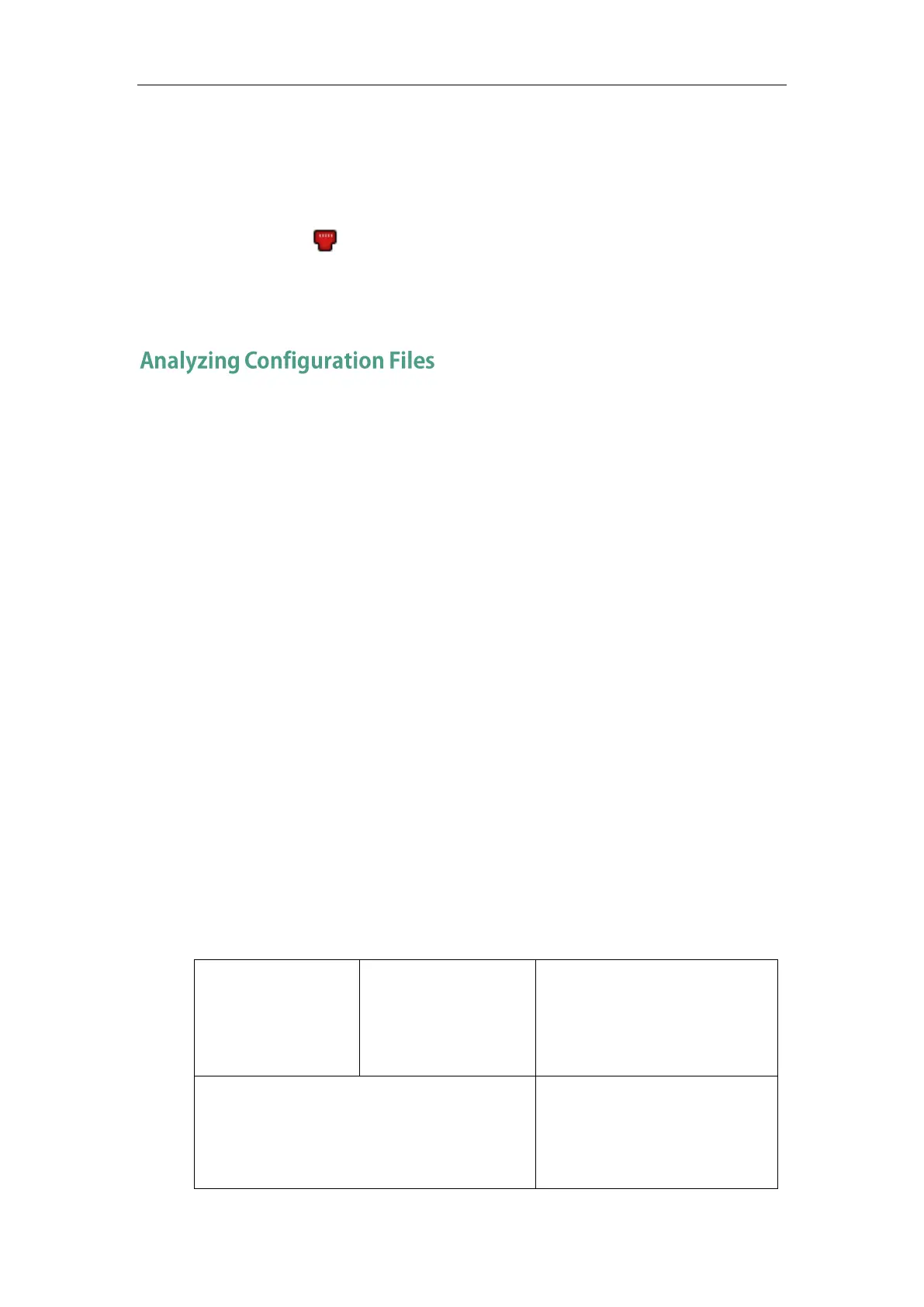Administrator’s Guide for SIP-T2 Series/T19(P) E2/T4 Series IP Phones
918
key indicator and the on-screen icon.
The following shows two examples of obtaining the IP phone information from status indicators
on SIP-T46G IP phones:
If a LINK failure of the IP phone is detected, a prompting message “Network unavailable”
and the icon will appear on the LCD screen.
If a call is muted, the MUTE key LED illuminates.
For more information on the icons, refer to Appendix G: Reading Icons on page 975.
Wrong configurations may have an impact on your phone use. You can export configuration
file(s) to check the current configuration of the IP phone and troubleshoot if necessary. You can
also import configuration files for a quick and easy configuration.
Six types of configuration files can be exported to your local system:
config.bin
<MAC>-all.cfg
<MAC>-local.cfg
<MAC>-static.cfg
<MAC>-non-static.cfg
<MAC>-config.cfg
We recommend you to edit the exported CFG file instead of the BIN file to change the phone’s
current settings if your phone is running firmware version 73 or later. For more information on
configuration files, refer to Configuration Files on page 127.
BIN Configuration Files
The config.bin file is an encrypted file. For more information on config.bin file, contact your
Yealink reseller.
Procedure
Configuration changes can be performed using the following methods.
Central Provisioning
(Configuration File)
Specify the access URL for the
custom configuration files.
Parameter:
static.configuration.url
Export or import the custom
configuration files.
Navigate to:
http://<phoneIPAddress>/servlet?p