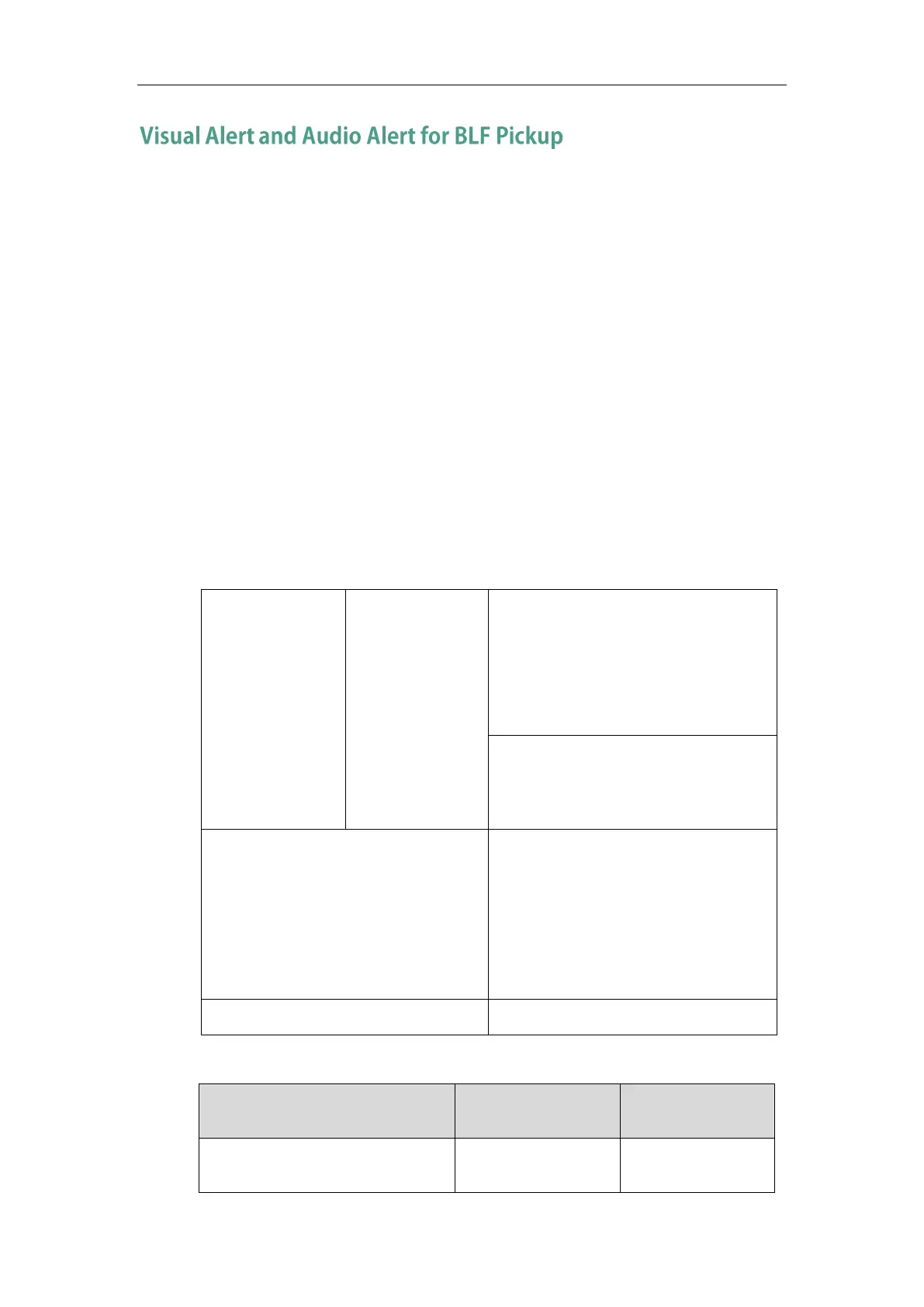Configuring Advanced Features
573
Visual and audio alert for BLF pickup allow the supervisor’s phone to play a specific ring tone
and display a visual prompt (e.g., “6001<-6002”, 6001 is the monitored extension which receives
an incoming call from 6002) when the monitored user receives an incoming call. In addition to
the BLF key, visual alert for BLF pickup feature enables the supervisor to pick up the monitored
user’s incoming call by pressing the DPickup soft key. The directed call pickup code must be
configured in advance. For more information on how to configure the directed call pickup code
for the DPickup soft key, refer to Directed Call Pickup on page 450.
Ring Type for BLF Pickup
Ring type for BLF pickup allows you to configure a different ring tone to distinguish the
incoming call on your phone from that on the monitored phone. It helps clearly notify you of
the ringing state of a monitored phone. To use this feature, you need to enable audio alert for
BLF pickup feature in advance.
Procedure
Configuration changes can be performed using the following methods.
Central
Provisioning
(Configuration
File)
Specify whether to use visual alert and
audio alert for BLF pickup.
Parameters:
features.pickup.blf_visual_enable
features.pickup.blf_audio_enable
Configure ring type for BLF pickup.
Parameter:
features.blf.ring_type
Specify whether to use visual alert and
audio alert for BLF pickup.
Configure ring type for BLF pickup.
Navigate to:
http://<phoneIPAddress>/servlet?p=featur
es-callpickup&q=load
Configure ring type for BLF pickup.
Details of Configuration Parameters:
features.pickup.blf_visual_enable