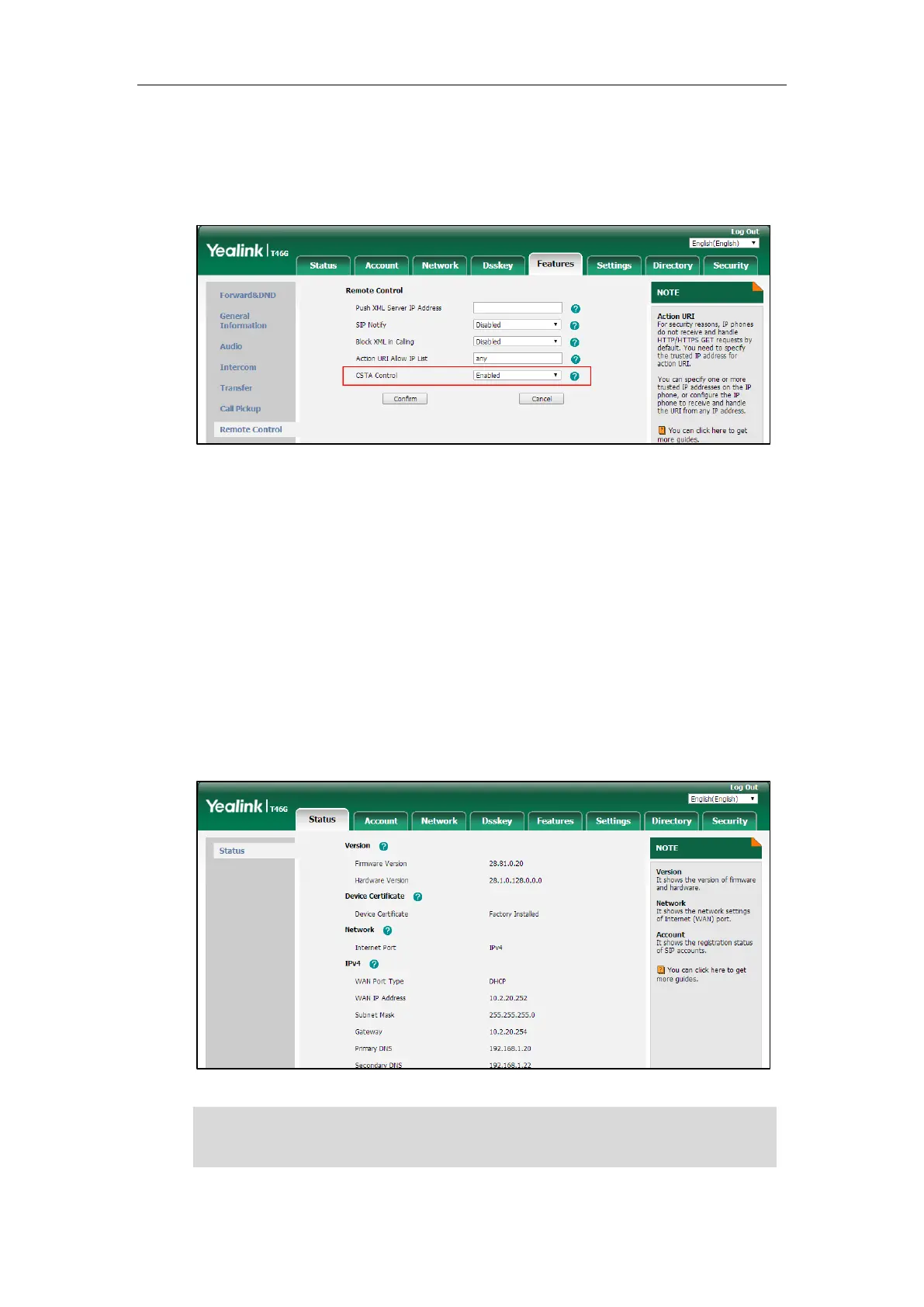Administrator’s Guide for SIP-T2 Series/T19(P) E2/T4 Series IP Phones
542
To configure uaCSTA feature via web user interface:
1. Click on Features->Remote Control.
2. Select the desired value from the pull-down list of the CSTA Control.
3. Click Confirm to accept the change.
A dialog box pops up to prompt that the settings will take effect after a reboot.
4. Click OK to reboot the phone.
Quick Login
Quick login feature allows users to fast access to web user interface using the request URI
“https://username:password@phoneIPAddress” (e.g., https://admin:admin@192.168.0.10). You
will navigate to the Status web page after accessing the web user interface. It is helpful for users
to quickly log into the web user interface without entering the username and password in the
login page.
Note
The use of the quick login feature may be restricted by the web explorer (e.g., Internet Explorer).
For security purposes, we recommend you to use this feature in a secure network environment.