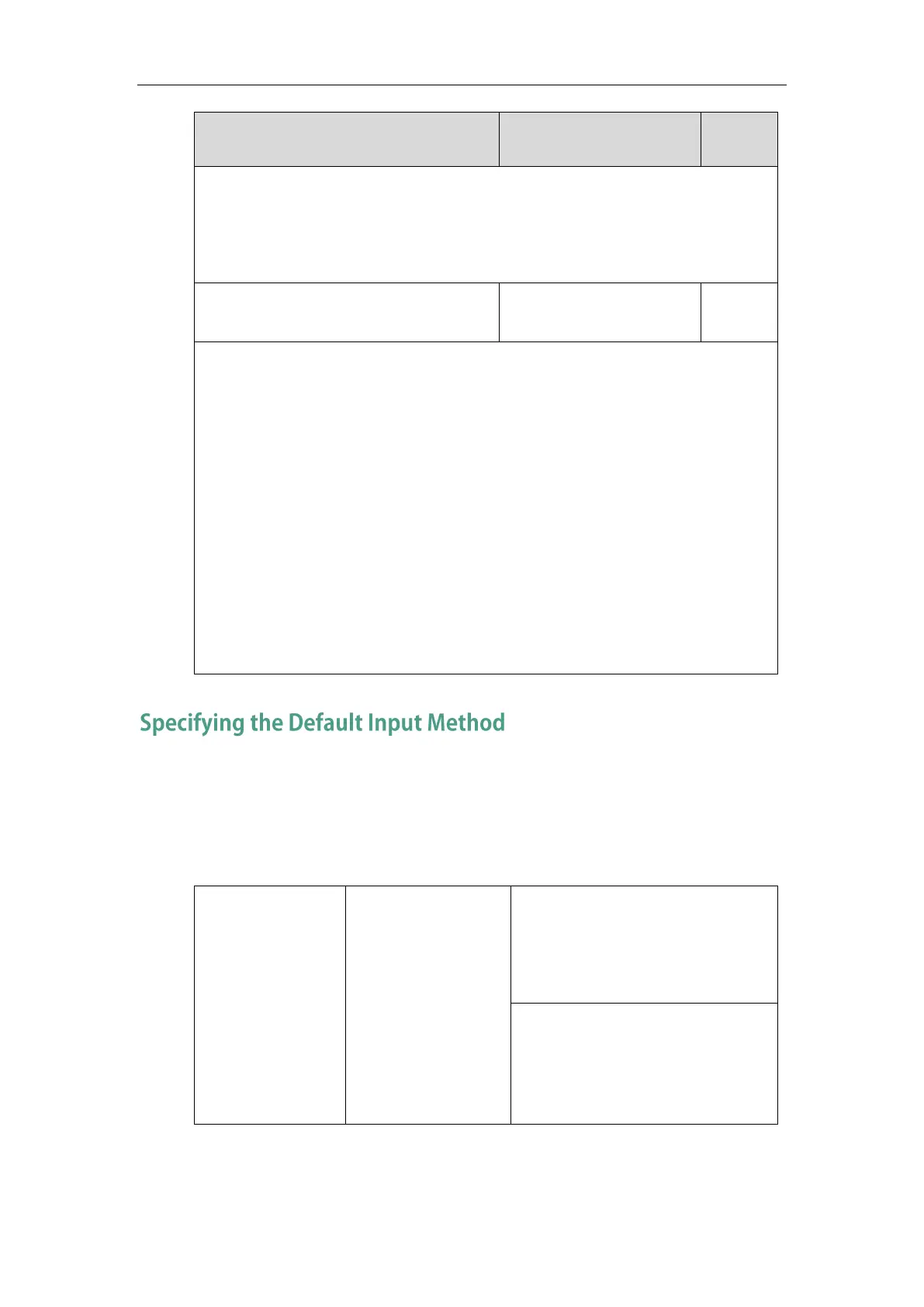Administrator’s Guide for SIP-T2 Series/T19(P) E2/T4 Series IP Phones
258
Web User Interface:
None
Phone User Interface:
None
http://localhost/all or
http://localhost/
Name.txt
Description:
Delete the specified or all custom keypad input method files of the phone user interface.
Example:
Delete all custom keypad input method files:
gui_input_method.delete = http://localhost/all
Delete a custom keypad input method file (e.g., ime.txt) for the phone:
gui_input_method.delete = http://localhost/ime.txt
Web User Interface:
None
Phone User Interface:
None
In addition to customizing the keypad input method file, you can also specify the default input
method for the IP phone when editing or searching for contacts.
Procedure
Specify the default input methods using the configuration files.
Central Provisioning
(Configuration File)
Specify the default input method when
editing contacts.
Parameter:
directory.edit_default_input_method
Specify the default input method when
searching for contacts.
Parameter:
directory.search_default_input_method