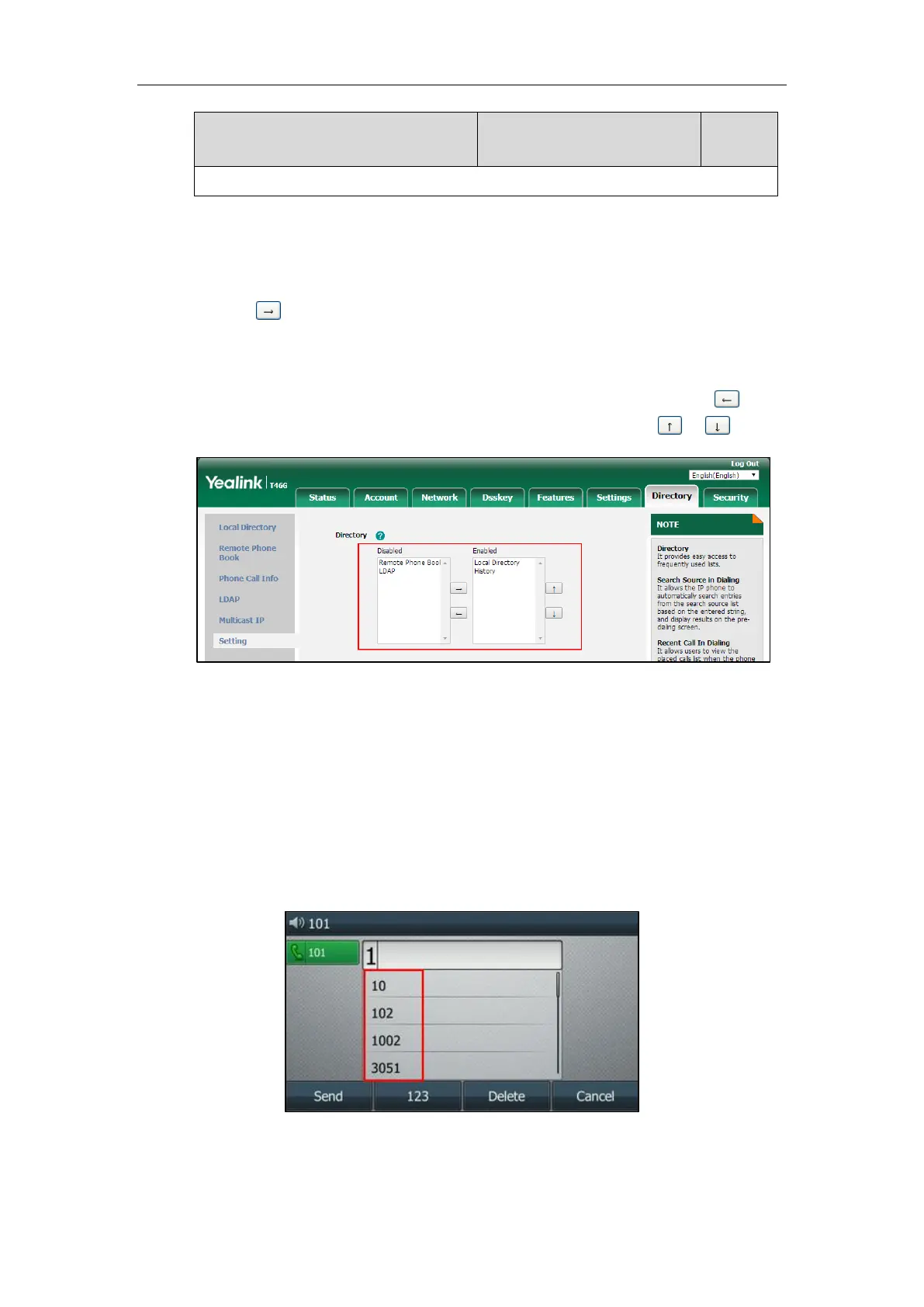Administrator’s Guide for SIP-T2 Series/T19(P) E2/T4 Series IP Phones
314
To configure the directory via web user interface:
1. Click on Directory->Setting.
2. In the Directory block, select the desired list from the Disabled column and then
click .
The selected list appears in the Enabled column.
3. Repeat the step 2 to add more lists to the Enabled column.
4. To remove a list from the Enabled column, select the desired list and then click .
5. To adjust the display order of list, select the desired list and then click or .
6. Click Confirm to accept the change.
The IP phone LCD screen will display the enabled list(s) in the adjusted order.
Search Source List In Dialing
Search source list in dialing allows the IP phone to automatically search entries from the search
source list based on the entered string, and display results on the pre-dialing/dialing screen. The
user can select the desired entry to dial out quickly.