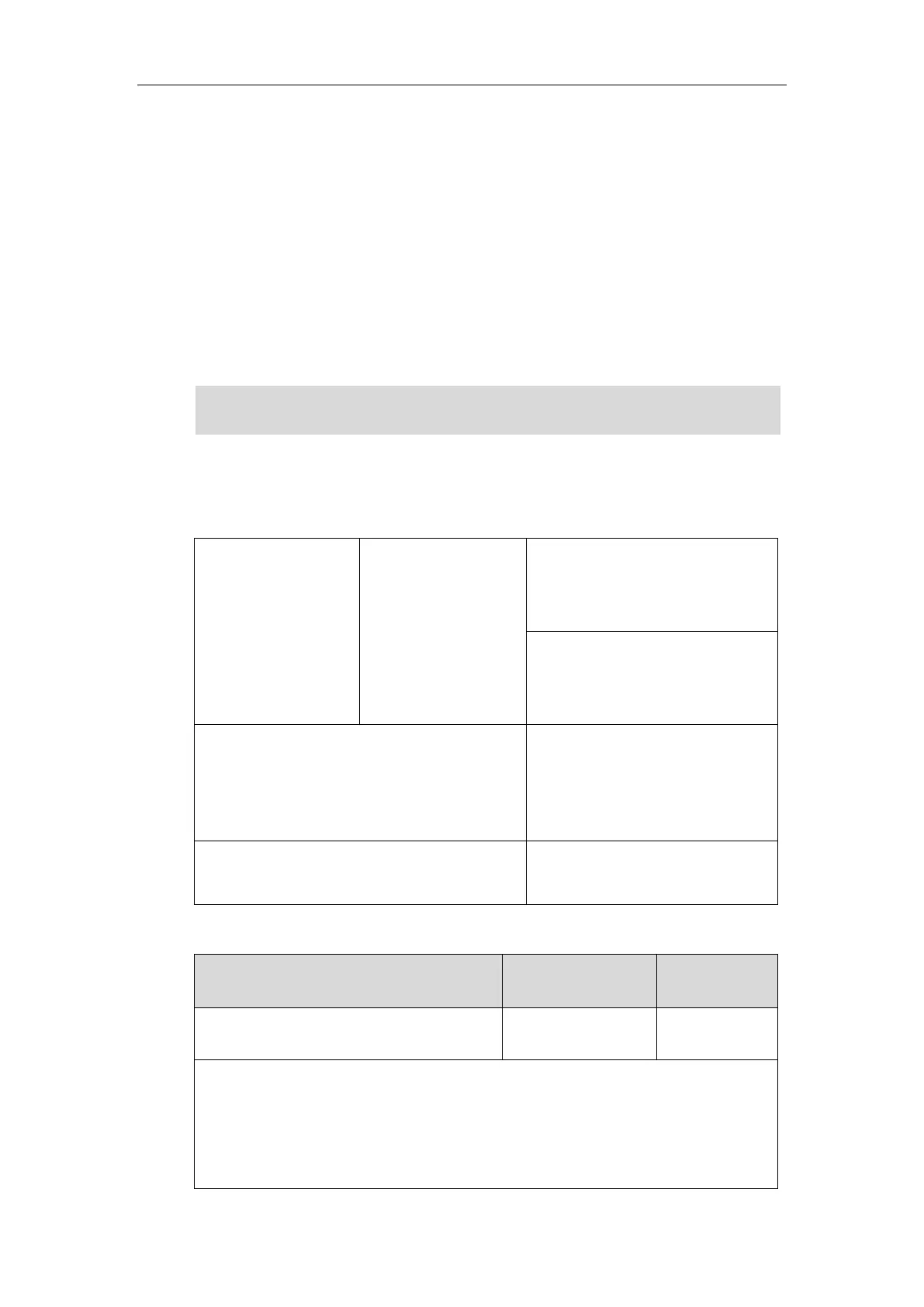Administrator’s Guide for SIP-T2 Series/T19(P) E2/T4 Series IP Phones
194
Bluetooth
Bluetooth enables low-bandwidth wireless connections within a range of 10 meters (32 feet).
The best performance is in the 1 to 2 meters (3 to 6 feet) range. You can activate/deactivate the
Bluetooth mode and then pair and connect the Bluetooth headset with your phone. For more
information, refer to the
Yealink phone-specific user guide
. It is only applicable to
SIP-T48G/T48S/T46G/T46S/T29G IP phones.
You can personalize the Bluetooth device name for the IP phone. The pre-configured Bluetooth
device name will display in scanning list of other devices. It is helpful for the other Bluetooth
devices to identify and pair with your IP phone.
Note
Procedure
Bluetooth mode can be configured using the following methods.
Central Provisioning
(Configuration File)
Configure Bluetooth mode.
Parameter:
features.bluetooth_enable
Configure the Bluetooth device name.
Parameter:
features.bluetooth_adapter_name
Configure Bluetooth mode.
Navigate to:
http://<phoneIPAddress>/servlet?p=f
eatures-bluetooth&q=load
Configure Bluetooth mode.
Configure the Bluetooth device name.
Details of the Configuration Parameters:
features.bluetooth_enable
Description:
Triggers Bluetooth mode to on or off.
0-Off
1-On
To use this feature on SIP-T48G/T48S/T46G/T46S/T29G IP phones, make sure the Bluetooth USB
dongle is properly connected to the USB port on the back of the phone.