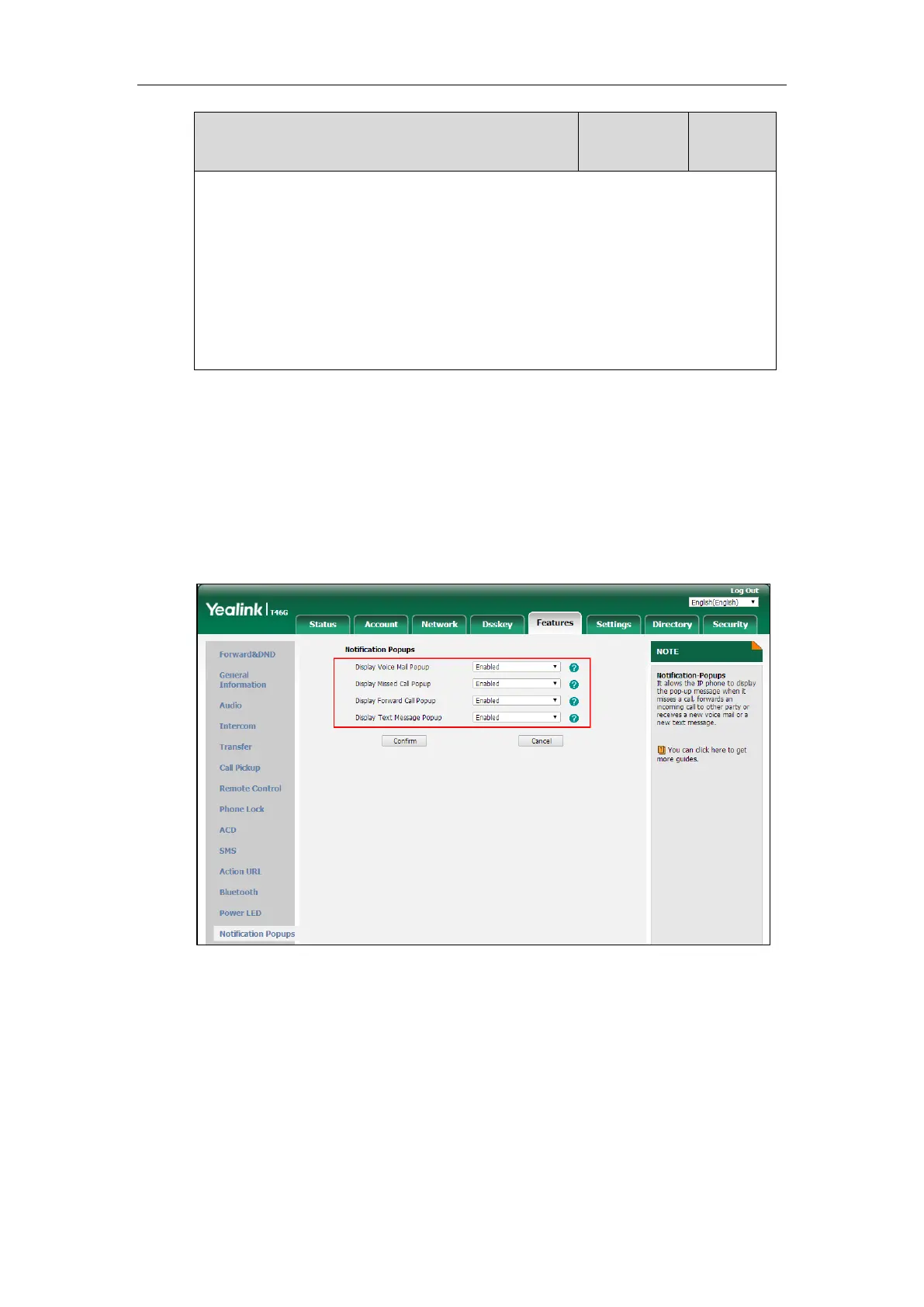Configuring Basic Features
169
1-Enabled
Note: It works only if the value of the parameter “features.text_message.enable” is set to 1
(Enabled).
Web User Interface:
Features->Notification Popups->Display Text Message Popup
Phone User Interface:
None
To configure the notification popups via web user interface:
1. Click on Features->Notification Popups.
2. Select the desired value from the pull-down list of Display Voice Mail Popup.
3. Select the desired value from the pull-down list of Display Missed Call Popup.
4. Select the desired value from the pull-down list of Display Forward Call Popup.
5. Select the desired value from the pull-down list of Display Text Message Popup.
6. Click Confirm to accept the change.
Contrast
Contrast determines the readability of the texts displayed on the LCD screen. Adjusting the
contrast to a comfortable level can optimize the screen viewing experience. When configured
properly, contrast allows users to read the LCD’s display with minimal eyestrain. You can
configure the LCD’s contrast of SIP-T40P/G, SIP-T27P/G, SIP-T23P/G, SIP-T21(P) E2, SIP-T19(P)