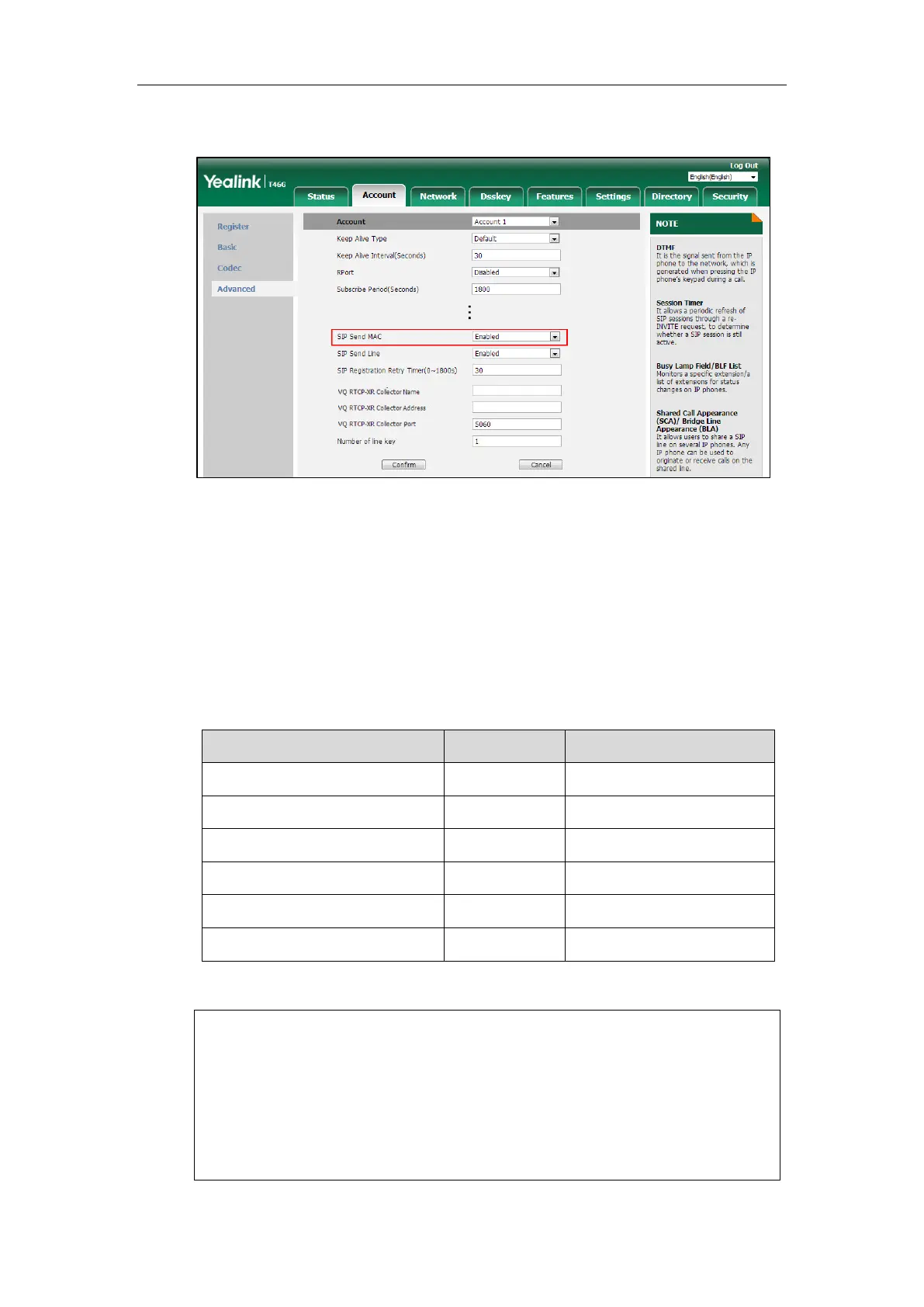Configuring Basic Features
527
3. Select the desired value from the pull-down list of SIP Send MAC.
4. Click Confirm to accept the change.
SIP Send Line
The IP phone can send the line number in the REGISTER message. SIP send line allow adding
“Line:<linenumber>”(e.g., Line: 1) to the SIP header of the REGISTER message. The line number
is a number between 0 and 15.
The following table lists line number values for each phone model.
SIP-T48G/T48S/T46G/T46S/T29G
0~15 stand for line1~line16
0~11 stand for line1~line12
0~5 stand for line1~line6
0~2 stand for line1~line3
0~1 stand for line1~line2
Example of a SIP REGISTER message:
REGISTER sip:10.2.1.48:5060 SIP/2.0
Via: SIP/2.0/UDP 10.3.20.14:5060;branch=z9hG4bK3990593443
From: "11" <sip:11@10.2.1.48:5060>;tag=255071842
To: "11" <sip:11@10.2.1.48:5060>
Call-ID: 1_2369214377@10.3.20.14
CSeq: 2 REGISTER
Contact: <sip:11@10.3.20.14:5060;line=1da6aa8d7254654>