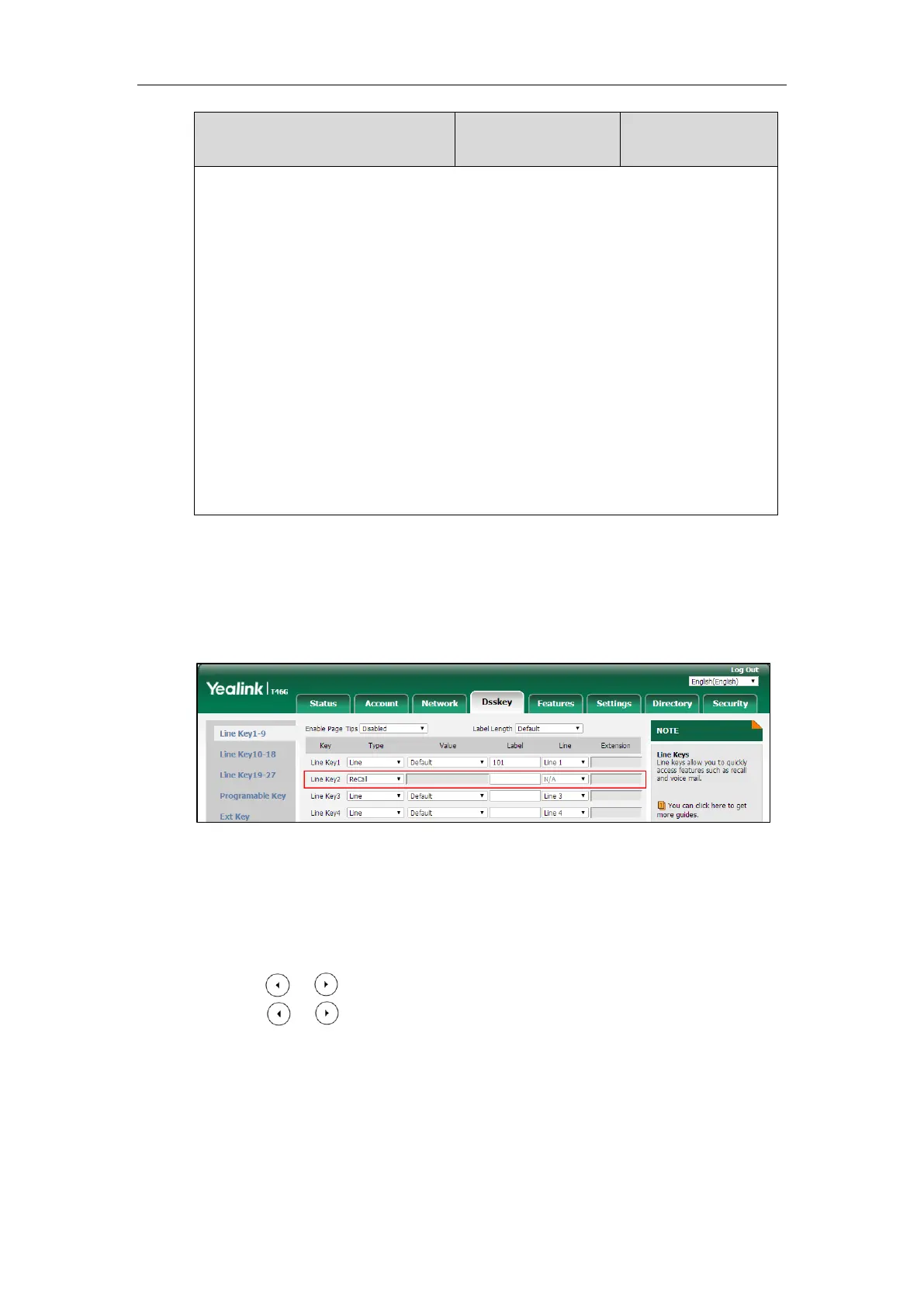Administrator’s Guide for SIP-T2 Series/T19(P) E2/T4 Series IP Phones
482
X ranges from 1 to 2 (for SIP-T21(P) E2)
For programable keys:
X ranges from 1 to 4.
For ext keys:
For SIP-T48G/T48S/T46G/T46S:
X ranges from 1 to 6, Y ranges from 1 to 40.
For SIP-T29G/T27P/T27G:
X ranges from 1 to 6, Y ranges from 1 to 20, 22 to 40 (Ext key 21 cannot be configured).
Web User Interface:
Dsskey->Line Key/Programable Key->Label
Phone User Interface:
Menu->Features->DSS Keys->Line Key X->Label
To configure a recall key via web user interface:
1. Click on Dsskey->Line Key (or Programable Key).
2. In the desired DSS key field, select ReCall from the pull-down list of Type.
3. (Optional.) Enter the string that will appear on the LCD screen in the Label field.
4. Click Confirm to accept the change.
To configure a recall key via phone user interface:
1. Press Menu->Features->DSS Keys.
2. Select the desired DSS key.
3. Press or , or the Switch soft key to select Key Event from the Type field.
4. Press or , or the Switch soft key to select ReCall from the Key Type field.
5. (Optional.) Enter the string that will appear on the LCD screen in the Label field.
6. Press the Save soft key to accept the change.
Call Number Filter
Call number filter feature allows IP phone to automatically filter designated characters when