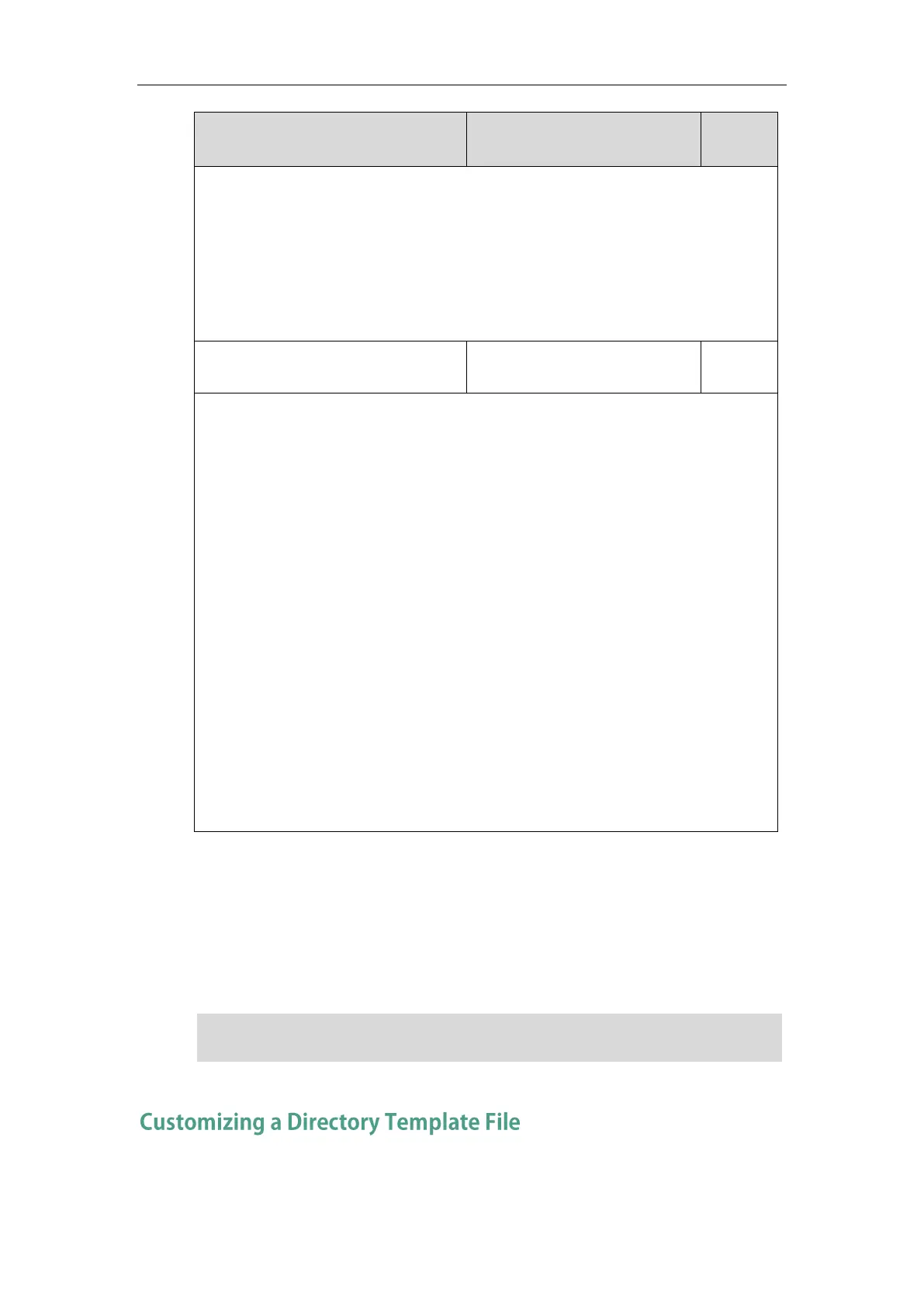Configuring Basic Features
311
X is equal to 1 (for SIP-T19(P) E2)
Note: Line key is not applicable to SIP-T19(P) E2.
Web User Interface:
None
Phone User Interface:
None
String within 32 characters
Description:
Configures the number that the IP phone first dials out when a user lifts the handset, presses
the Speakerphone key or desired line key, dials out a call using account X.
X ranges from 1 to 16 (for SIP-T48G/T48S/T46G/T46S/T29G)
X ranges from 1 to 12 (for SIP-T42G/T42S)
X ranges from 1 to 6 (for SIP-T41P/T41S/T27P/T27G)
X ranges from 1 to 3 (for SIP-T40P/T40G/T23P/T23G)
X ranges from 1 to 2 (for SIP-T21(P) E2)
X is equal to 1 (for SIP-T19(P) E2)
Note: It works only if the value of the parameter “account.X.auto_dial_enable” is set to 1
(Enabled). Line key is not applicable to SIP-T19(P) E2.
Web User Interface:
None
Phone User Interface:
None
Directory List
Users can access frequently used directory lists by pressing the Directory/Dir soft key when the
IP phone is idle. The lists can be Local Directory, History, Remote Phone Book and LDAP. The
desired lists can be added to Directory using a directory file (favorite_setting.xml).
Note
You can ask the distributor or Yealink FAE for directory template. You can also obtain the
The LDAP list is hidden by default. To configure the LDAP list, you should enable LDAP feature
first. For more information, refer to Lightweight Directory Access Protocol (LDAP) on page 553.