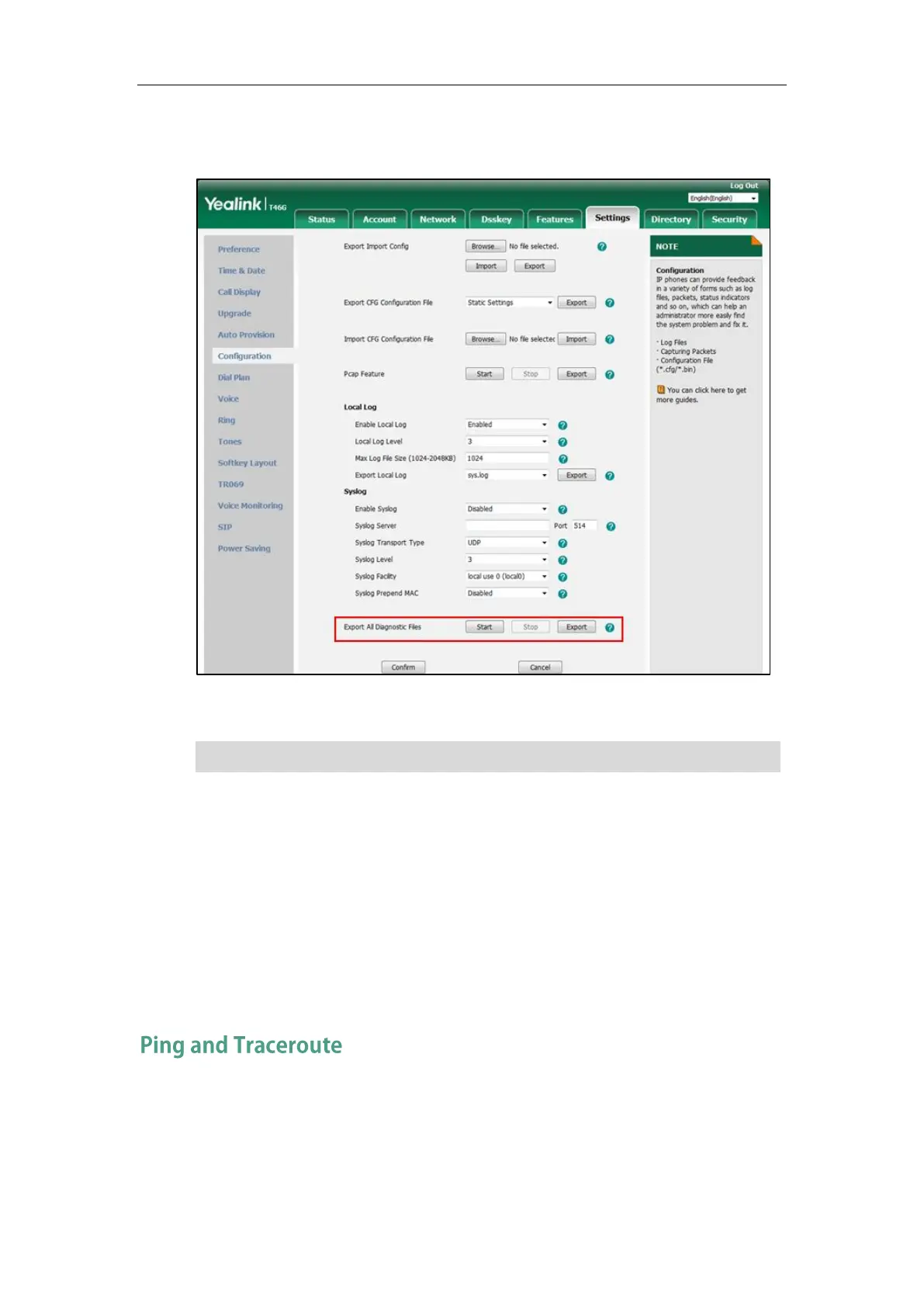Administrator’s Guide for SIP-T2 Series/T19(P) E2/T4 Series IP Phones
922
5. Click Export to open file download window, and then save the diagnostic file to your local
system.
A diagnostic file named
allconfig.tgz
is successfully exported to your local system.
Note
To view the diagnostic file on your local system
:
1. Extract the combined diagnostic files to your local system.
2. Open the folder you extracted to and identify the files you will view.
You can select to export the Pcap trace, log files (boot.log and sys.log) and BIN configuration
files respectively.
For more information, refer to Capturing Packets on page 914, Viewing Log Files on page 899
and BIN Configuration Files on page 918.
You can use ping and traceroute diagnostics for troubleshooting network connectivity problems
via phone user interface. Ping is a very useful tool for determining whether or not a phone is
accepting packets. Related to the ping tool, the traceroute tool will normally provide you with
the ping times for each router that the network packets travel through to reach their destination.
If the issue cannot be reproduced, just directly click Export to export all diagnostic files.