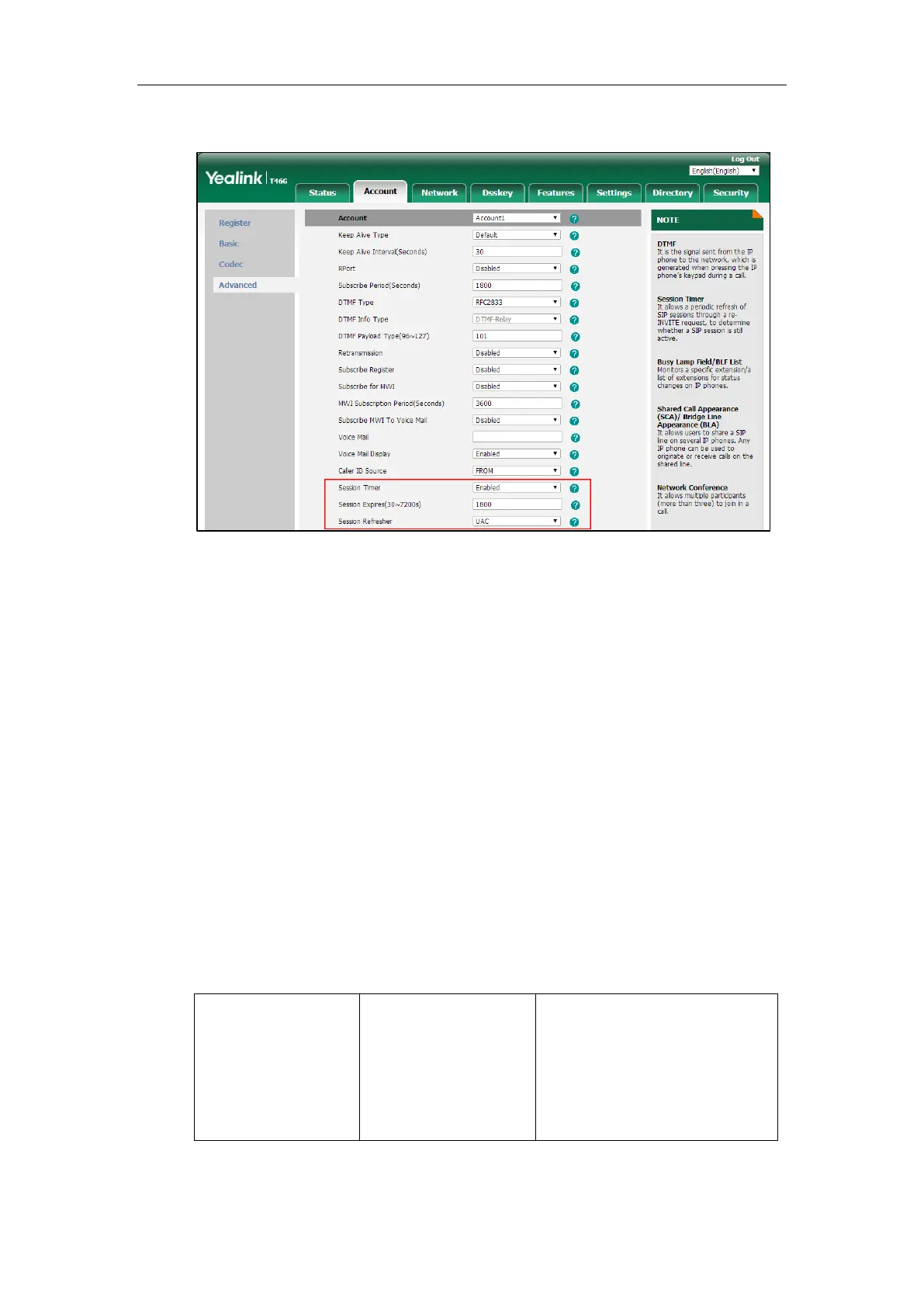Administrator’s Guide for SIP-T2 Series/T19(P) E2/T4 Series IP Phones
410
5. Select the desired refresher from the pull-down list of Session Refresher.
6. Click Confirm to accept the change.
Call Hold
Call hold provides a service of placing an active call on hold. The purpose of call hold is to pause
activity on the existing call so that you can use the phone for another task (e.g., to place or
receive another call).
When a call is placed on hold, the IP phones send an INVITE request with HOLD SDP to request
remote parties to stop sending media and to inform them that they are being held. IP phones
support two call hold methods, one is RFC 3264, which sets the “a” (media attribute) in the SDP
to sendonly, recvonly or inactive (e.g., a=sendonly). The other is RFC 2543, which sets the “c”
(connection addresses for the media streams) in the SDP to zero (e.g., c=0.0.0.0).
Call hold tone allows IP phones to play a warning tone at regular intervals when there is a call on
hold. The warning tone is played through the speakerphone.
Procedure
Call hold can be configured using the following methods.
Central Provisioning
(Configuration File)
Configure the call hold tone and call
hold tone delay.
Parameters:
features.play_hold_tone.enable
features.play_hold_tone.delay