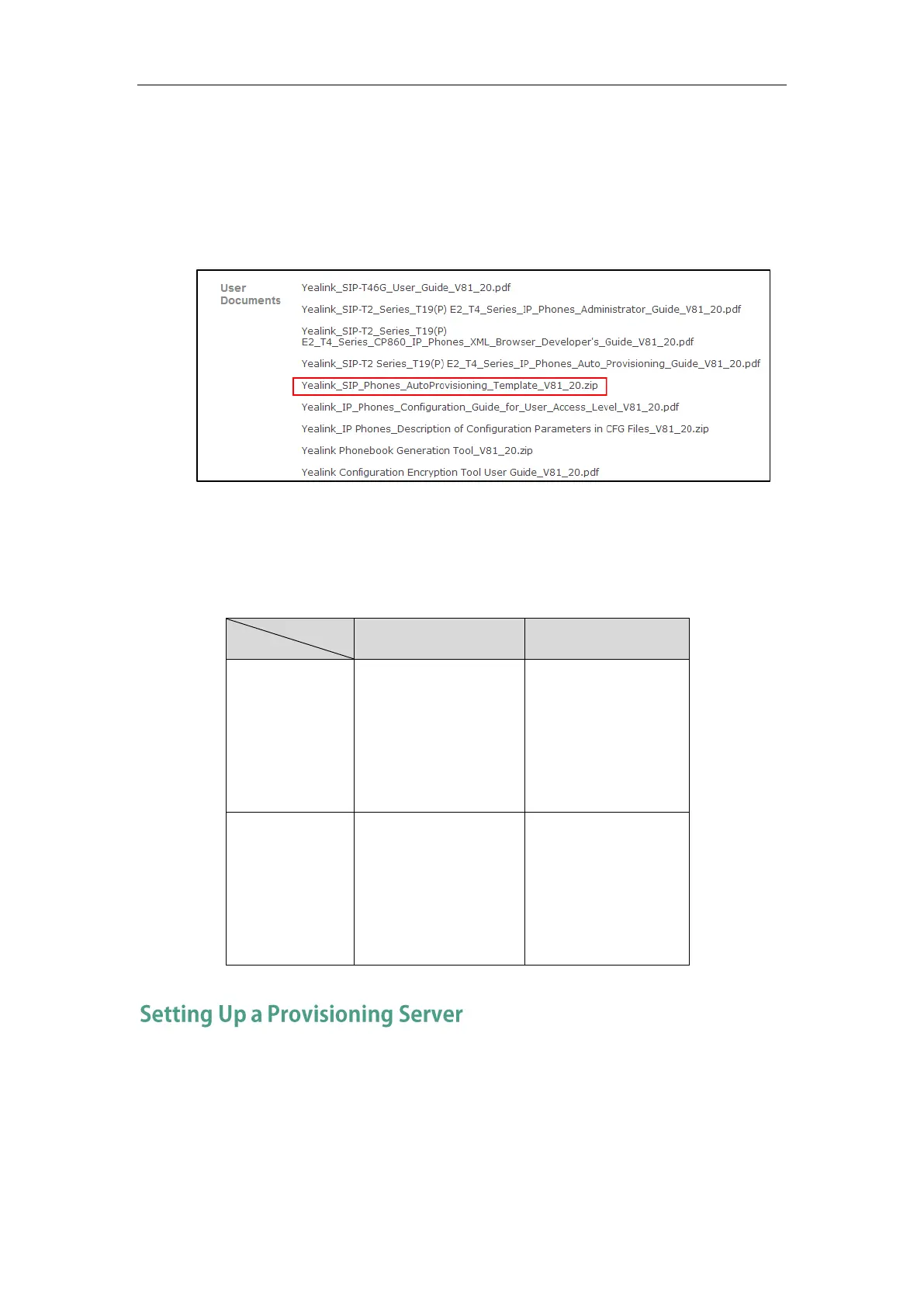Administrator’s Guide for SIP-T2 Series/T19(P) E2/T4 Series IP Phones
134
To download template files:
1. Go to Yealink Document Download page and select the desired phone model.
2. Download and extract the combined files to your local system.
For example, the following illustration shows the template files available for SIP-T46G IP
phones running firmware version 81.
3. Open the folder you extracted and identify the template file you will edit according to the
table introduced above.
For some features, you can customize the filename as required. The following table lists the
special characters supported by Yealink IP phones:
Support: ~ ` ! @ $ ^ ( ) _
- , . ' ; [ ] { } (including
space)
Not Support: | < > : "
/ \ * ? # % & = +
Support: ~ ` ! @ $ ^ ( )
_ - , . ' ; [ ] { } % & = +
(including space)
Not Support: | < > : "
/ \ * ? #
Support: ~ ` ! @ $ ^ ( ) _
- , . ' ; [ ] { } | < > : "
(including space)
Not Support: / \ * ? #
% & = +
Support: ~ ` ! @ $ ^ ( )
_ - , . ' ; [ ] { } | < > : " %
& = + (including space)
Not Support: / \ * ? #
This chapter provides basic instructions for setting up a provisioning server and deploying
phones from the provisioning server.
This chapter consists of the following sections:
Why Using a Provisioning Server?