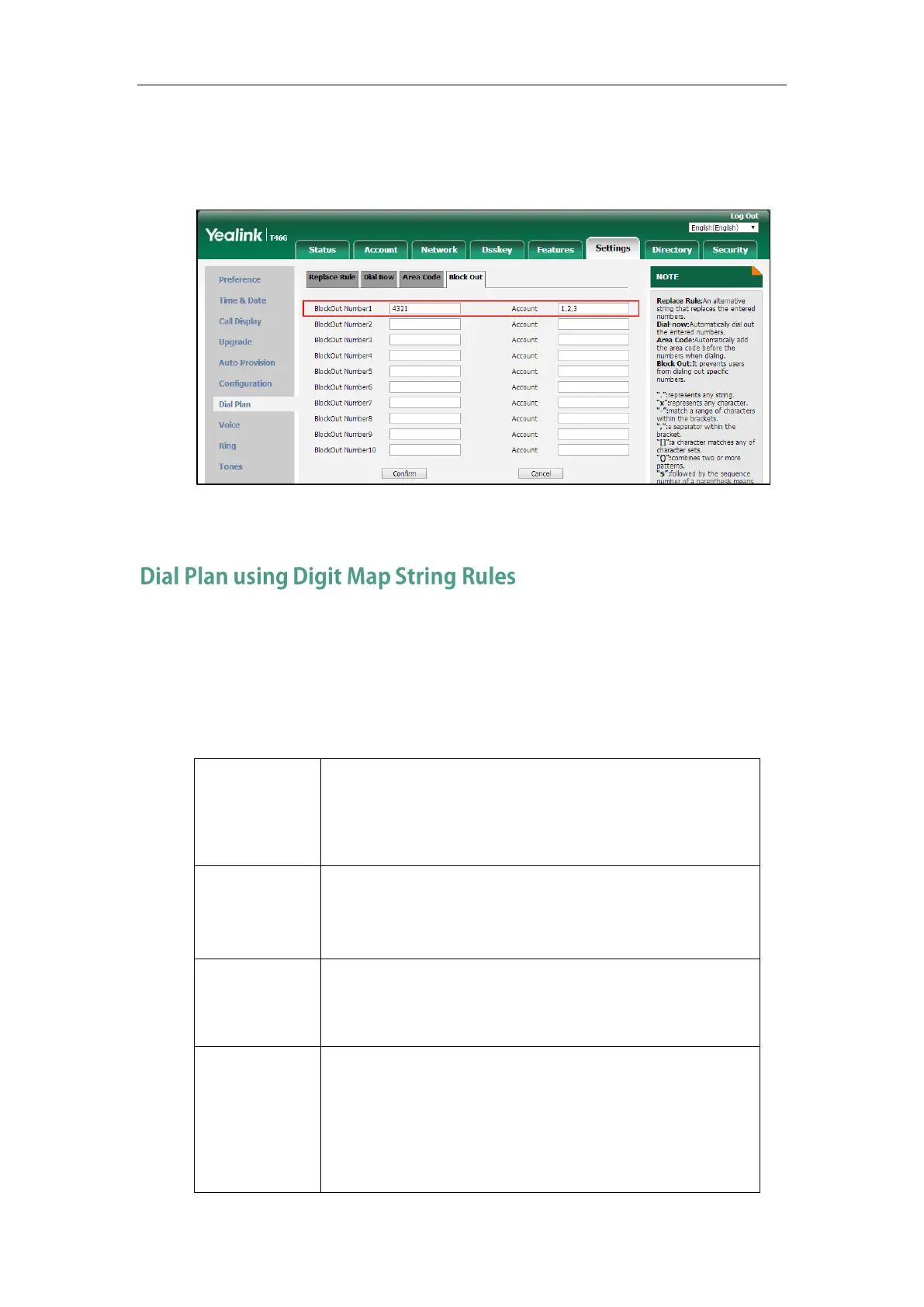Administrator’s Guide for SIP-T2 Series/T19(P) E2/T4 Series IP Phones
292
3. Enter the desired line ID in the Account field or leave it blank.
If you leave this field blank or enter 0, the block out rule will apply to all accounts on the IP
phone.
4. Click Confirm to add the block out rule.
Digit maps, described in RFC 3435, are defined by a single string or a list of strings. If a number
entered matches any string of a digit map, the call is automatically placed. If a number entered
matches no string - an impossible match - you can specify the phone’s behavior. You can specify
the digit map timeout, the period of time before the entered number is dialed out.
You need to know the following basic regular expression syntax when creating new dial plan:
The timer letter “T” indicates a timer expiry. If “T” is used alone (e.g.,
123T), the default timeout value of 3 will be used. If “T” is not used
alone (e.g., 123<Tx>, x can be a digit from 0 to 99), a complete
match occurs when waiting x seconds after inputting 123.
The “x” can be used as a placeholder for any digit from 0 to 9.
Example:
“12x” would match “121”, “122”, “123”, etc.
The square bracket "[]" can be used as a placeholder for a single
character which matches any of a set of characters. Example:
"91[5-7]1234" would match “9151234”, “9161234”, “9171234”.
The dash “-” can be used to match a range of digits within the
brackets.
Example:
“[35-7]” would match the number “3”, “5”, ”6” or ”7”.
Note: The digits must be concrete, e.g., [3-x] is invalid.
