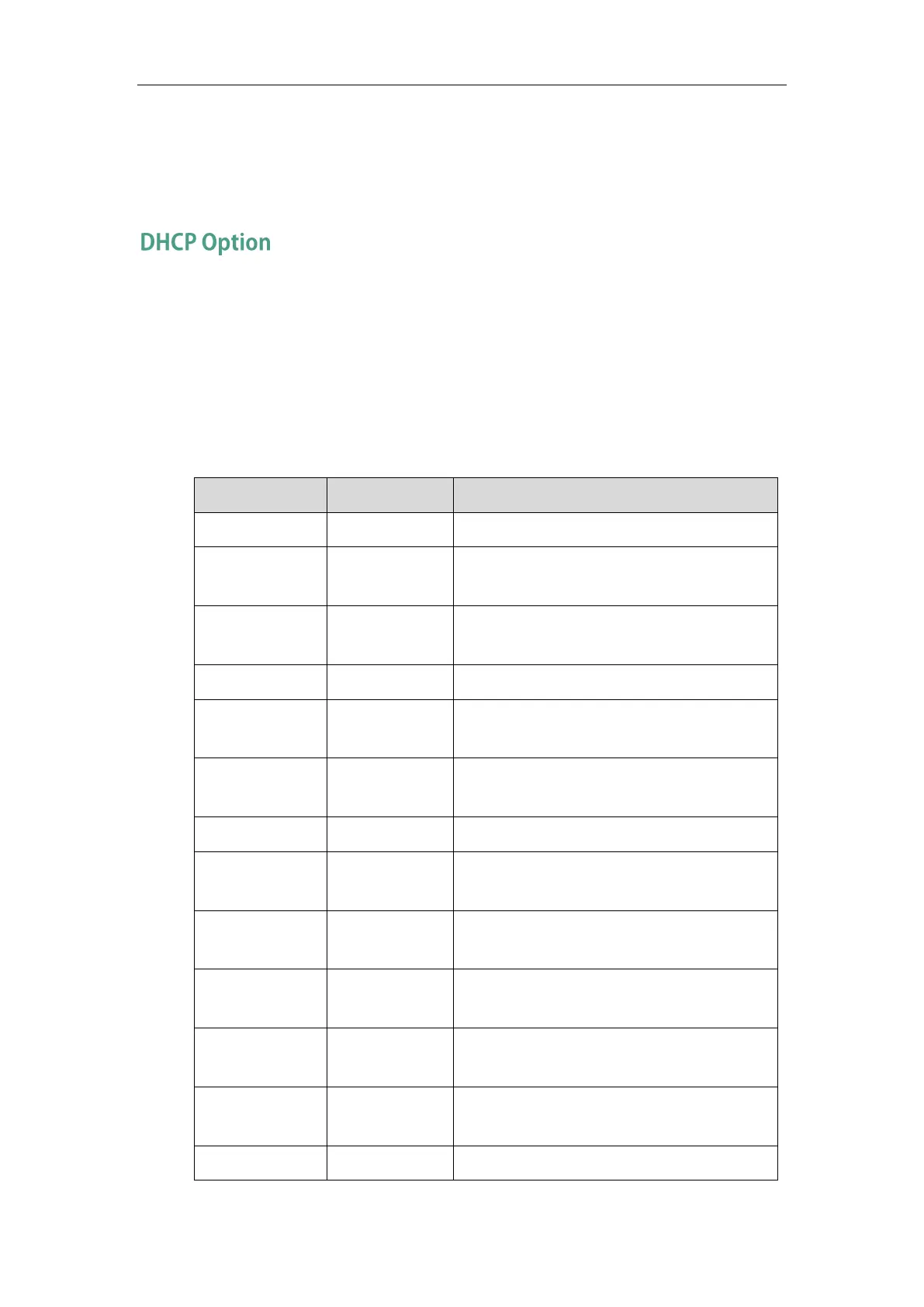Administrator’s Guide for SIP-T2 Series/T19(P) E2/T4 Series IP Phones
40
5. Press the Save soft key to accept the change.
A dialog box pops up to prompt that the settings will take effect after a reboot.
6. Click OK to reboot the phone.
DHCP provides a framework for passing information to TCP/IP network devices. Network and
other control information are carried in tagged data items that are stored in the options field of
the DHCP message. The data items themselves are also called options.
DHCP can be initiated by simply connecting the IP phone with the network. IP phones broadcast
DISCOVER messages to request the network information carried in DHCP options, and the
DHCP server responds with specific values in corresponding options.
The following table lists common DHCP options supported by IP phones.
Specify the client’s subnet mask.
Specify the offset of the client's subnet in seconds
from Coordinated Universal Time (UTC).
Specify a list of IP addresses for routers on the
client’s subnet.
Specify a list of time servers available to the client.
Specify a list of domain name servers available to
the client.
Specify a list of MIT-LCS UDP servers available to
the client.
Specify the name of the client.
Specify the domain name that client should use
when resolving hostnames via DNS.
Specify the broadcast address in use on the
client's subnet.
Network Time
Protocol Servers
Specify a list of NTP servers available to the client
by IP address.
Vendor-Specific
Information
Identify the vendor-specific information.
Identify the vendor type.
Identify a TFTP server when the 'sname' field in