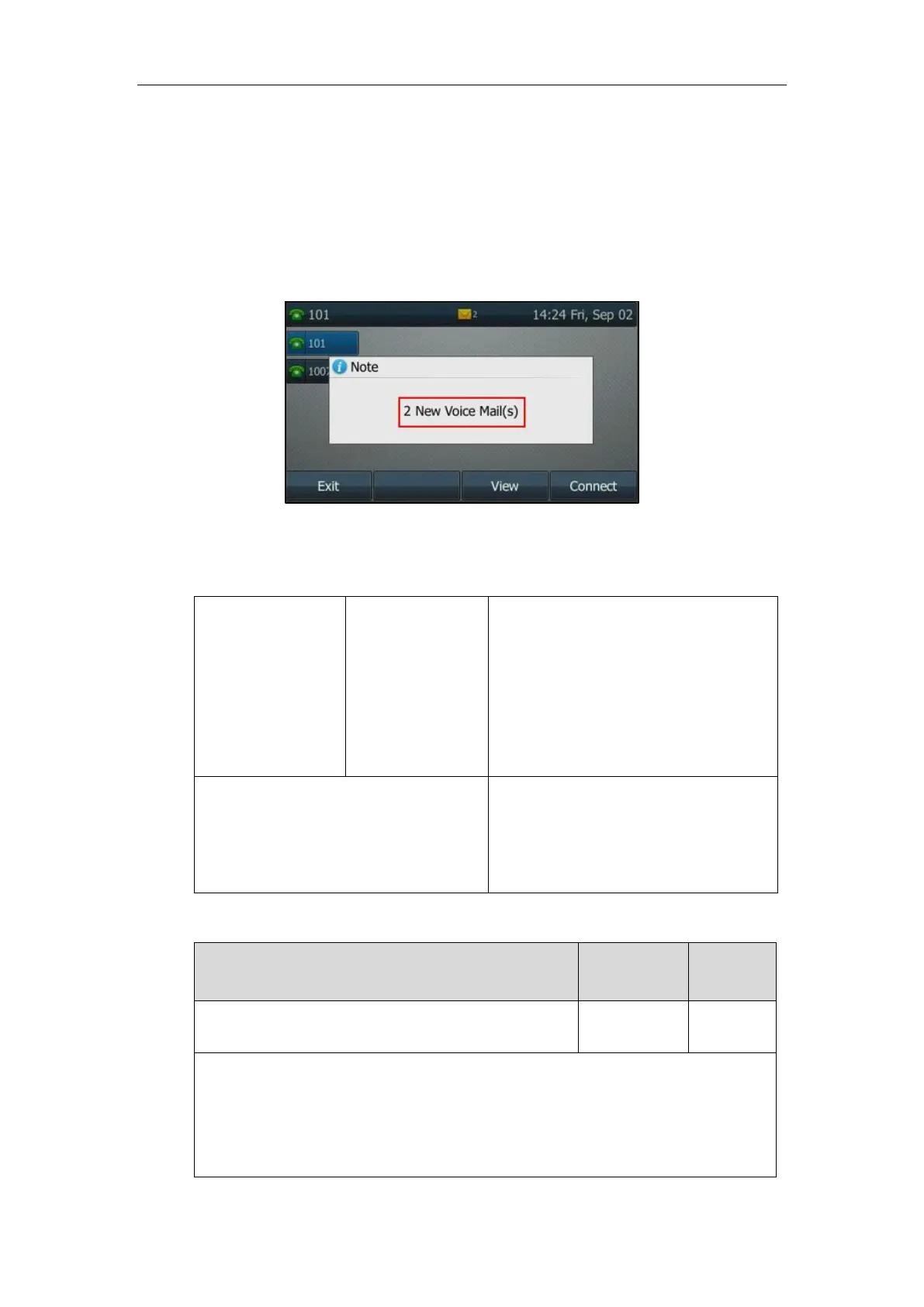Configuring Basic Features
167
Notification Popups
Notification popups feature allows the IP phone to display the pop-up message box when it
misses a call, forwards an incoming call to other party or receives a new voice mail or a new text
message.
The following shows an example of receiving a new voice mail:
Procedure
Notification popups can be configured using the following methods.
Central Provisioning
(Configuration File)
Configure notification popups.
Parameters:
features.voice_mail_popup.enable
features.missed_call_popup.enable
features.forward_call_popup.enable
features.text_message_popup.enable
Configure notification popups.
Navigate to:
http://<phoneIPAddress>/servlet?p=feature
s-notifypop&q=load
Details of Configuration Parameters:
features.voice_mail_popup.enable
Description:
Enables or disables the IP phone to display the pop-up message box when it receives a new
voice mail.
0-Disabled