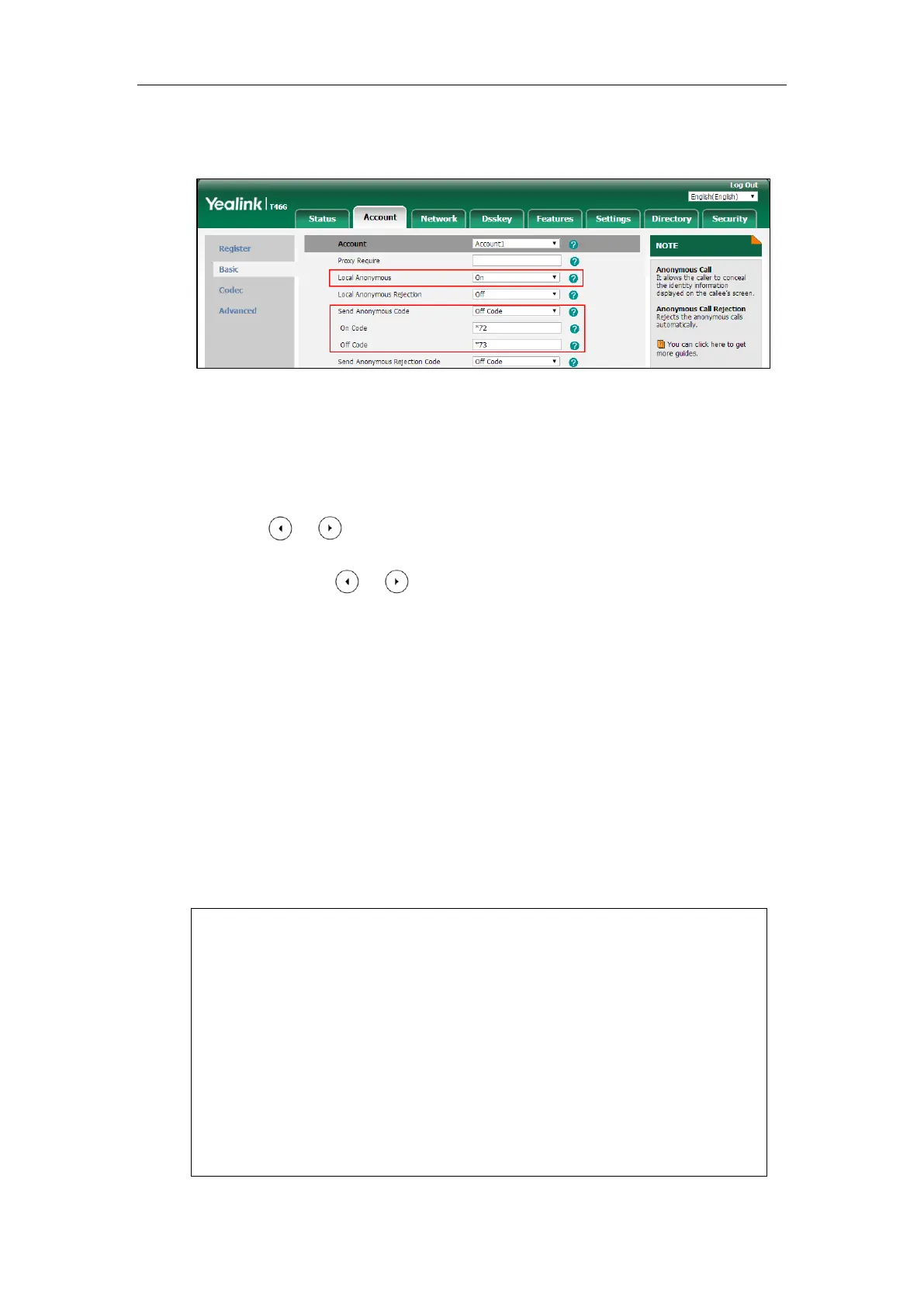Configuring Basic Features
377
5. (Optional.) Enter the anonymous call on code in the On Code field.
6. (Optional.) Enter the anonymous call off code in the Off Code field.
7. Click Confirm to accept the change.
To configure the anonymous call via phone user interface:
1. Press Menu->Features->Anonymous.
2. Select the desired line and then press the Enter soft key.
3. Press or , or the Switch soft key to select the desired value from the Local
Anonymous field.
4. (Optional.) Press or , or the Switch soft key to select the desired value from the
Send Anonymous Code field.
5. (Optional.) Enter the anonymous call on code in the On Code field.
6. (Optional.) Enter the anonymous call off code in the Off Code field.
7. Press the Save soft key to accept the change.
Anonymous Call Rejection
Anonymous call rejection allows IP phones to automatically reject incoming calls from callers
whose identity has been deliberately concealed. The anonymous caller’s phone LCD screen
presents “Anonymity Disallowed”. Anonymous call rejection is configurable on a per-line basis.
Example of anonymous call rejection SIP header:
SIP/2.0 433 Anonymity Disallowed
Via: SIP/2.0/UDP 10.10.20.32:5060;branch=z9hG4bK2816884590
From: "Anonymous" <sip:anonymous@anonymous.invalid>;tag=2625078618
To: <sip:1058@10.2.1.48:5060>;tag=2781829106
Call-ID: 4_510565349@10.10.20.32
CSeq: 1 INVITE
Allow: INVITE, INFO, PRACK, ACK, BYE, CANCEL, OPTIONS, NOTIFY, REGISTER, SUBSCRIBE, REFER, PUBLISH,
UPDATE, MESSAGE
User-Agent: Yealink SIP-T46G 28.81.0.25
Allow-Events: talk, hold, conference, refer, check-sync
Content-Length: 0