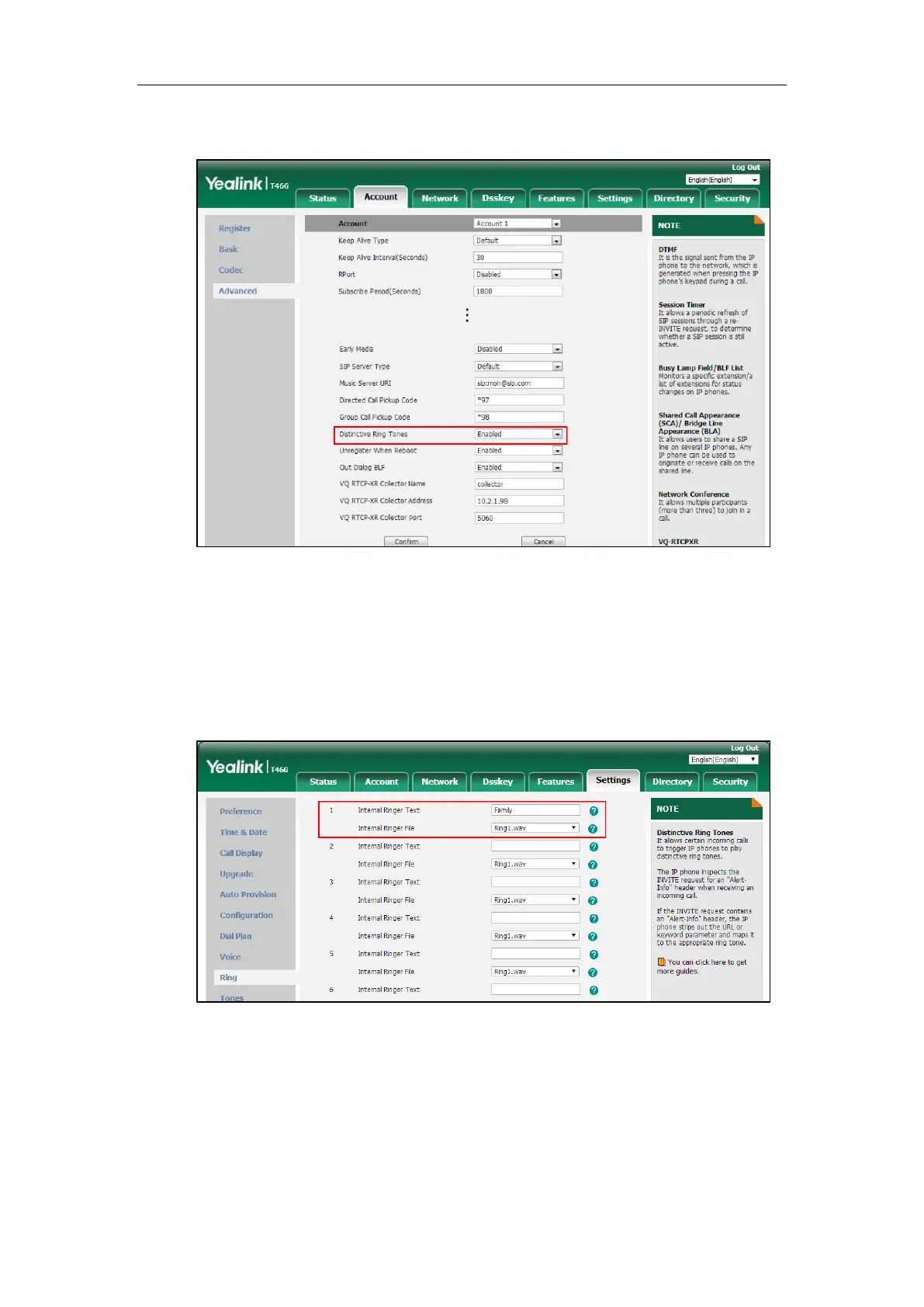Administrator’s Guide for SIP-T2 Series/T19(P) E2/T4 Series IP Phones
784
3. Select the desired value from the pull-down list of Distinctive Ring Tones.
4. Click Confirm to accept the change.
To configure the internal ringer text and internal ringer file via web user interface:
1. Click on Settings->Ring.
2. Enter the keywords in the Internal Ringer Text fields.
3. Select the desired ring tones for each text from the pull-down lists of Internal Ringer File.
4. Click Confirm to accept the change.
Tones
When receiving a message, the IP phone will play a warning tone. You can customize tones or
select specialized tone sets (vary from country to country) to indicate different conditions of the