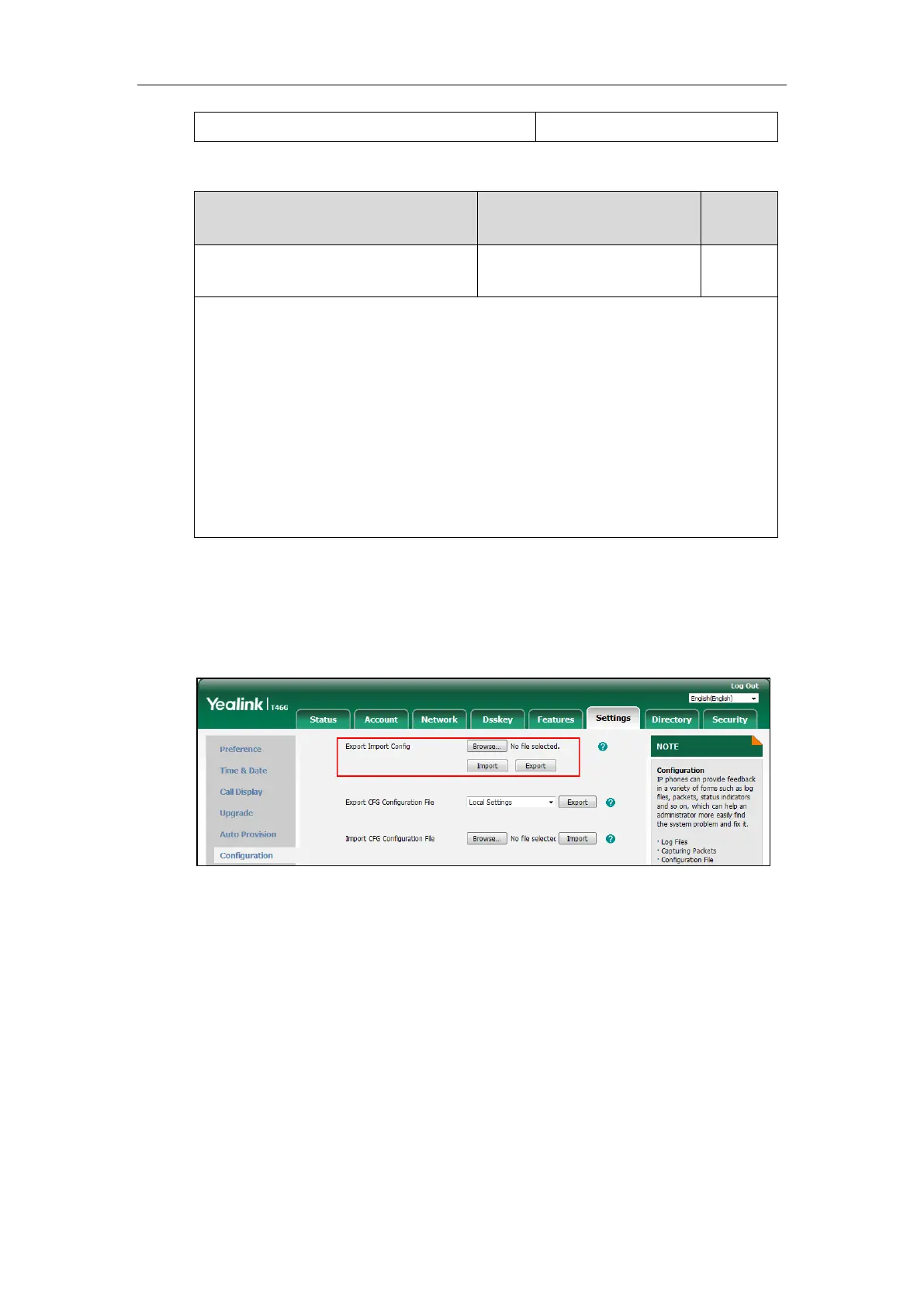Troubleshooting
919
Details of the Configuration Parameter:
URL within 511 characters
Description:
Configures the access URL for the custom configuration files.
Note: The file format of custom configuration file must be *.bin. If you change this
parameter, the IP phone will reboot to make the change take effect.
Web User Interface:
Settings->Configuration->Export or Import Configuration
Phone User Interface:
None
To export BIN configuration files via web user interface:
1. Click on Settings->Configuration.
2. In the Export or Import Configuration block, click Export to open the file download
window, and then save the file to your local system.
To import a BIN configuration file via web user interface:
1. Click on Settings->Configuration.