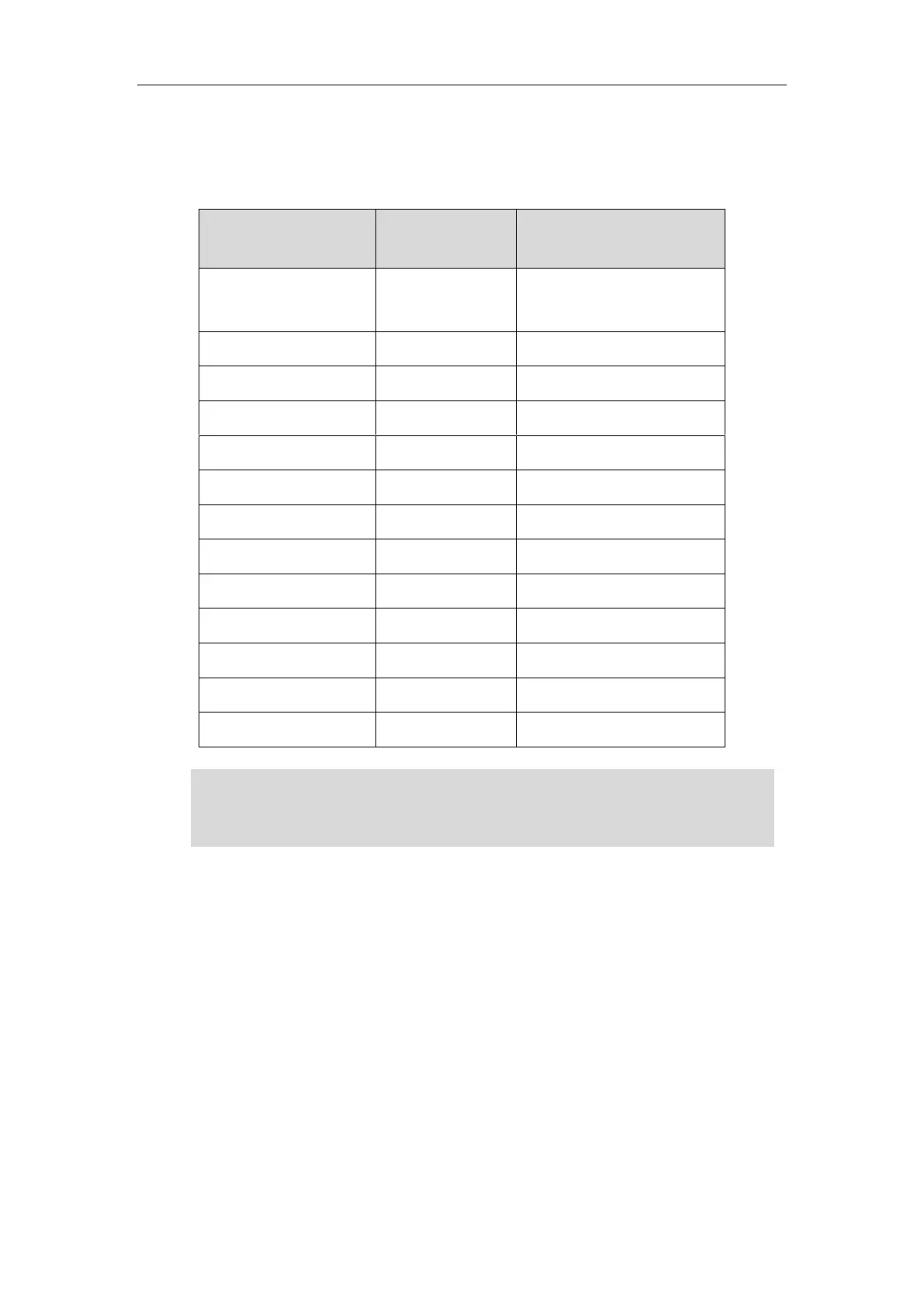Administrator’s Guide for SIP-T2 Series/T19(P) E2/T4 Series IP Phones
138
Automatically, from the provisioning server for a mass of phones.
The following table lists the associated and latest firmware name for each IP phone model (X is
replaced by the actual firmware version).
SIP-T48S/T46S/T42S/T41S
(T4S firmware unified)
Note
Upgrading Firmware from the Provisioning Server
IP phones support using FTP, TFTP, HTTP and HTTPS protocols to download configuration files
and firmware from the provisioning server, and then upgrade firmware automatically.
IP phones can download firmware stored on the provisioning server in one of two ways:
Check for configuration files and then download firmware during startup.
Automatically check for configuration files and then download firmware at a fixed interval
or specific time.
Method of checking for configuration files is configurable.
You can download the latest firmware online:
http://support.yealink.com/documentFront/forwardToDocumentFrontDisplayPage.
Do not unplug the network and power cables when the IP phone is upgrading firmware.