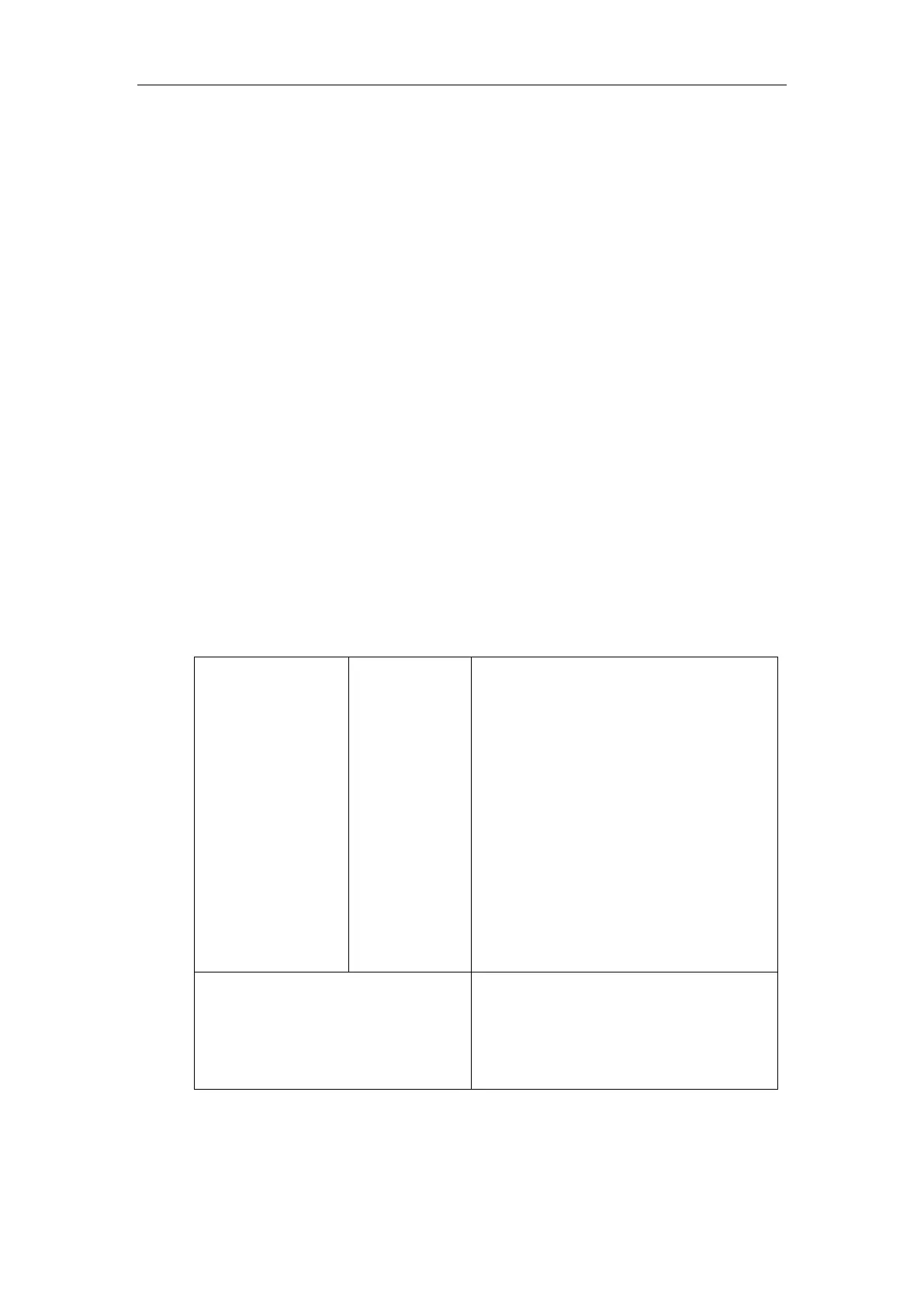Administrator’s Guide for SIP-T2 Series/T19(P) E2/T4 Series IP Phones
162
Voice/Text Mail Power Light Flash
Voice/Text Mail Power Light Flash allows the power indicator LED to flash when the IP phone
receives a voice mail or a text message.
Mute Power Light Flash
Mute Power Light Flash allows the power indicator LED to flash when a call is muted.
Hold/Held Power Light Flash
Hold/Held Power Light Flash allows the power indicator LED to flash when a call is placed on
hold or is held.
Talk/Dial Power Light On
Talk/Dial Power Light On allows the power indicator LED to be turned on when the IP phone is
busy.
MissCall Power Light Flash
MissCall Power Light Flash allows the power indicator LED to flash when the IP phone misses a
call.
Procedure
Power indicator LED can be configured using the following methods.
Central Provisioning
(Configuration File)
Configure the power indicator LED.
Parameters:
phone_setting.common_power_led_enable
phone_setting.ring_power_led_flash_enable
phone_setting.mail_power_led_flash_enable
phone_setting.mute_power_led_flash_enable
phone_setting.hold_and_held_power_led_flash
_enable
phone_setting.talk_and_dial_power_led_enable
phone_setting.missed_call_power_led_flash.ena
ble
Configure the power indicator LED.
Navigate to:
http://<phoneIPAddress>/servlet?p=features-
powerled&q=load