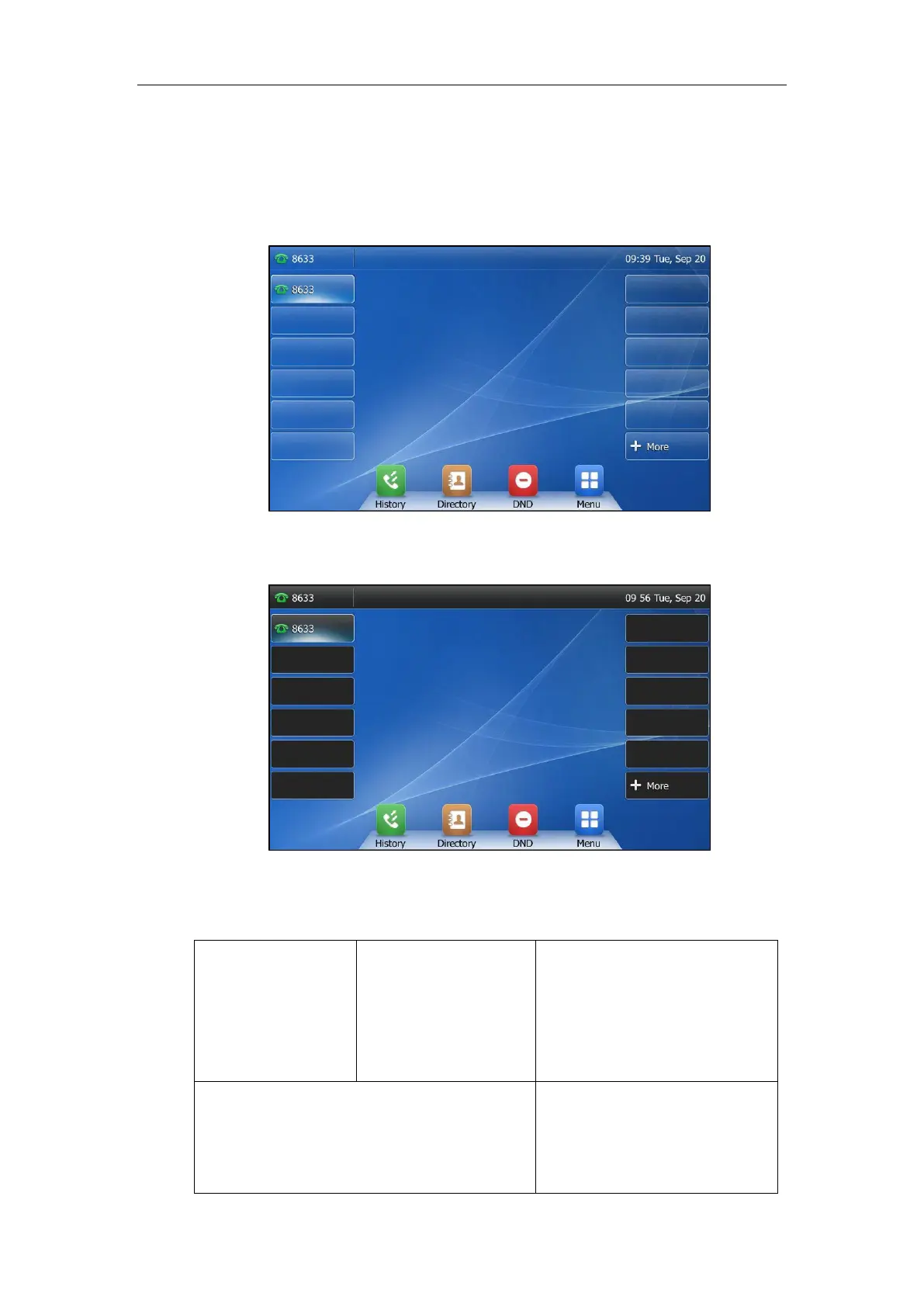Administrator’s Guide for SIP-T2 Series/T19(P) E2/T4 Series IP Phones
176
experience of the idle screen display. Users can choose an appropriate transparency for DSS key
labels and status bar on the idle screen as required. The transparency is only applicable to
SIP-T48G/T48S IP phones.
When the transparency is set to 100%:
When the transparency is set to 0%:
Procedure
Transparency can be configured using the following methods.
Central Provisioning
(Configuration File)
Configure the transparency of the
LCD screen.
Parameter:
phone_setting.idle_dsskey_and_title.
transparency
Configure the transparency of the
LCD screen.
Navigate to:
http://<phoneIPAddress>/servlet?p