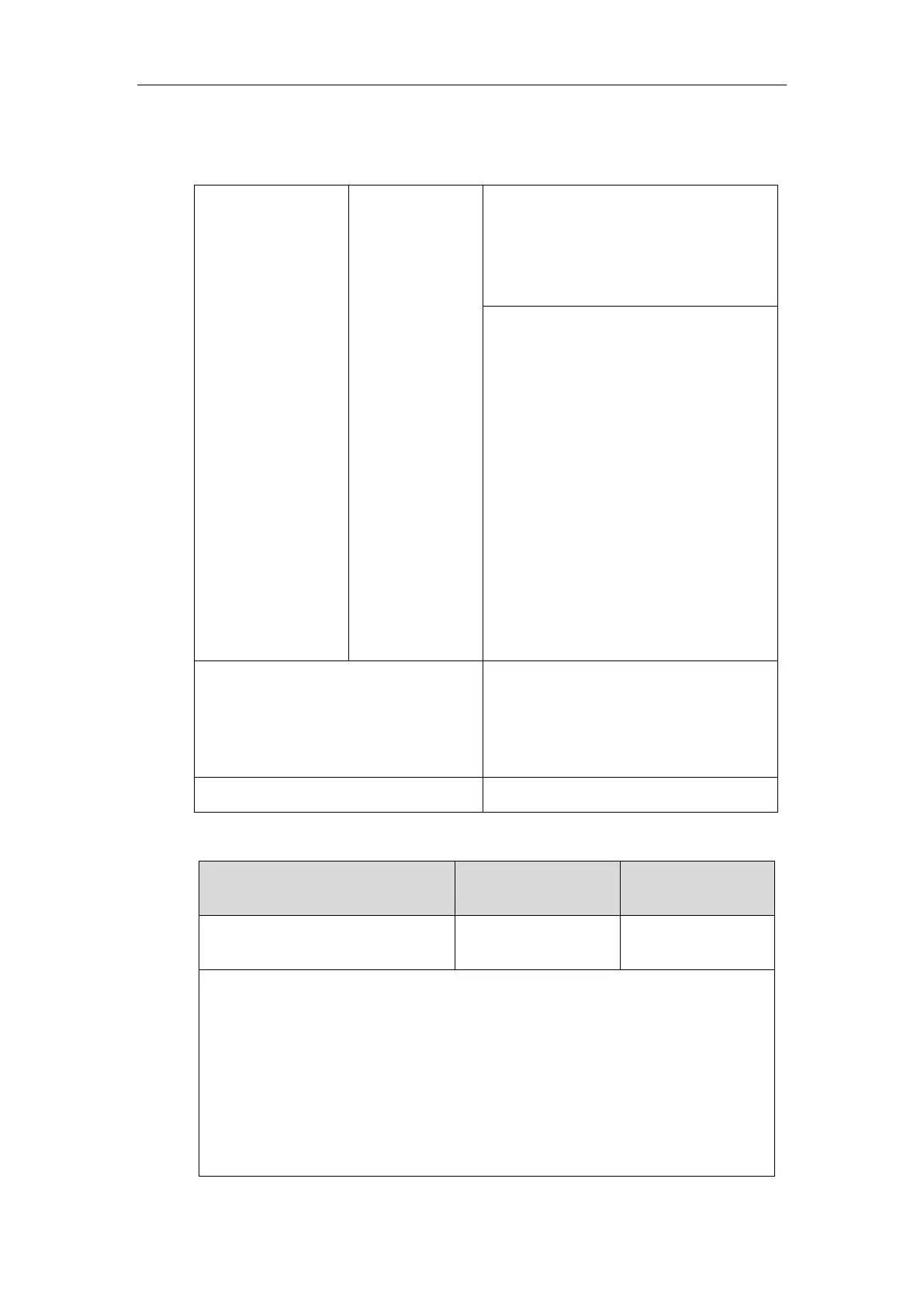Configuring Basic Features
509
Procedure
Intercom can be configured using the following methods.
Central Provisioning
(Configuration File)
Configure the intercom subscription.
Parameters:
features.intercom.led.enable
features.intercom.subscribe.enable
Assign an intercom key.
Parameters:
linekey.X.type/ programablekey.X.type/
expansion_module.X.key.Y.type
linekey.X.line/ programablekey.X.line/
expansion_module.X.key.Y.line
linekey.X.value/ programablekey.X.value/
expansion_module.X.key.Y.value
linekey.X.pickup_value/
programablekey.X.pickup_value/
expansion_module.X.key.Y.pickup_value
linekey.X.label/ programablekey.X.label/
expansion_module.X.key.Y.label
Assign an intercom key.
Navigate to:
http://<phoneIPAddress>/servlet?p=dsskey
&q=load&model=0
Details of Configuration Parameters:
features.intercom.led.enable
Description:
Enables or disables the IP phone to display different intercom key LED status when the
status of monitored user changes.
0-Disabled
1-Enabled
Note: It works only if the value of the parameter “features.intercom.subscribe.enable” is set
to 1 (Enabled). It is not applicable to SIP-T19(P) E2 IP phones.