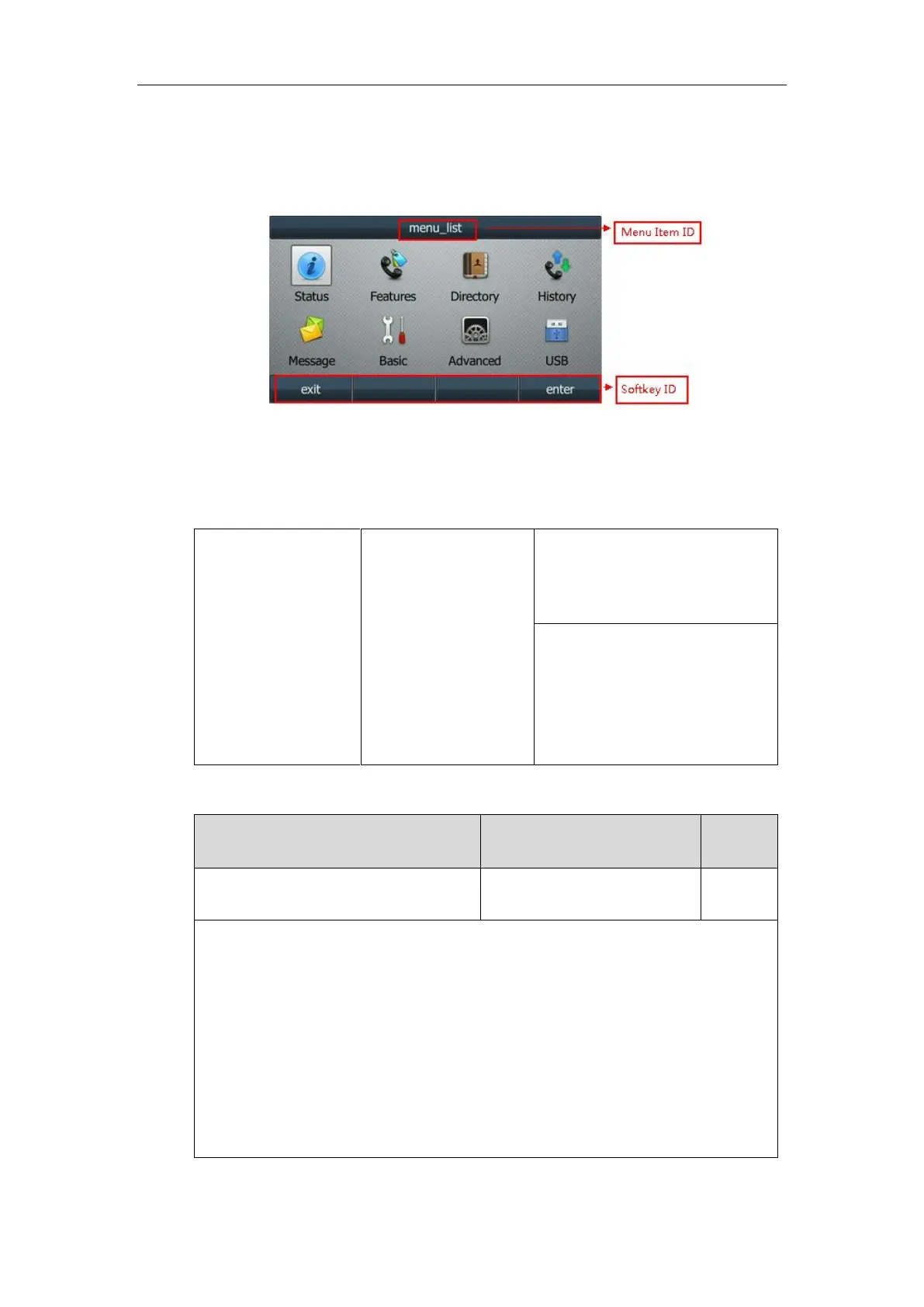Configuring Advanced Features
749
item id when configuring EDK macros.
The following graphic shows an example for displaying the softkey id and menu item id after
accessing the menu of the phone:
Procedure
EDK feature can be configured using the configuration files.
Central Provisioning
(Configuration File)
Configure enhanced DSS keys.
Parameter:
features.enhanced_dss_keys.enable
Configure whether to display the
softkey id or menu item id by long
pressing the Volume Up key.
Parameter:
edk.id_mode.enable
Details of Configuration Parameters:
features.enhanced_dss_keys.enable
Description:
Enables or disables the Enhanced DSS Keys (EDK) feature.
0-Disabled
1-Enabled
Web User Interface:
None
Phone User Interface:
None