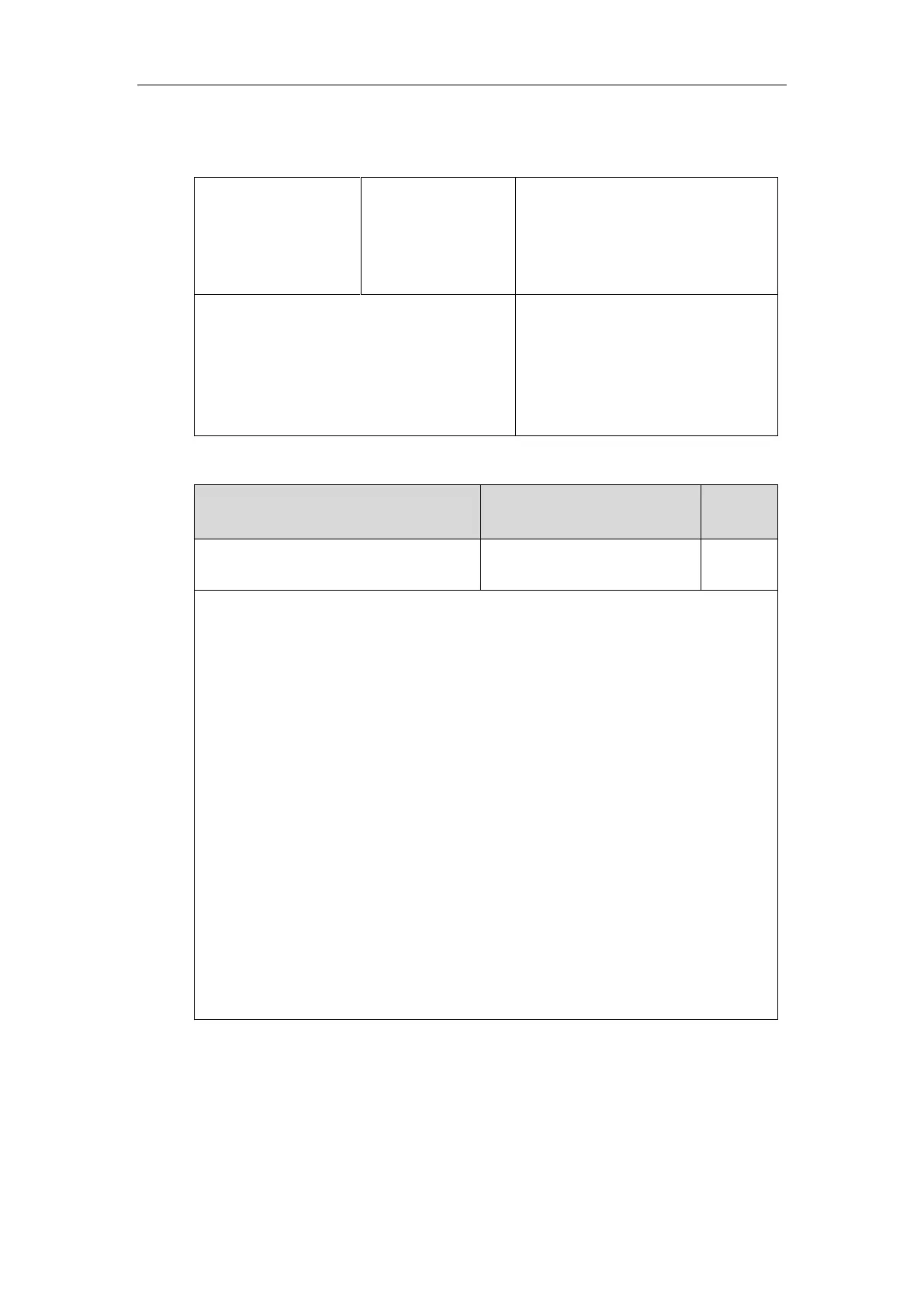Administrator’s Guide for SIP-T2 Series/T19(P) E2/T4 Series IP Phones
794
Procedure
Ringer device for headset can be configured using the following methods.
Central Provisioning
(Configuration File)
Configure the ringer device for the IP
phone.
Parameter:
features.ringer_device.is_use_headset
Configure the ringer device for the IP
phone.
Navigate to:
http://<phoneIPAddress>/servlet?p=fe
atures-audio&q=load
Details of Configuration Parameter:
features.ringer_device.is_use_headset
Description:
Configures the ringer device for the IP phone.
0-Use Speaker
1-Use Headset
2-Use Headset & Speaker
If the ringer device is set to Headset or Headset&Speaker, the headset should be connected
to the IP phone and the headset mode also should be activated in advance.
Note: If you want to user speaker ringer device for the phone, you have to set the value of
the parameter “features.speaker_mode.enable” to 1 (Enabled). If you want to user headset
ringer device for the phone, you have to set the value of the parameter
“features.headset_mode.enable” to 1 (Enabled).
Web User Interface:
Features->Audio->Ringer Device for Headset
Phone User Interface:
None
To configure ringer device for headset via web user interface:
1. Click on Features->Audio.