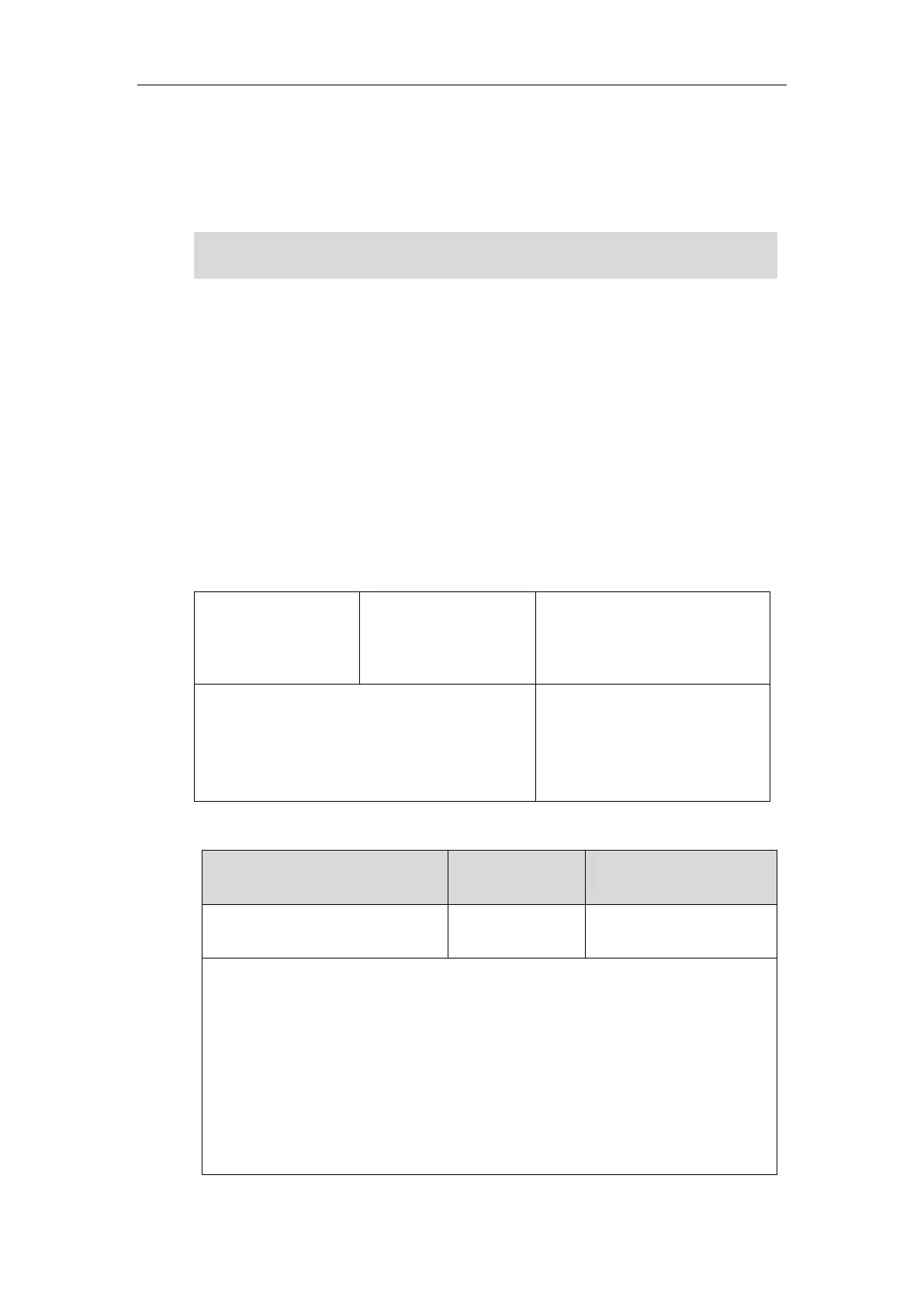Administrator’s Guide for SIP-T2 Series/T19(P) E2/T4 Series IP Phones
824
resumes. The insertion of artificial noise gives the illusion of a constant transmission stream, so
that background sound is consistent throughout the call and the listener does not think the line
has released. The purpose of VAD and CNG is to maintain an acceptable perceived QoS while
simultaneously keeping transmission costs and bandwidth usage as low as possible.
Note
For example, A is talking with B.
A: VAD=1, CNG=1
B: VAD=0, CNG=1
If A mutes the call, since VAD=1, A will send CN packets to B. When receiving CN packets, B will
generate comfortable noise.
If B mutes the call, since VAD=0, B will not send CN packets to A. So even if CNG=1 (B), A will
not hear comfortable noise.
Procedure
CNG can be configured using the following methods.
Central Provisioning
(Configuration File)
Configure CNG.
Parameter:
voice.cng
Configure CNG.
Navigate to:
http://<phoneIPAddress>/servlet?
p=settings-voice&q=load
Details of the Configuration Parameter:
Description:
Enables or disables the CNG (Comfortable Noise Generation) feature on the IP phone.
0-Disabled
1-Enabled
Web User Interface:
Settings->Voice->Echo Cancellation->CNG
Phone User Interface:
VAD is used to send CN packets when phone detect a “silence” period; CNG is used to generate
comfortable noise when phone receives CN packets from the other side.