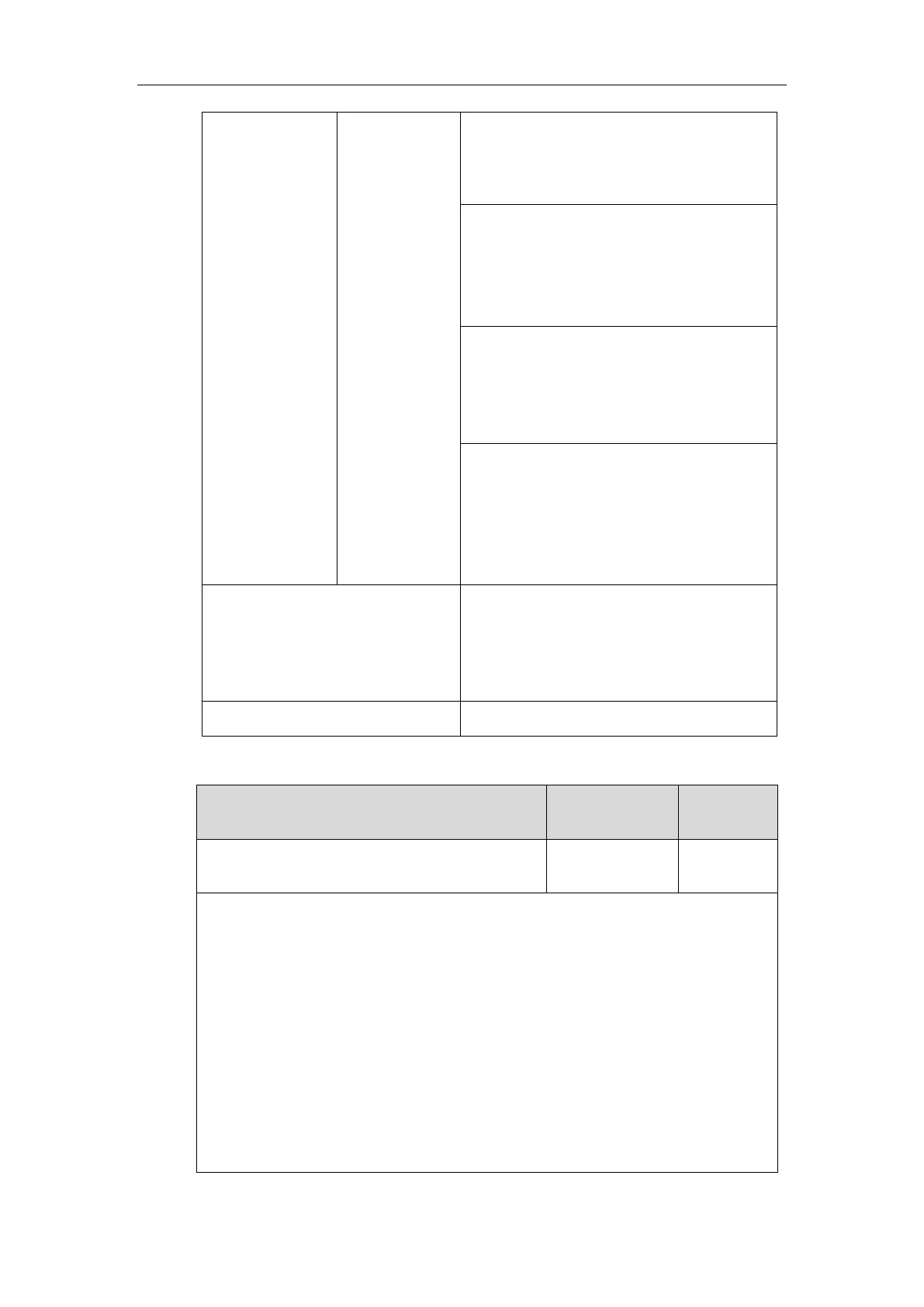Configuring Security Features
889
Configure the decryption method.
Parameter:
static.auto_provision.aes_key_in_file
Configure AES keys.
Parameters:
static.auto_provision.aes_key_16.com
static.auto_provision.aes_key_16.mac
Specify if the contact file is encrypted when it is
uploaded from the phone to the server.
Parameter:
static.auto_provision.encryption.directory
Specify if the MAC-local CFG file is encrypted
when it is uploaded from the phone to the
server.
Parameter:
static.auto_provision.encryption.config
Configure AES keys.
Navigate to:
http://<phoneIPAddress>/servlet?p=settings-au
top&q=load
Details of Configuration Parameters:
static.auto_provision.update_file_mode
Description:
Enables or disables the IP phone only to download the encrypted files.
0-Disabled
1-Enabled
If it is set to 0 (Disabled), the IP phone will download the configuration files (e.g., sip.cfg,
account.cfg, <MAC>-local.cfg) and <MAC>-contact.xml file from the server during auto
provisioning no matter whether the files are encrypted or not. And then resolve these files
and update settings onto the IP phone system.
If it is set to 1 (Enabled), the IP phone will only download the encrypted configuration files
(e.g., sip.cfg, account.cfg, <MAC>-local.cfg) or <MAC>-contact.xml file from the server