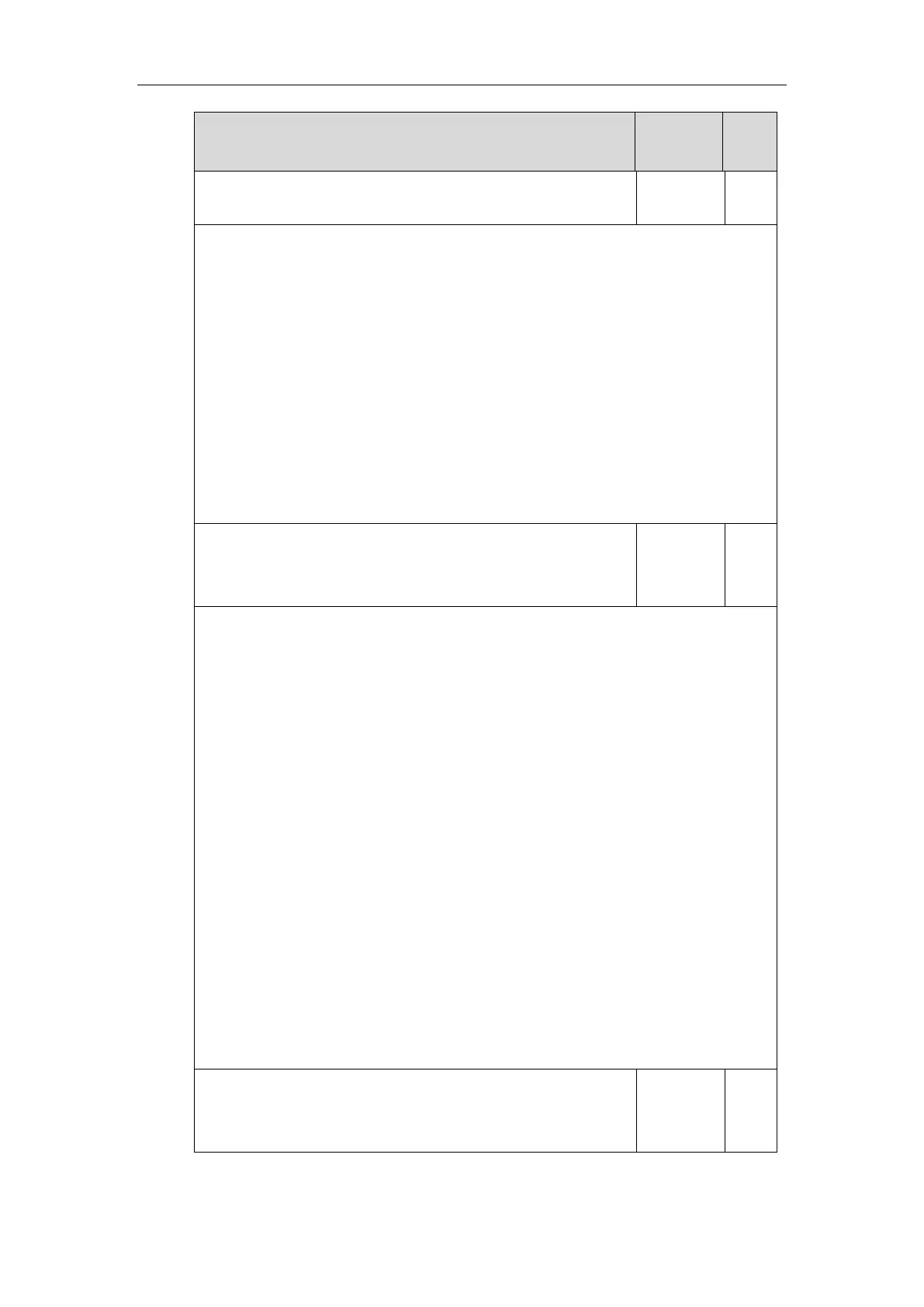Description:
Configures the transport protocol that the IP phone uses when exporting log messages to
the syslog server.
0-UDP
1-TCP
2-TLS
Web User Interface:
Settings->Configuration->Syslog Transport Type
Phone User Interface:
None
Description:
Configures the lowest level of syslog information that displays in the syslog.
When you choose a log level, you are including all events of an equal or higher severity level
and excluding events of a lower severity level. The logging level you choose determines the
lowest severity of events to log.
0-Emergency: system is unusable
1-Alert: action must be taken immediately
2-Critical: critical conditions
3-Critical: error conditions
4-Warning: warning conditions
5-Warning: normal but significant condition
6-Informational: informational messages
Web User Interface:
Settings->Configuration->Syslog Level
Phone User Interface:
None