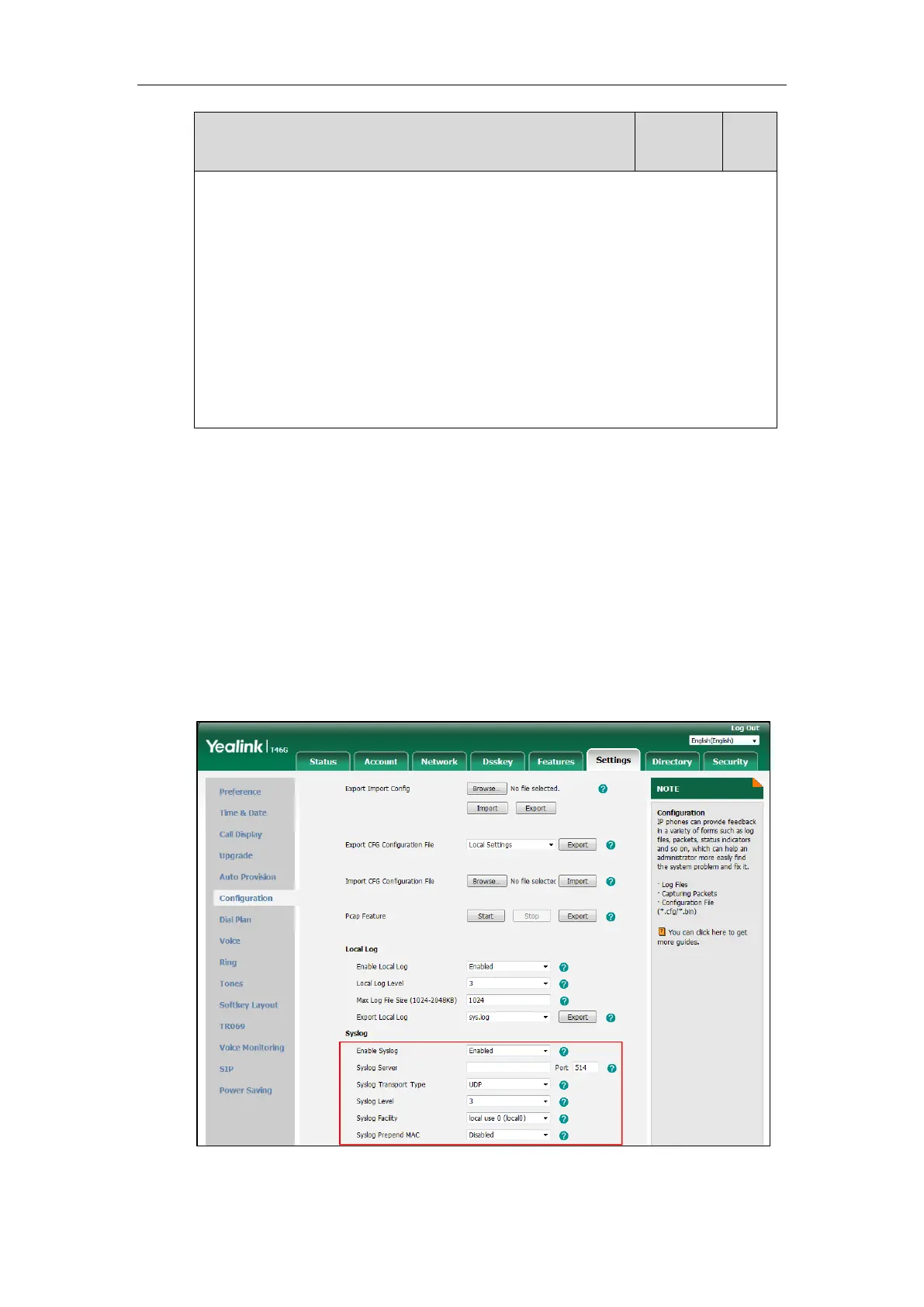Troubleshooting
913
Enables or disables the IP phone to prepend the MAC address to the log messages exported
to the syslog server.
0-Disabled
1-Enabled
Note: It works only if the value of the parameter “static.syslog.format_type” is set to 0.
Web User Interface:
Settings->Configuration->Syslog Prepend MAC
Phone User Interface:
None
To configure the phone to export the system log to a syslog server via web user interface:
1. Click on Settings->Configuration.
2. Select the desired value from the pull-down list of Enable Syslog Feature.
3. Enter the syslog server address in the Syslog Server field.
4. Enter the syslog server port in the Port field.
5. Select the desired transport type from the pull-down list of Syslog Transport Type.
6. Select the desired log level from the pull-down list of Syslog Level.
7. Select the desired facility from the pull-down list of Syslog Facility.
8. Select the desired value from the pull-down list of Syslog Prepend MAC.
9. Click Confirm to accept the change.