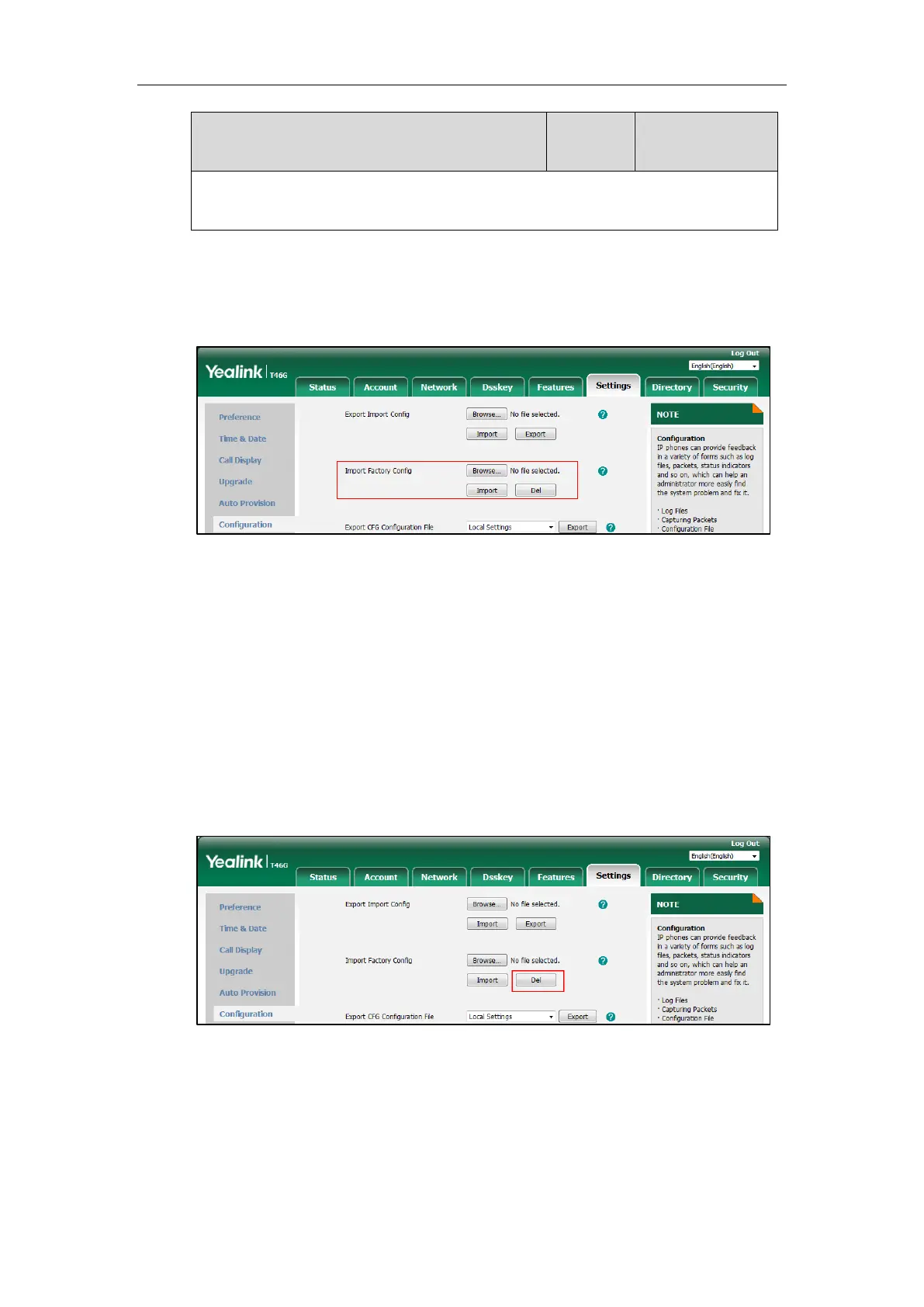Troubleshooting
933
Phone User Interface:
None
To import the custom factory configuration files via web user interface:
1. Click on Settings->Configuration.
2. Click Browse to locate the custom factory configuration file from your local system.
3. Click Import.
When the custom factory configuration file is imported successfully, you can reset the IP phone
to custom factory configurations. For more information on how to reset to factory configuration
via web user interface, refer to How to reset the IP phone to default factory configurations? on
page 931.
You can delete the user-defined factory configurations via web user interface.
To delete the custom factory configuration files via web user interface:
1. Click on Settings->Configuration.
2. Click Del in the Import Factory Conf field.
The web user interface prompts the message “Are you sure delete user-defined factory
configuration?”.
3. Click OK to delete the custom factory configuration files.
The imported custom factory file will be deleted. The IP phone will be reset to default
factory configurations after resetting.