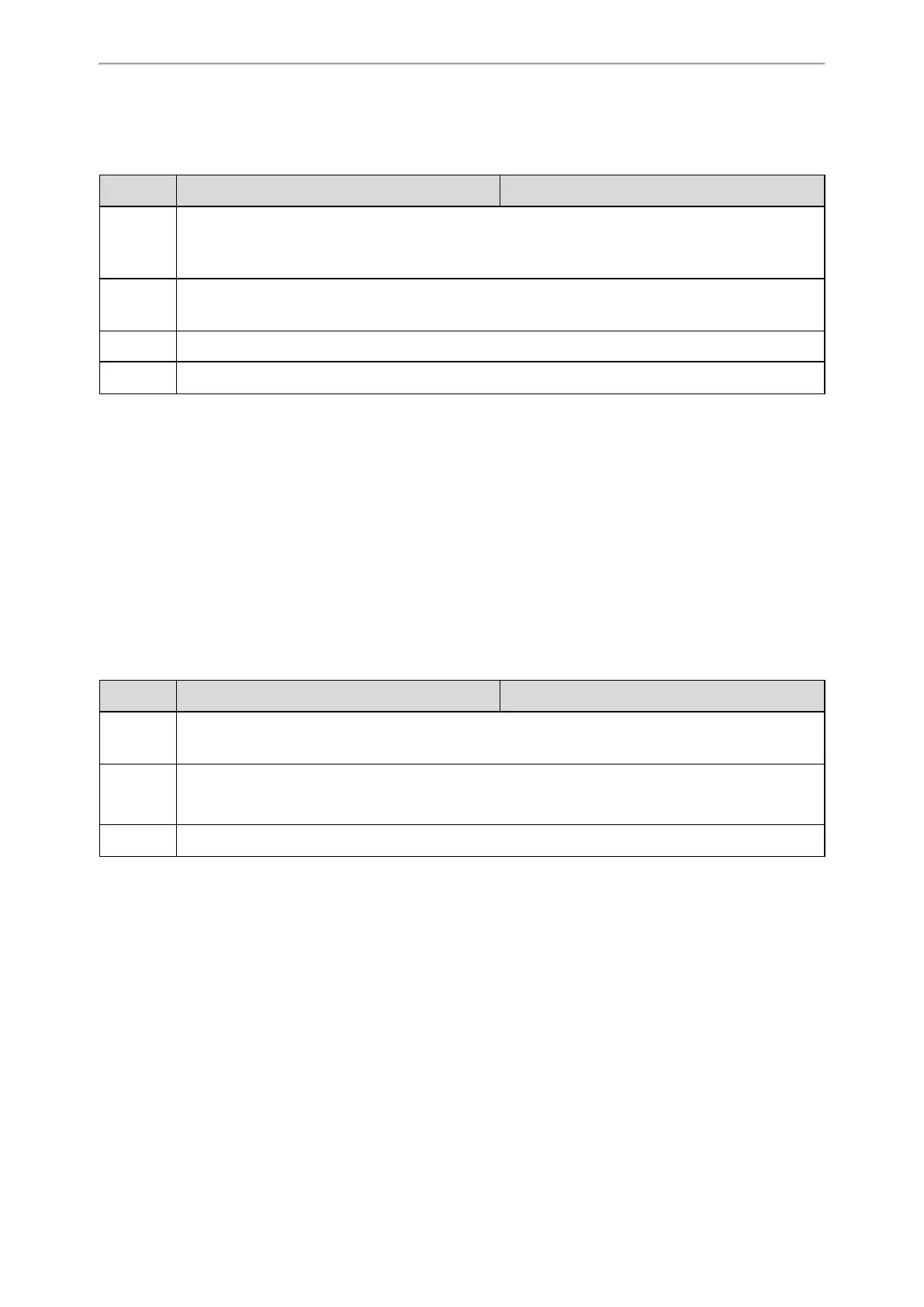Phone Customization
117
Linekey Length in Short Configuration
The following table lists the parameters you can use to configure linekey length in short.
Parameter features.config_dsskey_length.shorten <y0000000000xx>.cfg
Description
It configures the label length in short of line key displayed on LCD screen when the phone places a call,
receives a call, is during a call, or is idle (if large DND icon is enabled).
Note: It is only applicable to T52S IP phones.
Permitted
Values
0-No Label, you can press the line key to display the line key label when the label length is shorten.
1-2 chars, the exceeding characters will be ignored.
Default 1
Web UI Dsskey->Line Key->Linekey length in short
Page Switch Key
By default, the page switch key is available only if a line key not located on the first page is assigned functionality. If
you want to configure line keys on pages 2 or 3 from the idle screen quickly, you can configure the line key in the right
bottom to be a page switch key.
It is only applicable to T54S/T52S/T46S/T46G/T42S/T42G/T41P/T41S/T29G/T27G IP phones.
Topic
Page Switch Key Configuration
Page Switch Key Configuration
The following table lists the parameter you can use to configure the page switch key.
Parameter features.keep_switch_page_key.enable <y0000000000xx>.cfg
Description
It enables or disables the line key in the bottom right of the phone to be fixed as a page switch key.
Note: It is only applicable to T54S/T52S/T46G/T46S/T42G/T42S/T41P/T41S/T29G/T27G IP phones.
Permitted
Values
0-Disabled, the page icons appear only if a line key not located on the first page is assigned functionality.
Then you can use the hard line key in the right bottom to switch pages.
1-Enabled
Default 0
Page Tips
Page tips feature allows the page switch key to indicate different key status on the non-current page. It is mainly used
when multi-page line keys are configured.
Yealink T54S/T52S/T46S/T46G/T42S/T42G/T41P/T41S/T29G/T27G IP phones and expansion module EXP50 support page
switch key.
Topics
Phone Page Tips
Expansion Module Page Tips
