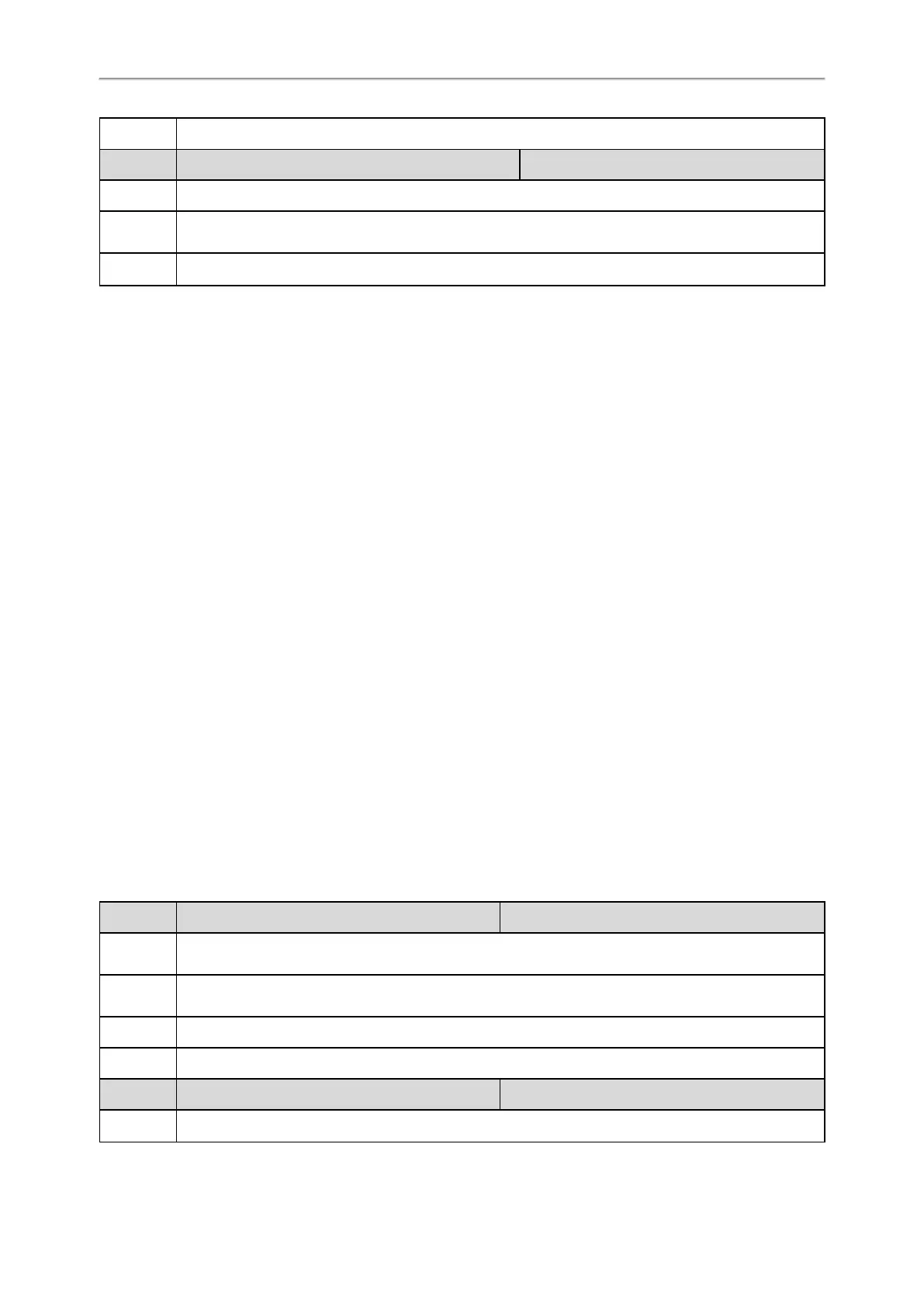Administrator’s Guide for SIP-T2 Series/T4 Series/T5 Series/CP920 IP Phones
368
Default 1
Parameter
voice.rtcp_cname
[1]
<y0000000000xx>.cfg
Description It configures the cname of the RTCP packets.
Permitted
Values
String
Default Blank
[1]
If you change this parameter, the IP phone will reboot to make the change take effect.
VQ-RTCPXR
The VQ-RTCPXR mechanism, compliant with RFC 6035, sends the service quality metric reports contained in SIP
PUBLISH messages to the central report collector.
A wide range of performance metrics are generated in the following three ways:
l Based on current values, such as jitter, jitter buffer max and round trip delay.
l Covers the time period from the beginning of the call until the report is sent, such as network packet loss.
l Computed using other metrics as input, such as listening Mean Opinion Score (MOS-LQ) and conversational Mean
Opinion Score (MOS-CQ).
Topics
Voice Quality Reports
VQ-RTCPXR Display
Central Report Collector
Voice Quality Reports
Three types of quality reports can be enabled:
l Session: Generated at the end of a call.
l Interval: Generated during a call at a configurable period.
l Alert: Generated when the call quality degrades below a configurable threshold.
Topic
Voice Quality Reports Configuration
Voice Quality Reports Configuration
The following table lists the parameters you can use to configure the service quality reports.
Parameter phone_setting.vq_rtcpxr.session_report.enable <y0000000000xx>.cfg
Description
It enables or disables the IP phone to send a session quality report to the central report collector at the
end of each call.
Permitted
Values
0-Disabled
1-Enabled
Default 0
Web UI Settings->Voice Monitoring->VQ RTCP-XR Session Report
Parameter phone_setting.vq_rtcpxr.interval_report.enable <y0000000000xx>.cfg
Description
It enables or disables the IP phone to send an interval quality report to the central report collector peri-
