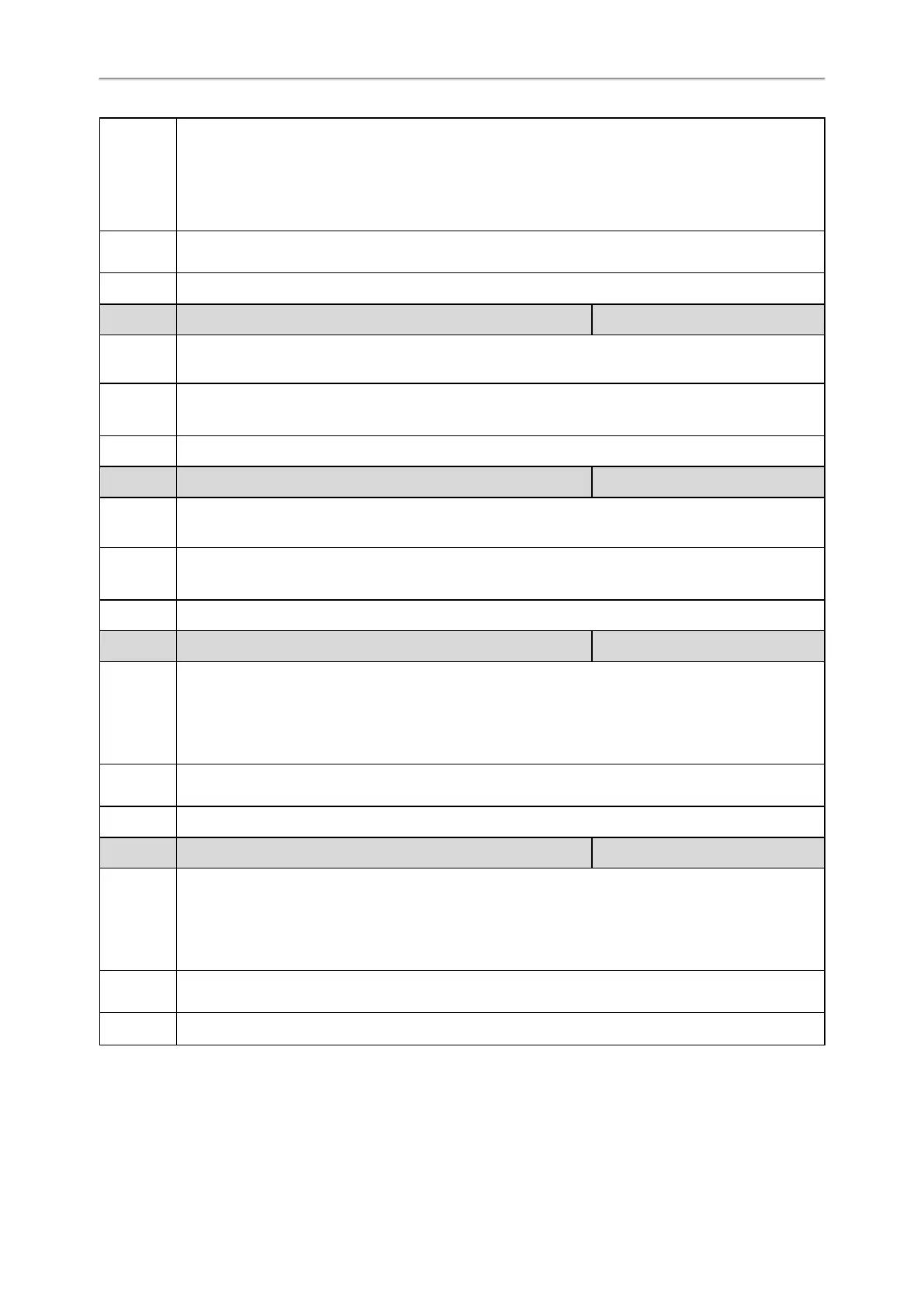Administrator’s Guide for SIP-T2 Series/T4 Series/T5 Series/CP920 IP Phones
516
visioning for uploading files.
Example:
static.auto_provision.local_log.backup.path = tftp://10.3.6.133/upload/
Note: It works only if “static.auto_provision.local_log.backup.enable” is set to 1 (Enabled).
Permitted
Values
URL within 1024 characters
Default Blank
Parameter static.auto_provision.local_log.backup.append <y0000000000xx>.cfg
Description
It configures whether the uploaded local log files (<MAC>-boot.log and <MAC>-sys.log) overwrite the
existing files or are appended to the existing files.
Permitted
Values
0-Overwrite
1-Append (not applicable to TFTP Server)
Default 0
Parameter static.auto_provision.local_log.backup.append.limit_mode <y0000000000xx>.cfg
Description
It configures the behavior when local log files (<MAC>-boot.log and <MAC>-sys.log) on the pro-
visioning server or a specific server reach the maximum file size.
Permitted
Values
0-Append Delete, the server will delete the old log and the IP phone will continue uploading log.
1-Append Stop, the IP phone will stop uploading log.
Default 0
Parameter static.auto_provision.local_log.backup.append.max_file_size <y0000000000xx>.cfg
Description
It configures the maximum size (in KB) of the local log files (<MAC>-boot.log and <MAC>-sys.log) can
be stored on the provisioning server or a specific server.
Example:
static.auto_provision.local_log.backup.append.max_file_size = 1025
Permitted
Values
Integer from 200 to 65535
Default 1024
Parameter static.auto_provision.local_log.backup.bootlog.upload_wait_time <y0000000000xx>.cfg
Description
It configures the waiting time (in seconds) before the phone uploads the local log file (<MAC>-boot.log)
to the provisioning server or a specific server after startup.
Example:
static.auto_provision.local_log.backup.bootlog.upload_wait_time = 121
Permitted
Values
Integer from 1 to 86400
Default 120
Exporting the Log Files to a Local PC
Procedure
