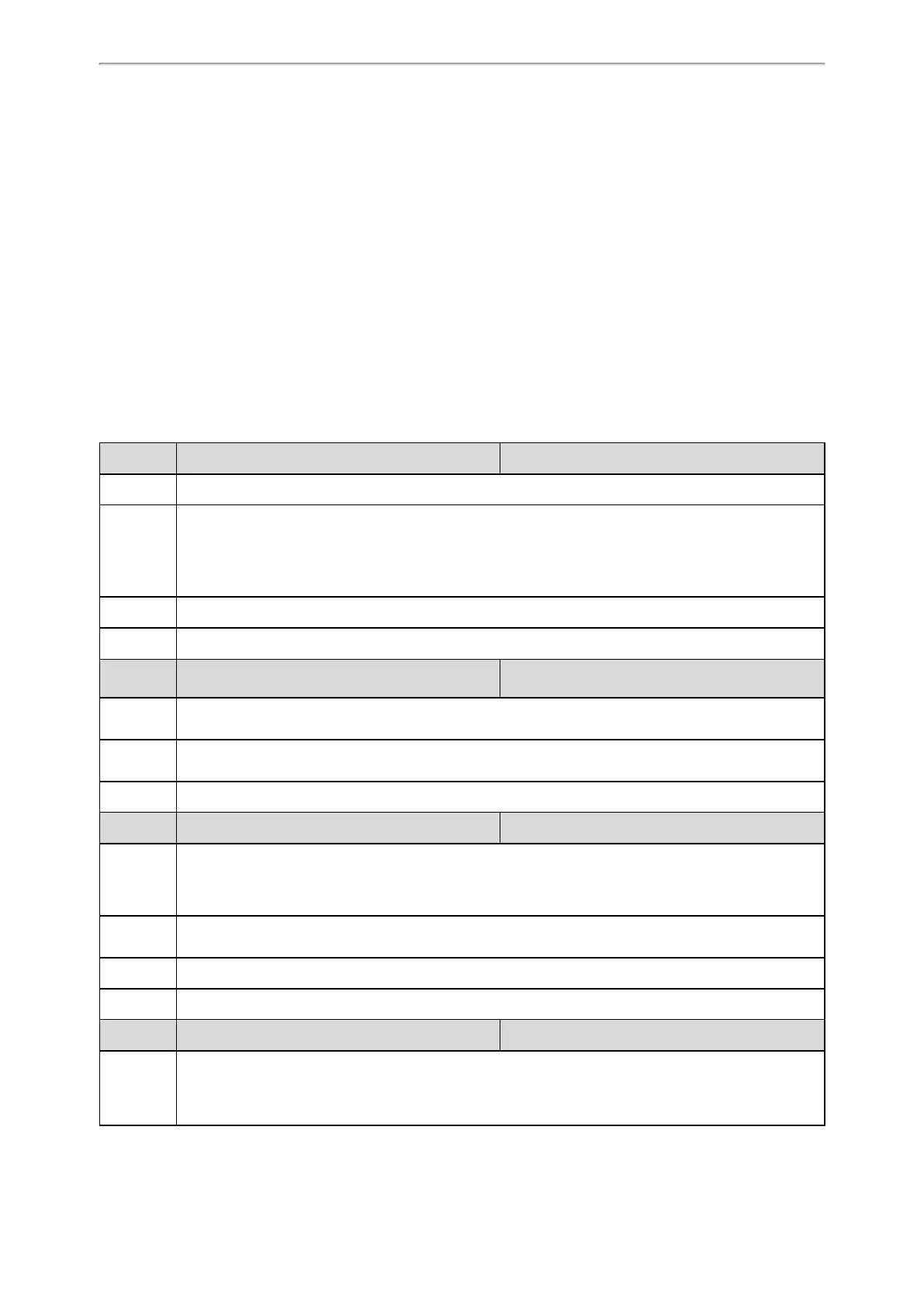Call Features
319
l Blind Transfer -- Transfer a call directly to another party without consulting. Blind transfer is implemented by a
simple REFER method without Replaces in the Refer-To header.
l Semi-attended Transfer -- Transfer a call after hearing the ringback tone. The semi-attended transfer is imple-
mented by a REFER method with Replaces in the Refer-To header.
The semi-attended transfer is applicable to that when users do not want to consult with the third party after hearing
the ringback tone, and the third party has not answered the call, the users can cancel transfer or implement transfer.
l Attended Transfer (Consultative Transfer) -- Transfer a call with prior consulting. Attended transfer is imple-
mented by a REFER method with Replaces in the Refer-To header.
Topics
Call Transfer Configuration
Transfer Mode for Dsskey Configuration
Call Transfer Configuration
The following table lists the parameters you can use to configure call transfer.
Parameter transfer.semi_attend_tran_enable <y0000000000xx>.cfg
Description It enables or disables the semi-attended transfer.
Permitted
Values
0-Disabled, when the user presses the Trans/Transfer soft key after hearing the ringback tone, the IP
phone will blind transfer the call.
1-Enabled, when the user presses the Trans/Transfer soft key after hearing the ringback tone, the IP
phone will transfer the call after the transferee answers the call.
Default 1
Web UI Features->Transfer->Semi-Attended Transfer
Parameter
account.X.transfer_refer_to_contact_header.enable
[1]
<MAC>.cfg
Description
It enables or disables the Refer -To header to use the information of the Contact header in the second 200
OK message when attended transfer.
Permitted
Values
0-Disabled
1-Enabled
Default 0
Parameter transfer.blind_tran_on_hook_enable <y0000000000xx>.cfg
Description
It enables or disables the IP phone to complete the blind transfer through on-hook besides pressing the
Trans/Transfer soft key or TRAN/TRANSFER key.
Note: Blind transfer means transferring a call directly to another party without consulting.
Permitted
Values
0-Disabled
1-Enabled
Default 1
Web UI Features->Transfer->Blind Transfer On Hook
Parameter transfer.on_hook_trans_enable <y0000000000xx>.cfg
Description
It enables or disables the IP phone to complete the semi-attended/attended transfer through on-hook
besides pressing the Trans/Transfer soft key or TRAN/TRANSFER key.
Note: Semi-attended transfer means transferring a call after hearing the ringback tone; Attended transfer
