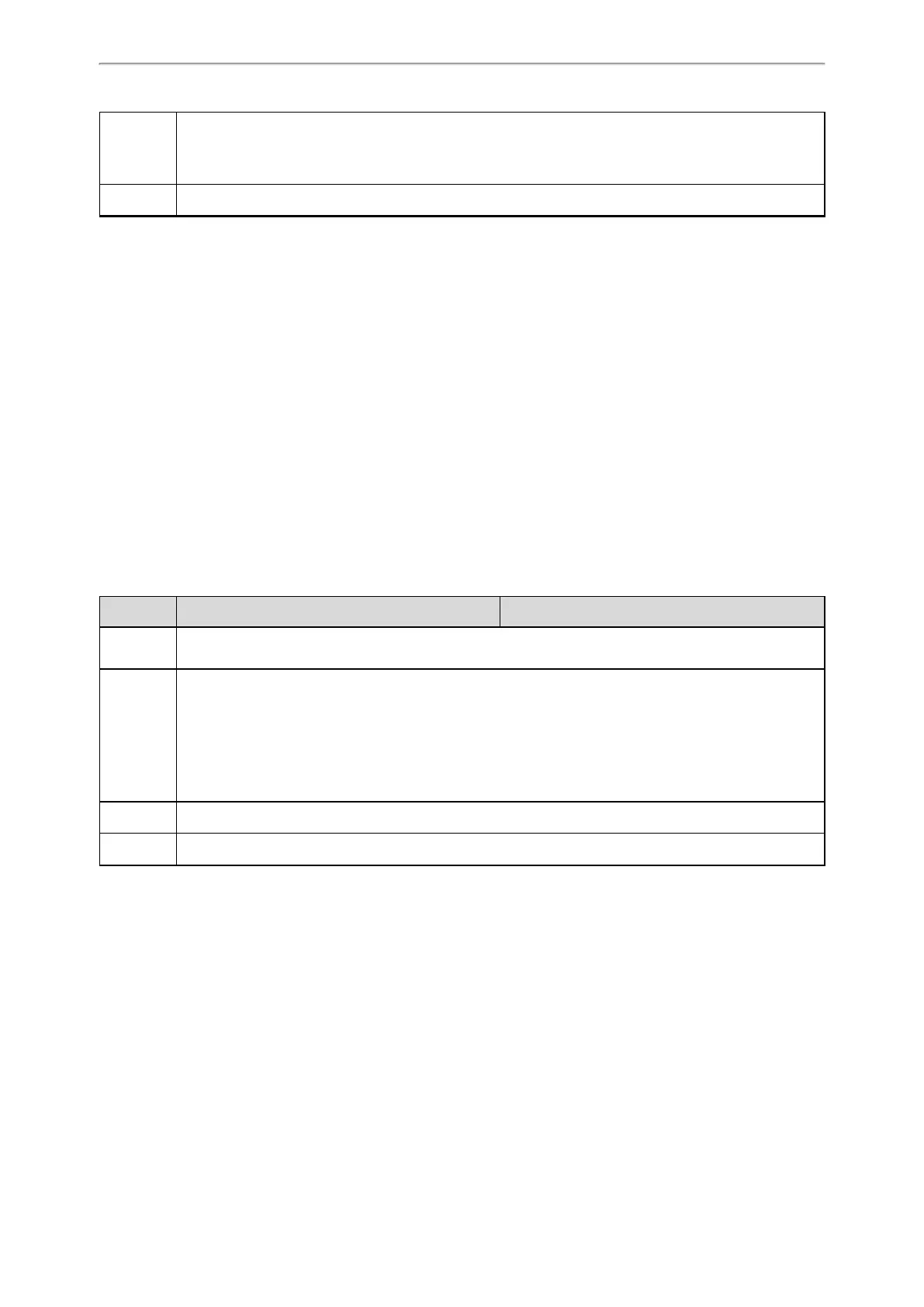General Features
471
ported header. The caller then receives an UPDATE message from the server, and displays the identity in
the “From” header.
3-PAI-RPID-Contact
Default 0
[1]
X is the account ID. For T54S/T48S/T48G/T46S/T46G/T29G, X=1-16; for T52S/T42G/T42S, X=1-12; for T41P/T41S/T27G,
X=1-6; for T40P/T40G/T23P/T23G, X=1-3; for T21(P) E2, X=1-2; for T19(P) E2/CP920, X=1.
Return Code for Refused Call
You can define the return code and reason of the SIP response message for the refused call. The caller’s phone LCD
screen displays the reason according to the received return code. Available return codes and reasons are:
l 404 (Not Found)
l 480 (Temporarily Unavailable)
l 486 (Busy Here)
l 603 (Decline)
Topic
Return Code for Refused Call Configuration
Return Code for Refused Call Configuration
The following table lists the parameters you can use to configure the return code for the refused call.
Parameter features.normal_refuse_code <y0000000000xx>.cfg
Description
It configures a return code and reason of SIP response messages when the IP phone rejects an incoming
call. A specific reason is displayed on the caller’s phone screen.
Permitted
Values
404-Not Found
480-Temporarily Unavailable
486-Busy Here, the caller’s phone screen will display the message “Busy Here” when the callee rejects the
incoming call.
603-Decline
Default 486
Web UI Features->General Information->Return Code When Refuse
Return Code for Unanswered Call
You can define the return code and reason of the SIP response message for the unanswered call. The caller’s phone
LCD screen displays the reason according to the received return code. Available return codes and reasons are:
l 404 (Not Found)
l 480 (Temporarily Unavailable)
l 486 (Busy Here)
l 603 (Decline)
This feature is not applicable to T48G/T46G/T42G/T41P/T29G IP phones.
Topic
