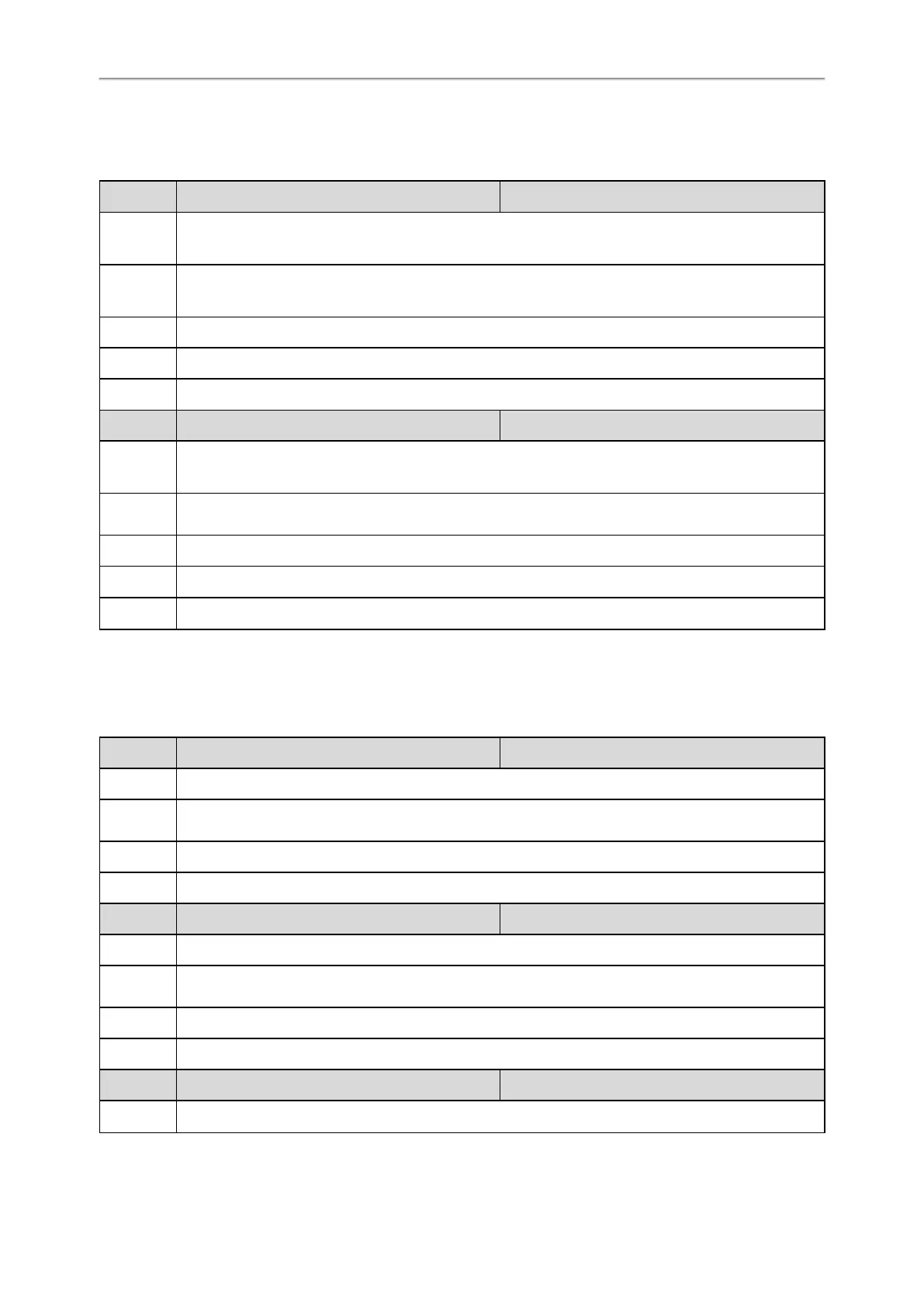Administrator’s Guide for SIP-T2 Series/T4 Series/T5 Series/CP920 IP Phones
202
PSTN Account Configuration
The following table lists the parameters you can use to register the PSTN account.
Parameter
pstn.account.X.enable
[1]
<MAC>.cfg
Description
It enables or disables the PSTN account X.
Note: It is only applicable to CP920 IP phones.
Permitted
Values
0-Disabled
1-Enabled
Default 1
Web UI Account->Register->Line Active
Phone UI Menu->Settings->Advanced Settings (default password: admin) ->Accounts->Active Line
Parameter
pstn.account.X.label
[1]
<MAC>.cfg
Description
(Optional.) It configures the label to be displayed on the LCD screen for PSTN account X.
Note: It is only applicable to CP920 IP phones.
Permitted
Values
String within 99 characters
Default Blank
Web UI Account->Register->Label
Phone UI Menu->Settings->Advanced Settings (default password: admin) ->Accounts->Label
[1]
X is the PSTN account ID. X= 1 to 2.
Registration Settings Configuration
The following table lists the parameters you can use to change the registration settings.
Parameter
account.X.enable_user_equal_phone
[1]
<MAC>.cfg
Description It enables or disables the IP phone to add “user=phone” to the SIP header of the INVITE message.
Permitted
Values
0-Disabled
1-Enabled
Default 0
Web UI Account->Advanced->Send user=phone
Parameter
account.X.register_mac
[1]
<MAC>.cfg
Description It enables or disables the IP phone to add MAC address to the SIP header of the REGISTER message.
Permitted
Values
0-Disabled
1-Enabled
Default 0
Web UI Account->Advanced->SIP Send MAC
Parameter
account.X.register_line
[1]
<MAC>.cfg
Description It enables or disables the IP phone to add a line number to the SIP header of the REGISTER message.
