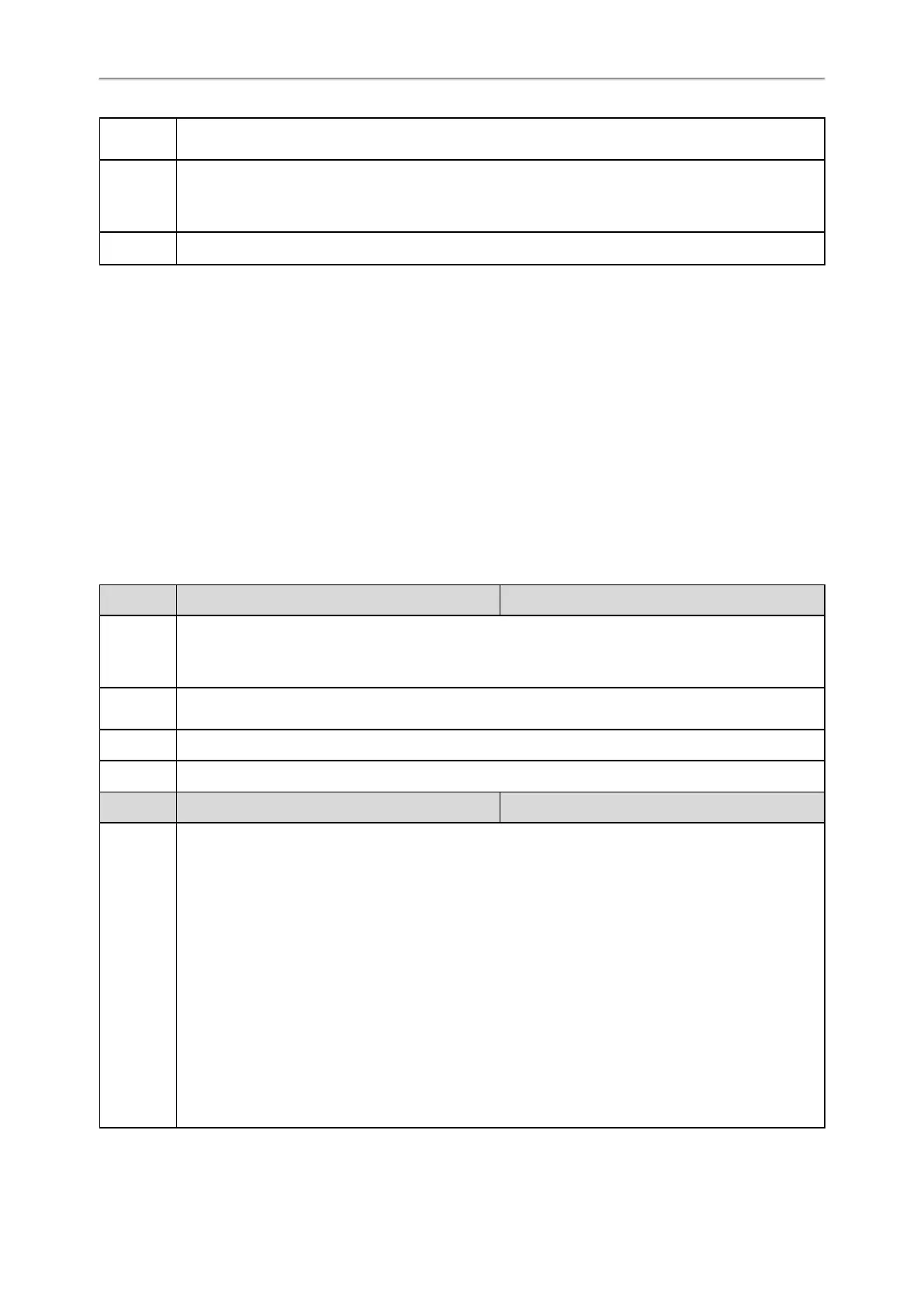Administrator’s Guide for SIP-T2 Series/T4 Series/T5 Series/CP920 IP Phones
416
Note: It works only if “account.X.subscribe_expires_overlap" is set to 0 (Disabled). It is not applicable to
T19(P) E2/CP920 IP phones.
Permitted
Values
0-Disabled
1-Enabled, the IP phone will generate a random value. The final renewal time is equal to the original
renewal time plus the random value.
Default 0
[1]
X is the account ID. For T54S/T48S/T48G/T46S/T46G/T29G, X=1-16; for T52S/T42G/T42S, X=1-12; for T41P/T41S/T27G,
X=1-6; for T40P/T40G/T23P/T23G, X=1-3; for T21(P) E2, X=1-2.
Visual and Audio Alert for Monitor Lines
Visual and Audio Alert feature allows the phone to display the caller ID and play an audio alert when a BLF line receives
an incoming call.
You can configure how the phone displays the caller ID and set a distinctive alert tone for multiple BLF lines.
Topics
Visual and Audio Alert BLF Lines Configuration
Example: Configuring Visual and Audio Alert for Monitor Lines
Visual and Audio Alert BLF Lines Configuration
The following table lists the parameters you can use to configure a visual and audio alert for BLF lines.
Parameter features.pickup.blf_visual_enable <y0000000000xx>.cfg
Description
It enables or disables the IP phone to display a visual alert when the monitored user receives an incoming
call.
Note: It is not applicable to T19(P) E2/CP920 IP phones.
Permitted
Values
0-Disabled
1-Enabled
Default 0
Web UI Features->Pickup & Park->Visual Alert for BLF Pickup
Parameter features.pickup.blf_visual.list <y0000000000xx>.cfg
Description
It configures the monitored users who want to enable visual alert for BLF pickup feature. The IP phone dis-
plays a visual alert when a monitored user receives an incoming call.
Multiple monitored users are separated by commas.
Example:
features.pickup.blf_visual.list = any or leave it blank
The IP phone displays a visual alert when any monitored user receives an incoming call.
features.pickup.blf_visual.list = 4604,4605
The IP phone displays a visual alert when monitored user 4604 or 4605 receives an incoming call.
features.pickup.blf_visual.list = List1
The IP phone displays a visual alert when any user in the List 1 receives an incoming call. ListX stands for
the BLF list of account X configured by the parameter "account.X.blf.blf_list_uri".
