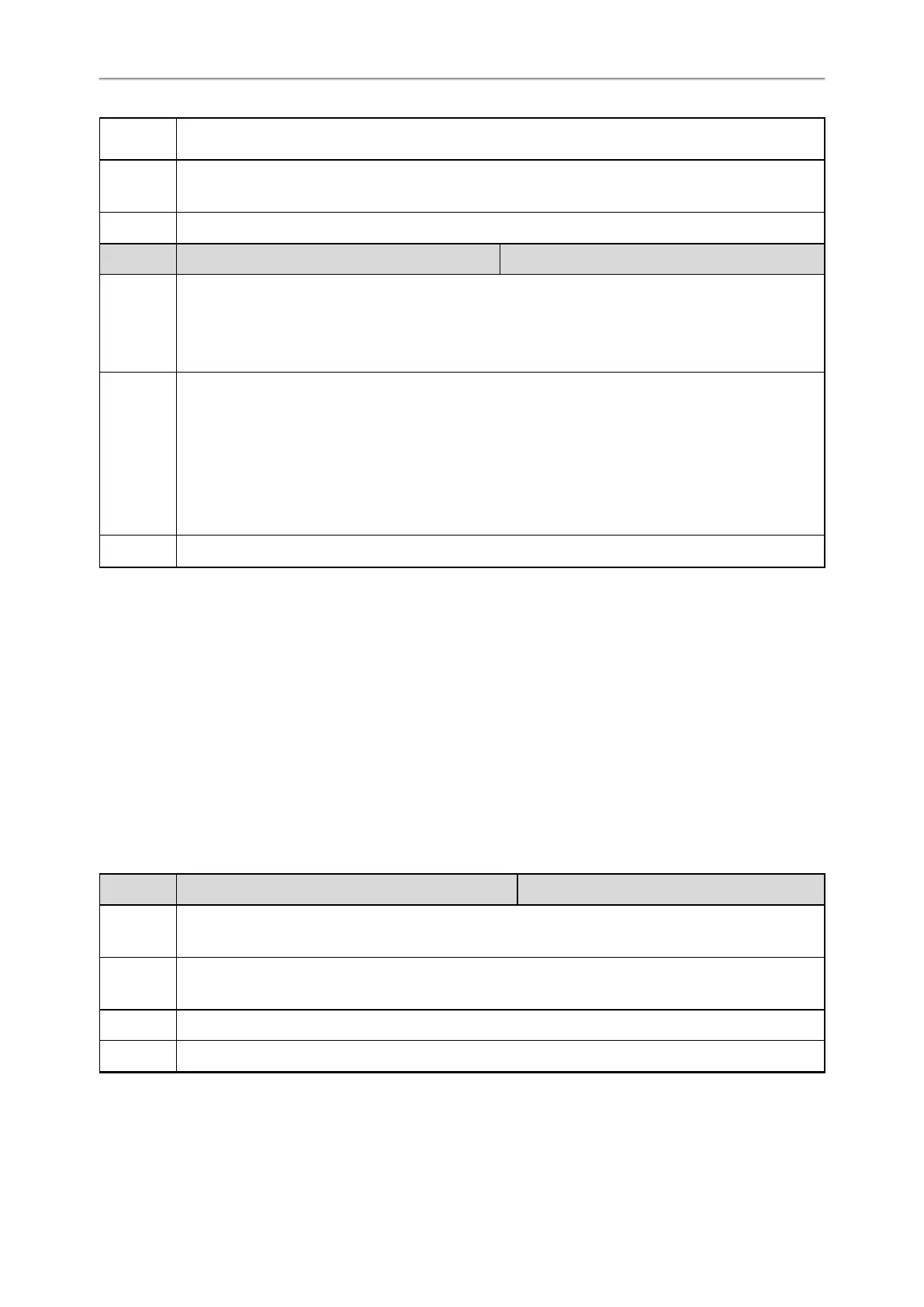Administrator’s Guide for SIP-T2 Series/T4 Series/T5 Series/CP920 IP Phones
240
Note: It works only if “local_contact.favorite.enable” is set to 1 (Enabled). It is not applicable to T19(P)
E2/CP920 IP phones.
Permitted
Values
0-Enter the line key/ext key configuration screen
1-Enter the Add Contact screen
Default 0
Parameter phone_setting.favorite_sequence_type <y0000000000xx>.cfg
Description
It configures the order of Speed Dial (Favorite) keys to be assigned automatically.
Note: It works only if “local_contact.favorite.enable” is set to 1 (Enabled). To assign Ext key, make sure the
expansion module has been connected to the phone in advance. It is only applicable to
T54S/T52S/T48S/T48G/T46S/T46G/T29G/T27G IP phones.
Permitted
Values
0 - linekey->exp1 key->…->expN key
1 - exp1 key->…->expN key->linekey
2 - linekey page1->page1 from exp1 to expN->page2 from exp1 to expN->…->linekey from page2 to
page3
3-page1 from exp1 to expN->page2 from exp1 to expN->…->linekey
Note: N is the number of your connected expansion modules.
Default 0
Google Contacts
Google contact is a phone book that is stored on the Google Contact Server. You can sign in to the Google Contact
Server on your phone, and then the phone can establish a connection with the Google Contact Server and download
the phone book. As a result, the Google contacts appear in the phone directory.
It is not applicable to T48G/T46G/T42G/T41P/T29G IP phones.
Topics
Google Contacts Configuration
Signing in to the Google Contact Server
Google Contacts Configuration
The following table lists the parameter that the phone can use to connect to the Google Contact Server.
Parameter google_contact_server.enable <y0000000000xx>.cfg
Description
It enables or disables the IP phone to connect to the Google Contact Server.
Note: It is not applicable to T48G/T46G/T42G/T41P/T29G IP phones.
Permitted
Values
0-Disabled
1-Enabled
Default 0
Web UI Directory->Google Contacts->Google Contact Server
