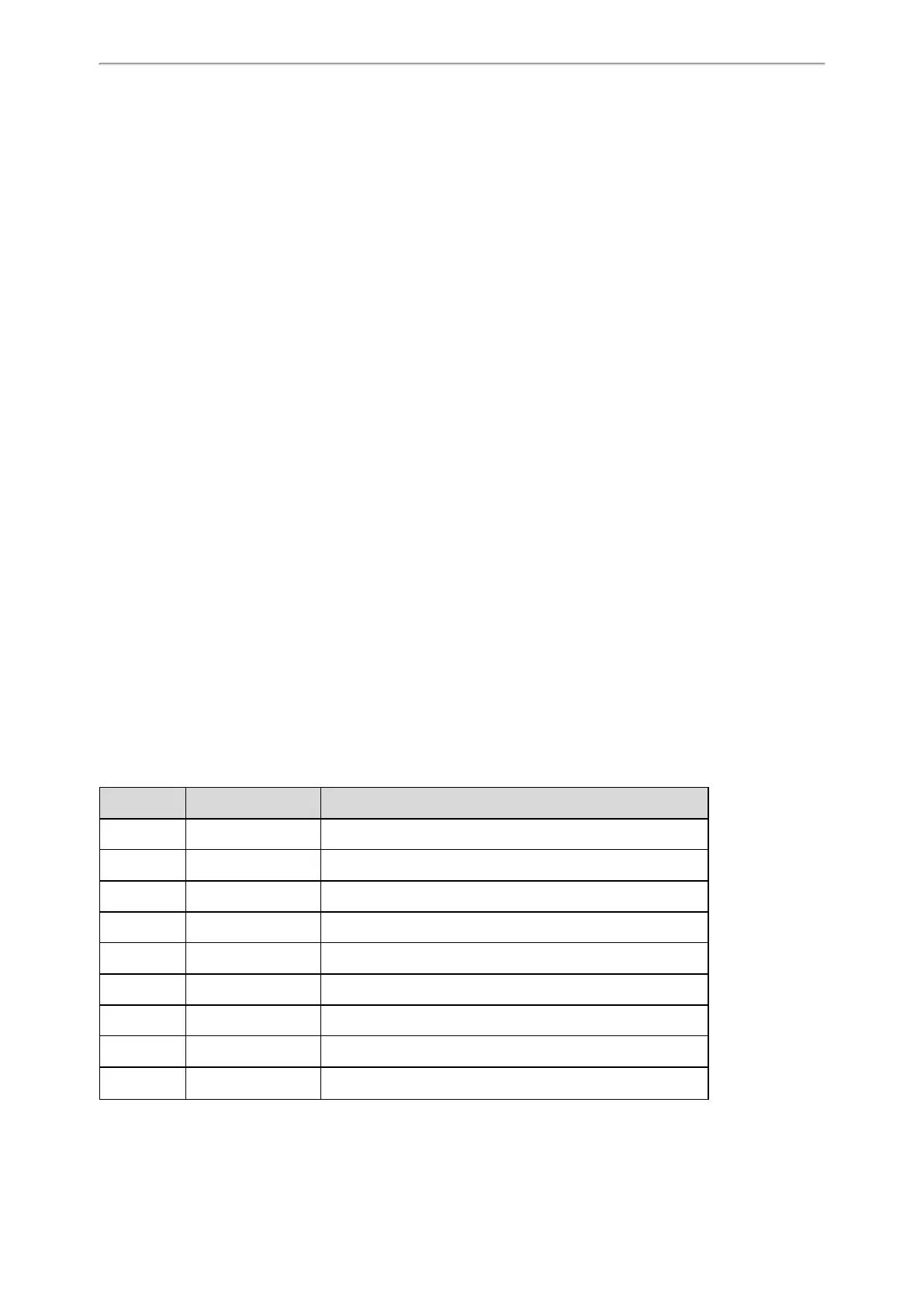Directory
241
Signing in to the Google Contact Server
After you allow the IP phone to connect to the Google Contact Server, you can sign in to the Google Contact Server via
web user interface, so that the Google contacts will appear in the phone directory.
Procedure
1. On your web user interface, select Directory->Google Contacts.
2. In the Authentication field, click Sign In.
A pop-up window and a code are displayed.
3. Enter the code generated on the web user interface into the pop-up window.
4. Enter your email address and password.
5. Allow contact test to access your Google account.
Lightweight Directory Access Protocol (LDAP)
LDAP is an application protocol for accessing and maintaining information services for the distributed directory over
an IP network. You can configure the IP phones to interface with a corporate directory server that supports LDAP ver-
sion 2 or 3. The following LDAP servers are supported:
l Microsoft Active Directory
l Sun ONE Directory Server
l Open LDAP Directory Server
l Microsoft Active Directory Application Mode (ADAM)
For more information on LDAP, refer to LDAP Directory on Yealink IP Phones.
Topics
LDAP Attributes
Securely Storing the LDAP Credentials
LDAP Configuration
LDAP Attributes
The following table lists the most common attributes used to configure the LDAP lookup on IP phones.
Abbreviation Name Description
gn givenName First name
cn commonName LDAP attribute is made up from given name joined to surname.
sn surname Last name or family name
dn distinguishedName Unique identifier for each entry
dc dc Domain component
- company Company or organization name
- telephoneNumber Office phone number
mobile mobilephoneNumber Mobile or cellular phone number
ipPhone IPphoneNumber Home phone number