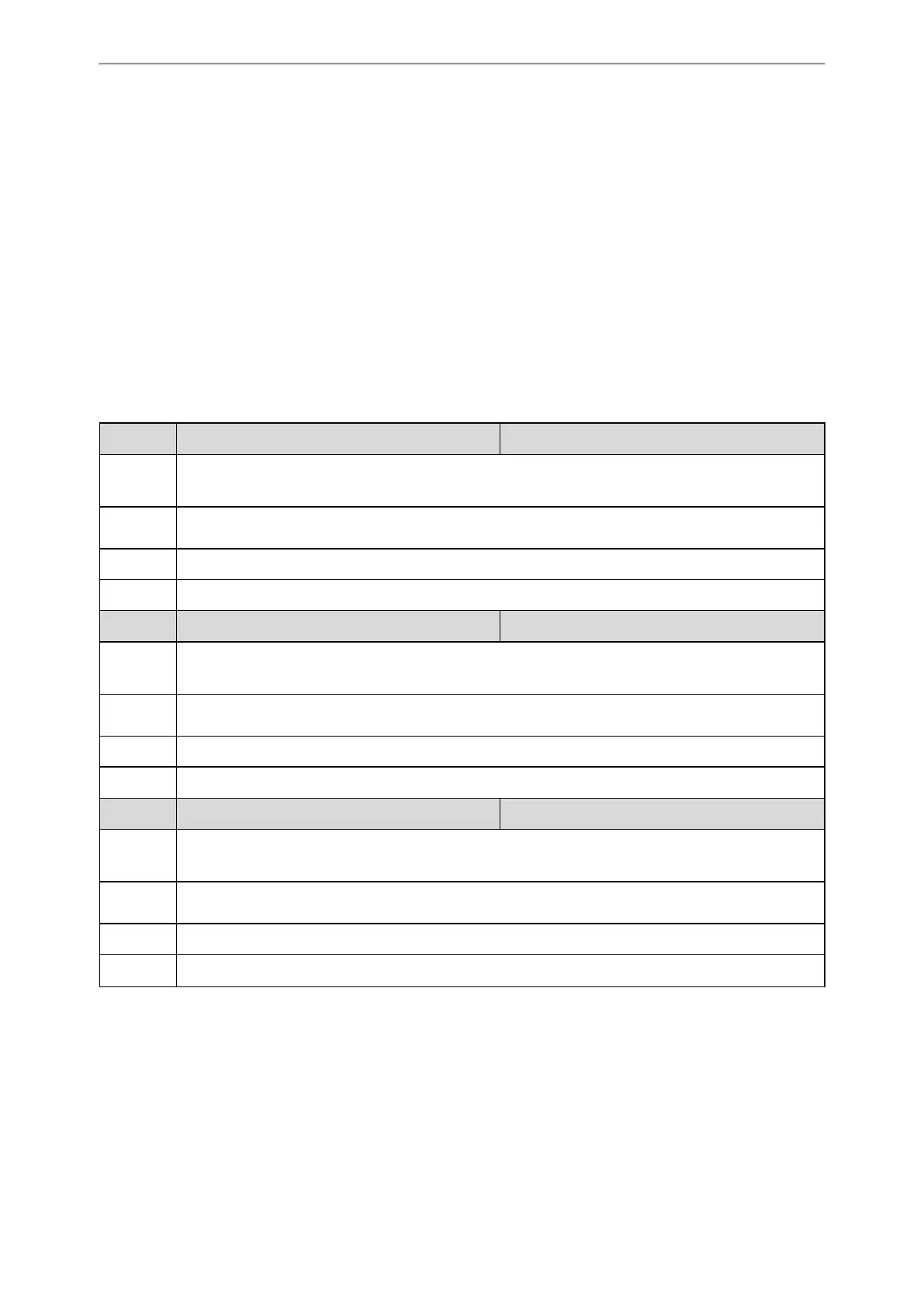General Features
475
The user registers a SIP account for the IP phone and then set the value of Timer T1, Timer T2 respectively (Timer T1: 0.5,
Timer T2: 4). The SIP registration request message will be re-transmitted between the IP phone and SIP server. The re-
transmitting and doubling of Timer T1 (0.5) will continue until the retransmitting time reaches the Timer T2 (4). The
total registration request retry time will be less than 64 times of T1 (64 * 0.5 = 32). The re-transmitting interval in
sequence is: 0.5s, 1s, 2s, 4s, 4s, 4s, 4s, 4s, 4s and 4s.
Timer T4
Timer T4 represents that the network will take to clear messages between the SIP client and server.
Topic
SIP Session Timer Configuration
SIP Session Timer Configuration
The following table lists the parameters you can use to configure the SIP session timer.
Parameter sip.timer_t1 <y0000000000xx>.cfg
Description
It configures the SIP session timer T1 (in seconds).
T1 is an estimate of the Round Trip Time (RTT) of transactions between a SIP client and SIP server.
Permitted
Values
Float from 0.5 to 10
Default 0.5
Web UI Settings->SIP->SIP Session Timer T1 (0.5~10s)
Parameter sip.timer_t2 <y0000000000xx>.cfg
Description
It configures the SIP session timer T2 (in seconds).
Timer T2 represents the maximum retransmitting time of any SIP request message.
Permitted
Values
Float from 2 to 40
Default 4
Web UI Settings->SIP->SIP Session Timer T2 (2~40s)
Parameter sip.timer_t4 <y0000000000xx>.cfg
Description
It configures the SIP session timer T4 (in seconds).
T4 represents the maximum duration a message will remain in the network.
Permitted
Values
Float from 2.5 to 60
Default 5
Web UI Settings->SIP->SIP Session Timer T4 (2.5~60s)
Session Timer
Session timer allows a periodic refresh of SIP sessions through an UPDATE request, to determine whether a SIP session
is still active. Session timer is specified in RFC 4028. IP phones support two refresher modes: UAC and UAS. Whether the
endpoint functions as a UAC or a UAS depends on the UA that initiates the SIP request. If the initiator is configured as
UAC, the other client or the SIP server will function as a UAS. If the initiator is configured as UAS, the other client or the
