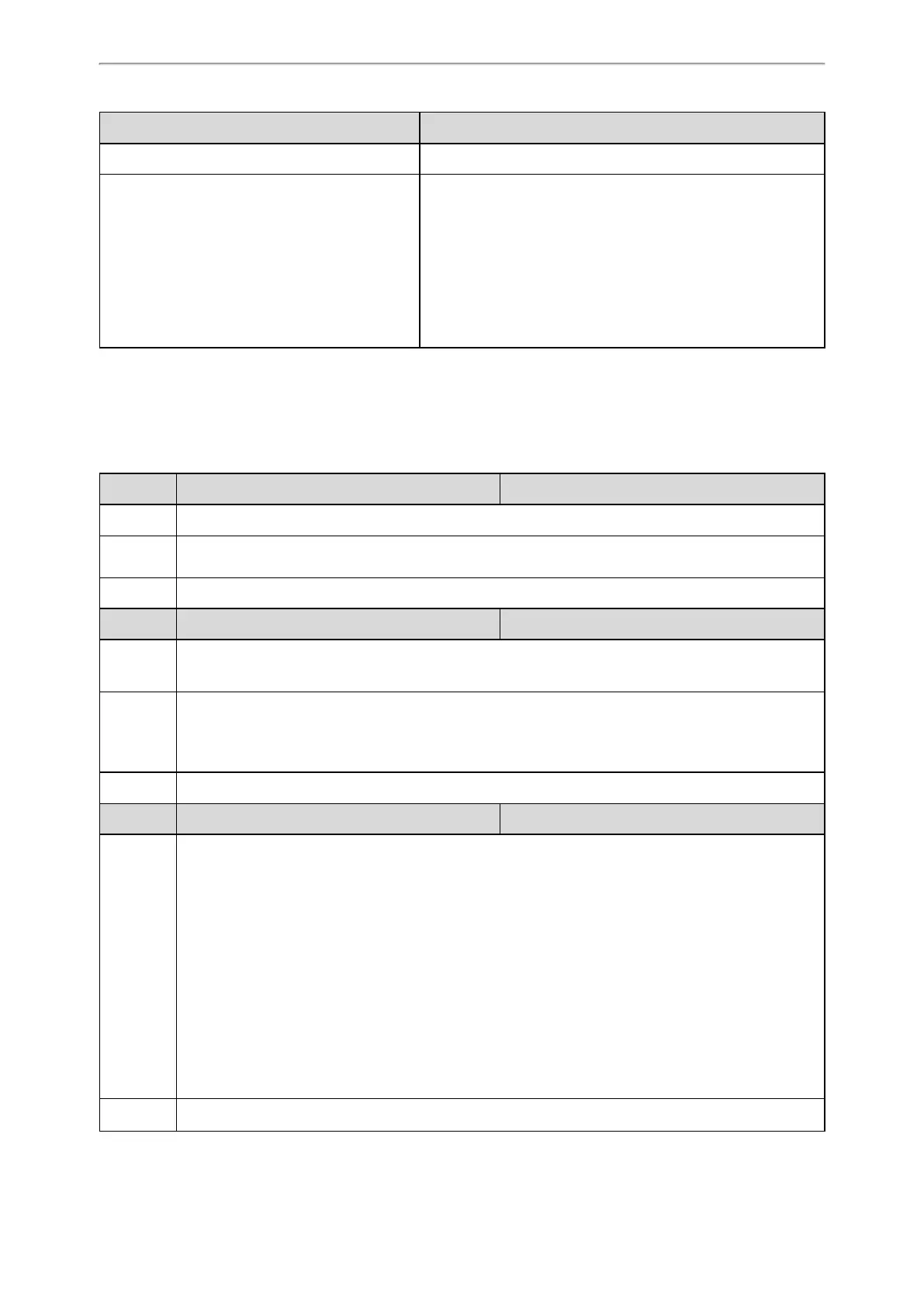Advanced Features
459
Variable Value Phone Action
CALLEND/CallEnd End a call.
ASW/CANCEL/HOLD/UNHOLD:xxx
Answer/end/hold/unhold a call (xxx refers to the call-id of the
active call).
Example:
http://10.10.20.10/servlet?key=ASW:33093
Note: To get the call-id of the active call, configure the action
URL: http(s)://<phoneIPAddress>/help.xml?CallId=$call_id. For
more information, refer to Action URL.
[1]
X is the line key ID. For T48G/T48S, X=1-29; For T54S/T46G/T46S/T29G, X=1-27; for T52S/T27G, X=1-21; for
T42G/T42S/T41P/T41S, X=1-15; for T40P/T40G/T23P/T23G, X=1-3; for T21(P) E2, X=1-2.
Action URI Configuration
The following table lists the parameters you can use to configure action URI.
Parameter features.action_uri.enable <y0000000000xx>.cfg
Description It enables or disables the IP phone to receive the action URI requests.
Permitted
Values
0-Disabled
1-Enabled
Default 1
Parameter features.show_action_uri_option <y0000000000xx>.cfg
Description
It enables or disables the phone to pop up the Allow Remote Control prompt.
Note: It works only if “features.action_uri.enable” is set to 1 (Enabled).
Permitted
Values
0-Disabled, the phone will not pop up the Allow Remote Control prompt when receiving an HTTP or
HTTPS GET request, or receiving a SIP NOTIFY message with the “Event: ACTION-URI” header. The phone
will directly perform the specified action.
1-Enabled
Default 1
Parameter features.action_uri_limit_ip <y0000000000xx>.cfg
Description
It configures the IP address of the server from which the IP phone receives the action URI requests.
Multiple IP addresses are separated by commas.
For discontinuous IP addresses, multiple IP addresses are separated by commas.
For continuous IP addresses, the format likes *.*.*.* and the “*” stands for the values 0~255.
For example:
10.10.*.* stands for the IP addresses that range from 10.10.0.0 to 10.10.255.255.
Example:
features.action_uri_limit_ip = any
Note: It works only if “features.action_uri.enable” is set to 1 (Enabled).
Permitted
IP address or any
