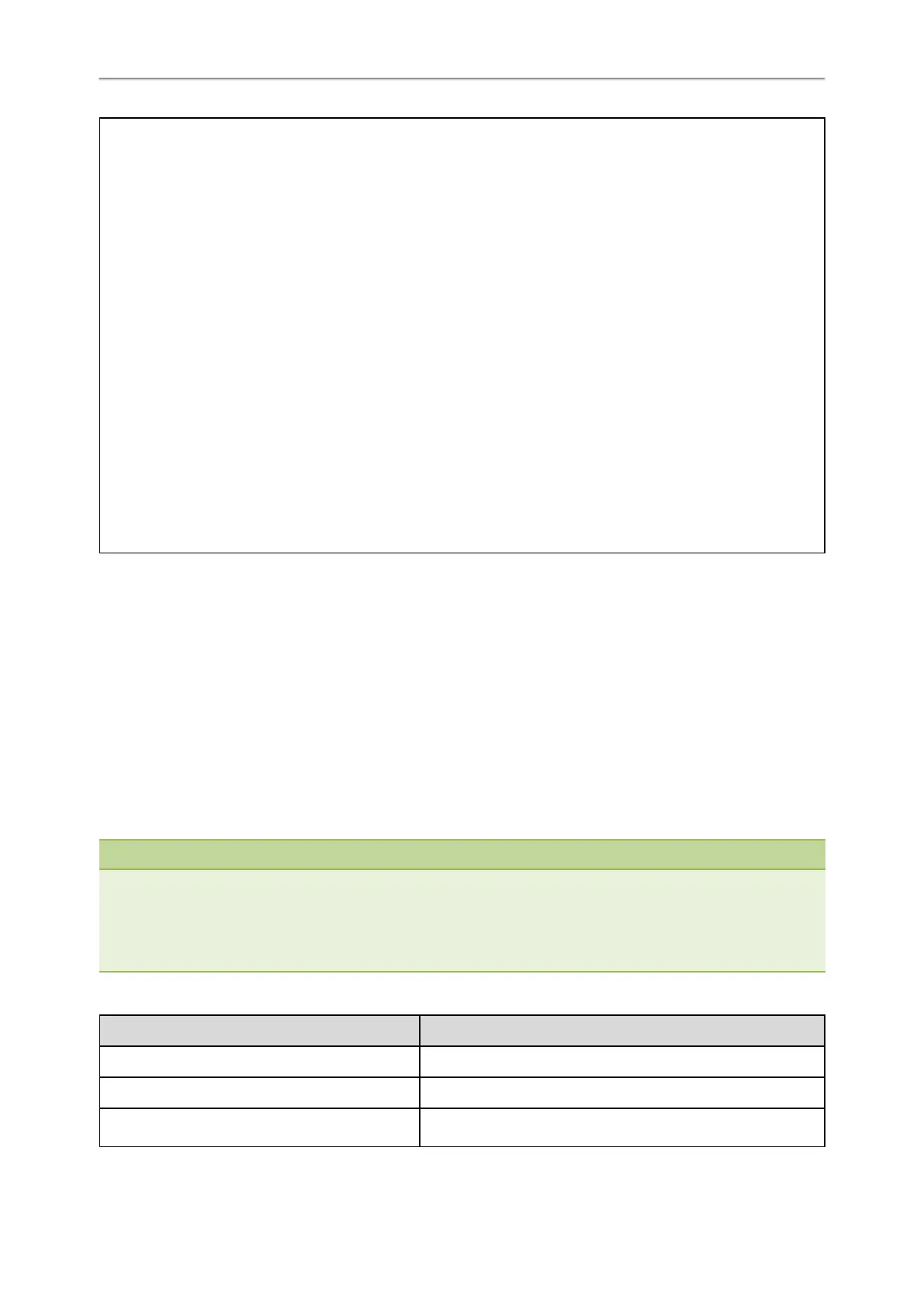Administrator’s Guide for SIP-T2 Series/T4 Series/T5 Series/CP920 IP Phones
456
Via: SIP/2.0/UDP 10.2.40.27:5063;branch=z9hG4bK4163876675
From: <sip:3586@10.2.1.48>;tag=2900480538
To: "3583" <sip:3583@10.2.1.48>;tag=490600926
Call-ID: 2923387519@10.2.40.10
CSeq: 4 NOTIFY
Contact: <sip:3586@10.2.40.27:5063>
Max-Forwards: 70
User-Agent: Yealink SIP-T46G
Event: ACTION-URI
Content-Type: message/sipfrag
Content-Length: 6
Message Body
key=OK
Variable Values List
Yealink IP phones also support a combination of the variable values in the URI, but the order of the variable value is
determined by the operation of the phone. The valid URI format is: http(s)://<phoneIPAddress>/servlet?key=variable
value[;variable value]. Variable values are separated by a semicolon from each other. This method is not applicable to
T48G/S IP phones.
The following shows an example for deleting all entries from the call history list when the phone is idle:
For CP920 IP phones:
http://10.3.20.10/servlet?key=F1;OK;F3;DOWN;DOWN;DOWN;OK;OK.
For other IP phones:
http://10.3.20.10/servlet?key=F1;F3;DOWN;DOWN;DOWN;OK;OK.
Note
The variable value is not applicable to all events. For example, the variable value “MUTE” is only applicable when the IP
phone is during a call.
When authentication is required, you can use the following URI format: http(s)://user-
name:password@<phoneIPAddress>/servlet?key=variable value or http(s)://<phoneIPAddress>/servlet?key=variable
value&@username:password.
The following table lists pre-defined variable values:
Variable Value Phone Action
OK Press the OK/√key.
ENTER Press the Enter soft key. (not applicable to T48S/T48G IP phones)
SPEAKER Press the Speakerphone key. (not applicable to CP920 IP phones)