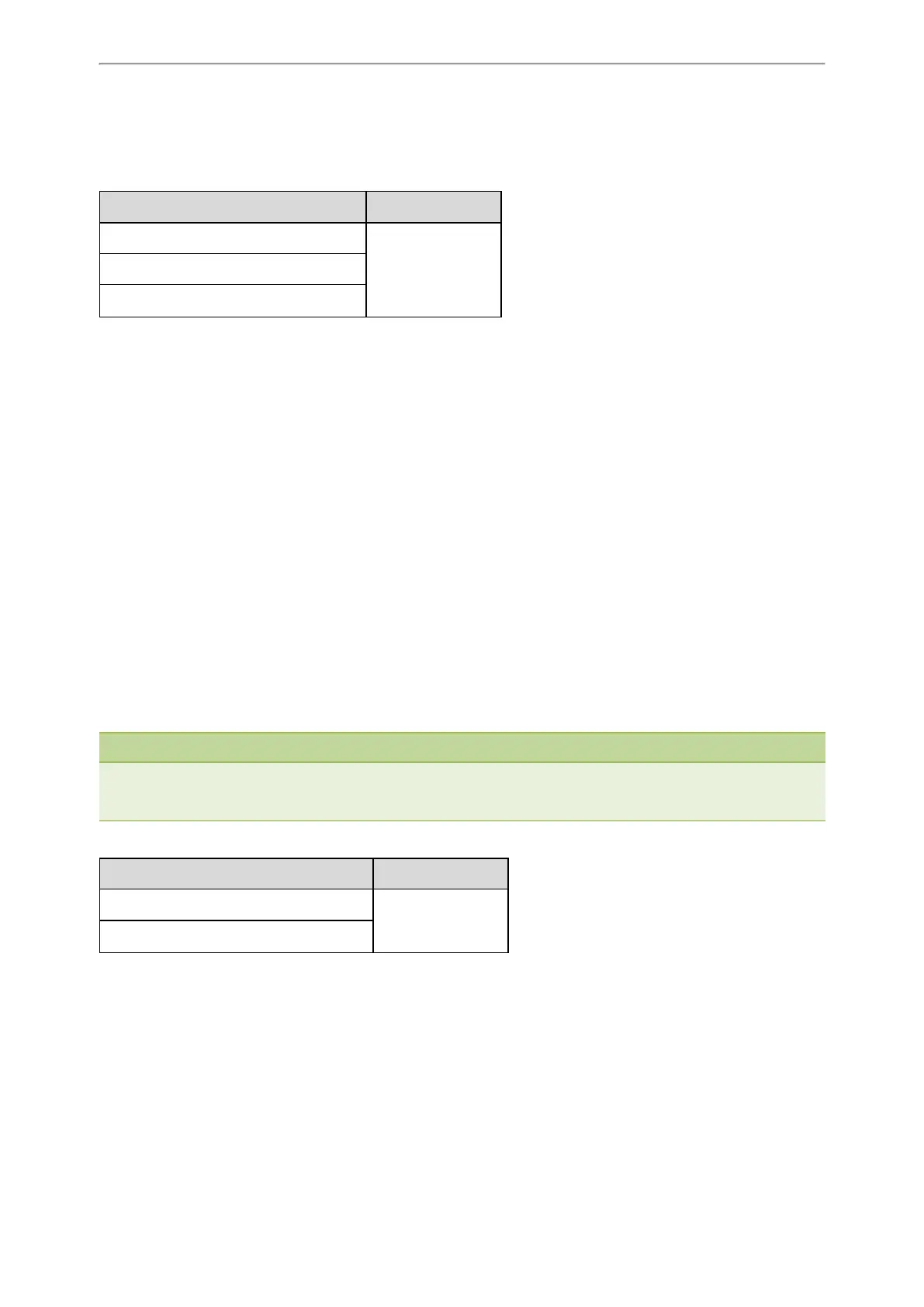Phone Customization
163
[1]
X is the line key ID. For T48G/T48S, X=1-29; For T54S/T46G/T46S/T29G, X=1-27; for T52S/T27G, X=1-21; for
T42G/T42S/T41P/T41S, X=1-15; for T40P/T40G/T23P/T23G, X=1-3; for T21(P) E2, X=1-2.
Example: Set a Park/Retrieve Key for FAC Call Park Mode
Scenario Conditions Related Topic
features.call_park.park_code = *68
Call Park and Retrieve
features.call_park.park_retrieve_code = *88
features.call_park.park_mode = 1
Example
######Set a Park key######
linekey.1.type = 10
linekey.1.value =4603
linekey.1.label =Bill
######Set a Retrieve key####
linekey.3.type = 56
linekey.3.line =1
linekey.3.value =4603
linekey.3.label =Retrieve Bill
After provisioning, you can easily press the Park key (line key 1) to park a call to a specific extension (4603) during a
call, and press the Retrieve key (line key 3) to retrieve the parked call from the specific extension (4603) when the
phone is idle.
If the “linekey.1.value” is set to blank, the park key will perform as the Park soft key.
Note
In FAC call park mode, the Park/Retrieve key invokes the call park code/park retrieve code by default. Therefore, the IP
phone dials out *684603 to park a call, and dials out *884603 to retrieve a call. If these codes are not set, you can assign
code and extension to “linekey.X.value”, for example, “*684603”.
Example: Set a Park/Retrieve Key for Transfer Call Park Mode
Scenario Conditions Related Topic
features.call_park.park_mode = 2
Call Park and Retrieve
features.call_park.line_restriction.enable = 1
Example
######Set a Park key######
linekey.1.type = 10
linekey.1.value =*01
linekey.1.line = 1
