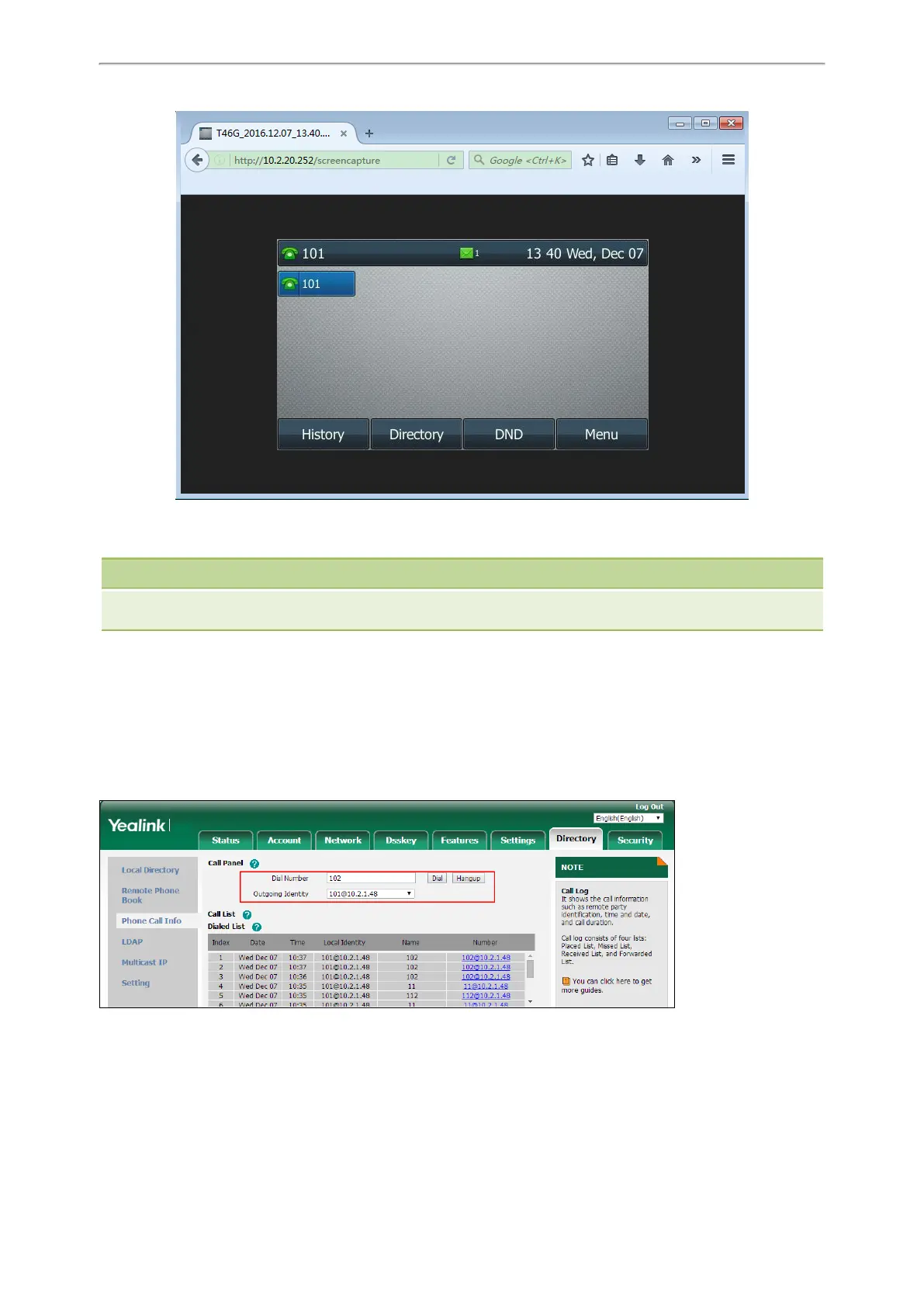Advanced Features
461
l Else, the browser will display an image of the phone’s current screen directly. You can save the image to your
local system.
Note
Frequent capture may affect the phone performance. Yealink recommends you to capture the phone screen display within
a minimum interval of 4 seconds.
Example: Placing a Call via Web User Interface
Procedure
1. Navigate to Directory->Phone Call Info.
2. Select the desired account from the pull-down list of Outgoing Identity.
3. Enter the callee’s number in the Dial Number field.
4. Click Dial to dial out the number.
The web user interface prompts “Call Success” and the phone will automatically dial out the number.
You can click Hang Up to end the call.
