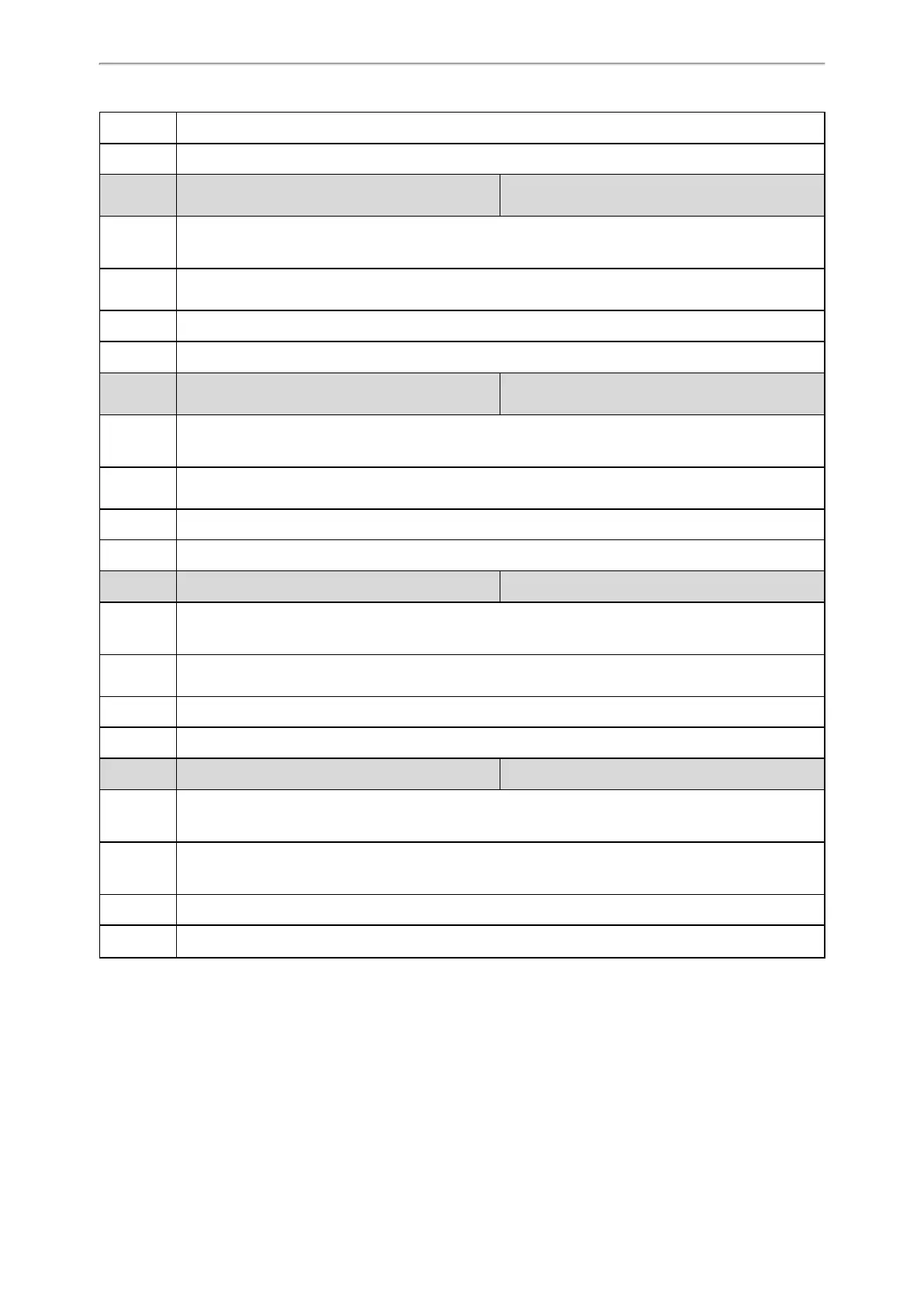Audio Features
373
Default 1
Web UI Settings->Voice Monitoring->Report options on phone->Packets lost
Parameter
phone_setting.vq_rtcpxr_display_symm_oneway_
delay.enable
<y0000000000xx>.cfg
Description
It enables or disables the phone to display SymmOneWayDelay on the phone screen.
Note: It works only if “phone_setting.vq_rtcpxr.states_show_on_gui.enable” is set to 1 (Enabled).
Permitted
Values
0-Disabled
1-Enabled
Default 0
Web UI Settings->Voice Monitoring->Report options on phone->SymmOneWayDelay
Parameter
phone_setting.vq_rtcpxr_display_round_trip_
delay.enable
<y0000000000xx>.cfg
Description
It enables or disables the phone to display RoundTripDelay on the phone screen.
Note: It works only if “phone_setting.vq_rtcpxr.states_show_on_gui.enable” is set to 1 (Enabled).
Permitted
Values
0-Disabled
1-Enabled
Default 0
Web UI Settings->Voice Monitoring->Report options on phone->RoundTripDelay
Parameter phone_setting.vq_rtcpxr_display_moslq.enable <y0000000000xx>.cfg
Description
It enables or disables the phone to display MOS-LQ on the phone screen.
Note: It works only if “phone_setting.vq_rtcpxr.states_show_on_gui.enable” is set to 1 (Enabled).
Permitted
Values
0-Disabled
1-Enabled
Default 1
Web UI Settings->Voice Monitoring->Report options on phone->MOS-LQ
Parameter phone_setting.vq_rtcpxr_display_moscq.enable <y0000000000xx>.cfg
Description
It enables or disables the phone to display MOS-CQ on the phone screen.
Note: It works only if “phone_setting.vq_rtcpxr.states_show_on_gui.enable” is set to 1 (Enabled).
Permitted
Values
0-Disabled
1-Enabled
Default 1
Web UI Settings->Voice Monitoring->Report options on phone->MOS-CQ
Central Report Collector
To operate with central report collector, IP phones must be configured to forward their voice quality reports to the spe-
cified report collector. You can specify the report collector on a per-line basis.
Topic
Central Report Collector Configuration
