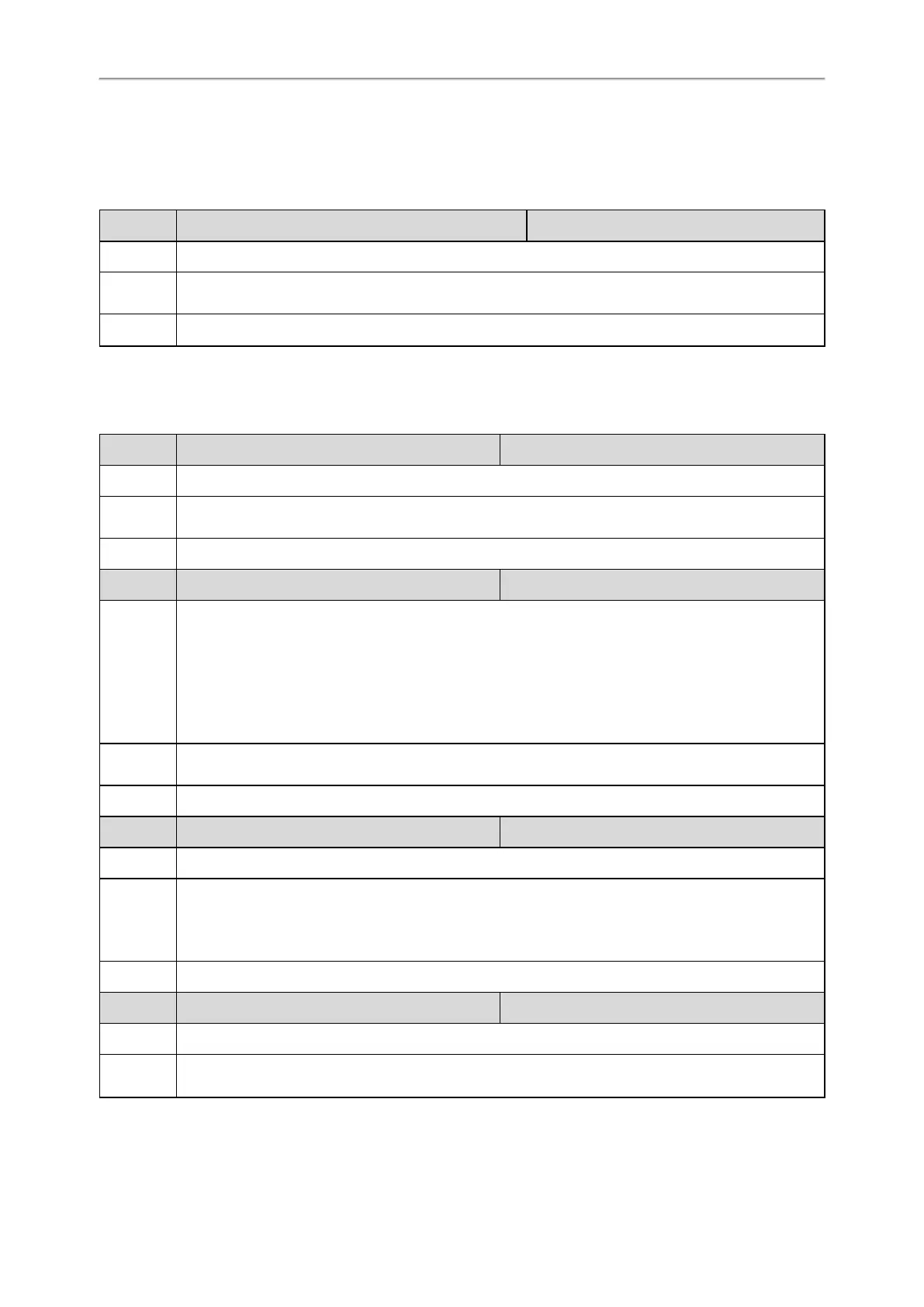Administrator’s Guide for SIP-T2 Series/T4 Series/T5 Series/CP920 IP Phones
508
[1]
X is the account ID. For T54S/T48S/T48G/T46S/T46G/T29G, X=1-16; for T52S/T42G/T42S, X=1-12; for T41P/T41S/T27G,
X=1-6; for T40P/T40G/T23P/T23G, X=1-3; for T21(P) E2, X=1-2; for T19(P) E2/CP920, X=1.
Ethernet Interface MTU Parameter
Parameter
static.network.mtu_value
[1]
<y0000000000xx>.cfg
Description It configures the MTU (Maximum Transmission Unit) of network interface card.
Permitted
Values
Integer from 128 to 1500
Default 1500
[1]
If you change this parameter, the IP phone will reboot to make the change take effect.
SIP Settings Parameters
Parameter
account.X.compact_header_enable
[1]
<MAC>.cfg
Description It enables or disables the IP phone to support compact SIP header.
Permitted
Values
0-Disabled
1-Enabled
Default 0
Parameter
account.X.custom_ua
[1]
<MAC>.cfg
Description
It configures the suffix of User-Agent in SIP request messages from the IP phone.
The following takes the T27G IP phone running firmware version 69.83.0.30 as an example.
The default value of User-Agent: Yealink SIP-T27G 69.83.0.30
If it is set to Myphone, the User-Agent appears as below:
Yealink SIP-T27G 69.83.0.30 Myphone
Permitted
Values
String within 128 characters
Default Blank
Parameter
account.X.call_id_mode
[1]
<MAC>.cfg
Description It configures the constitution of call ID.
Permitted
Values
0-Use random digits
1–Use the combination of the digits and letters
2–Use random digits plus MAC address
Default 0
Parameter
account.X.path.enable
[1]
<MAC>.cfg
Description It enables or disables the IP phone to carry the Supported:path header in the REGISTER request message.
Permitted
Values
0-Disabled
1-Enabled
